harmony 鸿蒙ScrollBar
ScrollBar
The <ScrollBar> is used together with scrollable components, such as <List>, <Grid>, and <Scroll>.
NOTE
This component is supported since API version 8. Updates will be marked with a superscript to indicate their earliest API version.
Child Components
This component can contain a single child component.
APIs
ScrollBar(value: { scroller: Scroller, direction?: ScrollBarDirection, state?: BarState })
Parameters
| Name | Type | Mandatory | Description |
|---|---|---|---|
| scroller | Scroller | Yes | Scroller, which can be bound to scrollable components. |
| direction | ScrollBarDirection | No | Scrollbar direction in which scrollable components scroll. Default value: ScrollBarDirection.Vertical |
| state | BarState | No | Scrollbar state. Default value: BarState.Auto |
NOTE
The <ScrollBar> component defines the behavior style of the scrollable area, and its subnodes define the behavior style of the scrollbar.
This component is bound to a scrollable component through scroller, and can be used to scroll the scrollable component only when their directions are the same. The <ScrollBar> component can be bound to only one scrollable component, and vice versa.
ScrollBarDirection
| Name | Description |
|---|---|
| Vertical | Vertical scrollbar. |
| Horizontal | Horizontal scrollbar. |
Example
// xxx.ets
@Entry
@Component
struct ScrollBarExample {
private scroller: Scroller = new Scroller()
private arr: number[] = [0, 1, 2, 3, 4, 5, 6, 7, 8, 9, 10, 11, 12, 13, 14, 15]
build() {
Column() {
Stack({ alignContent: Alignment.End }) {
Scroll(this.scroller) {
Flex({ direction: FlexDirection.Column }) {
ForEach(this.arr, (item: number) => {
Row() {
Text(item.toString())
.width('80%')
.height(60)
.backgroundColor('#3366CC')
.borderRadius(15)
.fontSize(16)
.textAlign(TextAlign.Center)
.margin({ top: 5 })
}
}, (item:number) => item.toString())
}.margin({ right: 15 })
}
.width('90%')
.scrollBar(BarState.Off)
.scrollable(ScrollDirection.Vertical)
ScrollBar({ scroller: this.scroller, direction: ScrollBarDirection.Vertical,state: BarState.Auto }) {
Text()
.width(20)
.height(100)
.borderRadius(10)
.backgroundColor('#C0C0C0')
}.width(20).backgroundColor('#ededed')
}
}
}
}
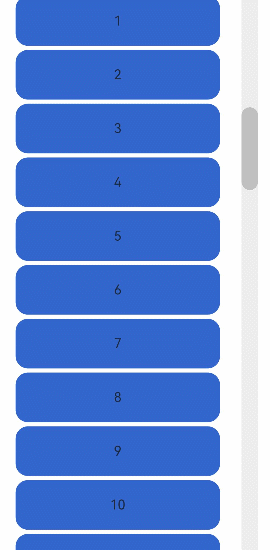
你可能感兴趣的鸿蒙文章
harmony 鸿蒙ArkTS-based Declarative Development Paradigm
- 所属分类: 后端技术
- 本文标签:
热门推荐
-
2、 - 优质文章
-
3、 gate.io
-
8、 golang
-
9、 openharmony
-
10、 Vue中input框自动聚焦