harmony 鸿蒙Path Drawing
Path Drawing
The <svg> component uses instructions M (start point), H (horizontal line), and a (drawing an arc to a specified position) to control a path and sets the fill colors to create a pie chart.
<!-- xxx.hml -->
<div class="container">
<svg fill="#00FF00" x="100" y="400">
<path d="M300,200 h-150 a150 150 0 1 0 150 -150 z" fill="red" stroke="blue" stroke-width="5" >
</path>
<path d="M275,175 v-150 a150 150 0 0 0 -150 150 z" fill="yellow" stroke="blue" stroke-width="5">
</path>
</svg>
</div>
/* xxx.css */
.container {
flex-direction: row;
justify-content: flex-start;
align-items: flex-start;
height: 1200px;
width: 600px;
background-color: #F1F3F5;
}
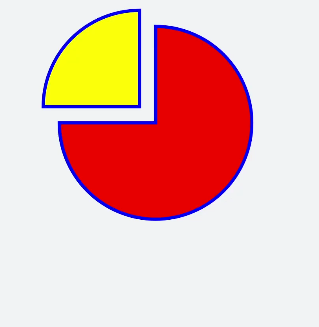
NOTE - M/m = moveto The x and y parameters indicate the destination X and Y coordinates of a point. The M command only moves the brush, but does not draw a line between two points. Therefore, the M command is often used at the beginning of a path to indicate the start point.
L/l = lineto The x and y parameters indicate the X and Y coordinates of a point. The L command draws a line between the current position and the destination position (the previous point of the brush).
H/h = horizontal lineto Draws a horizontal line.
V/v = vertical lineto Draws a vertical line.
C/c = curveto Draws a cubic Bezier curve. Three groups of coordinate parameters are required: x1 y1, x2 y2, x y.
S/s = smooth curveto Draws a cubic Bezier curve. Two groups of coordinate parameters are required: x2 y2, x y.
Q/q = quadratic Belzier curve Draws a quadratic Bezier curve. Two groups of coordinate parameters are required: x1 y1, x y.
T/t = smooth quadratic Belzier curveto Draws a quadratic Bezier curve. One group of coordinate parameters are required: x y.
A/a = elliptical Arc Draw an arc. The following parameters are required: rx ry x-axis-rotation (rotation angle), large-arc-flag (angle), sweep-flag (arc direction), and x y. large-arc-flag determines whether the arc is less than 180 degrees. 0 indicates yes, and 1 indicates no. sweep-flag indicates the direction in which an arc is drawn. 0 indicates that the arc is drawn counterclockwise from the start point to the end point. 1 indicates that the arc is drawn clockwise from the start point to the end point.
Z/z = closepath Draws a straight line from the current point to the start point of the path.
你可能感兴趣的鸿蒙文章
harmony 鸿蒙Property Animation APIs
harmony 鸿蒙Property Animation Overview
- 所属分类: 后端技术
- 本文标签:
热门推荐
-
2、 - 优质文章
-
3、 gate.io
-
8、 golang
-
9、 openharmony
-
10、 Vue中input框自动聚焦