harmony 鸿蒙Blur Effect
Blur Effect
Animation effects can add detail to your animations and create a sense of realism. For example, blur and shadow effects can lend a 3D look to objects and deliver a more engaging animation experience. ArkUI provides a diverse array of efficient APIs for you to develop exquisite and personalized effects. This topic covers the common blur, shadow, and color effects.
Blur effects add a sense of depth and allow for distinction of hierarchical relationship between elements.
| API | Description |
|---|---|
| backdropBlur | Applies a background blur effect to the component. The input parameter is the blur radius. |
| blur | Applies a foreground blur effect to the component. The input parameter is the blur radius. |
| backgroundBlurStyle | Applies a background blur effect to the component. The input parameter is the blur style. |
| foregroundBlurStyle | Applies a foreground blur effect to the component. The input parameter is the blur style. |
| motionBlur | Applies a motion blur effect to the component being scaled or moved. The input parameters are the blur radius and anchor point coordinates. |
NOTE
The preceding APIs provide real-time blurring by rendering each frame, which can be performance-intensive. For static blur effects where content and radius remain unchanged, you are advised to use the static blur API to reduce the load.
Applying Background Blur with backdropBlur
@Entry
@Component
struct BlurEffectsExample {
build() {
Column({ space: 10 }) {
Text('backdropBlur')
.width('90%')
.height('90%')
.fontSize(20)
.fontColor(Color.White)
.textAlign(TextAlign.Center)
.backdropBlur(10) // Apply background blur.
.backgroundImage($r('app.media.share'))
.backgroundImageSize({ width: 400, height: 300 })
}
.width('100%')
.height('50%')
.margin({ top: 20 })
}
}
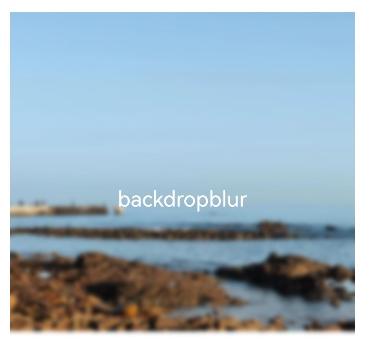
Applying Foreground Blur with blur
@Entry
@Component
struct Index1 {
@State radius: number = 0;
@State text: string = '';
@State y: string = 'Finger not on the screen';
aboutToAppear() {
this.text = "Press a finger on the screen and slide up and down\n" + "Current finger position on the y-axis: " + this.y +
"\n" + "Blur radius:" + this.radius;
}
build() {
Flex({ direction: FlexDirection.Column, alignItems: ItemAlign.Center, justifyContent: FlexAlign.SpaceBetween }) {
Text(this.text)
.height(200)
.fontSize(20)
.fontWeight(FontWeight.Bold)
.fontFamily("cursive")
.fontStyle(FontStyle.Italic)
Image($r("app.media.wall"))
.blur(this.radius) // Apply foreground blur.
.height('100%')
.width("100%")
.objectFit(ImageFit.Cover)
}.height('100%')
.width("100%")
.onTouch((event?: TouchEvent) => {
if(event){
if (event.type === TouchType.Move) {
this.y = Number(event.touches[0].y.toString()).toString();
this.radius = Number(this.y) / 10; // Modify the blur radius based on the sliding distance.
}
if (event.type === TouchType.Up) {
this.radius = 0;
this.y = 'Finger off the screen';
}
}
this.text = "Press a finger on the screen and slide up and down\n" + "Current finger position on the y-axis: " + this.y +
"\n" + "Blur radius:" + this.radius;
})
}
}
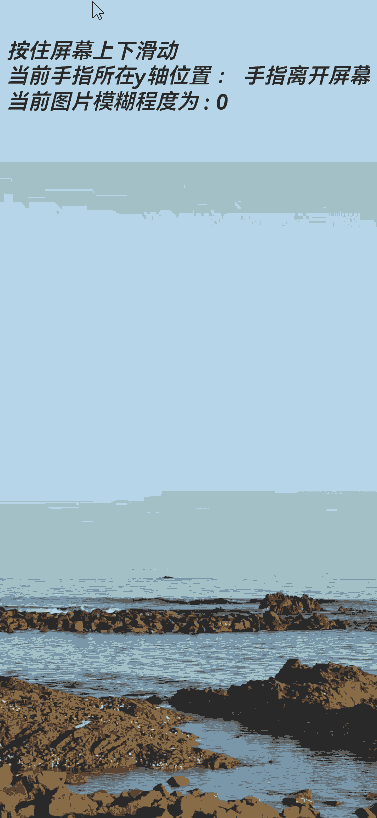
Applying Background Blur with backgroundBlurStyle
@Entry
@Component
struct BackDropBlurStyleDemo {
build() {
Grid() {
GridItem() {
Column() {
Column() {
Text('Original')
.fontSize(20)
.fontColor(Color.White)
.textAlign(TextAlign.Center)
.width('100%')
.height('100%')
}
.height(100)
.aspectRatio(1)
.borderRadius(10)
.backgroundImage($r('app.media.share'))
Text('Original')
.fontSize(12)
.fontColor(Color.Black)
}
.height('100%')
.justifyContent(FlexAlign.Start)
}
.width(200)
.height(200)
GridItem() {
Column() {
Column() {
Text('Thin')
.fontSize(20)
.fontColor(Color.White)
.textAlign(TextAlign.Center)
.width('100%')
.height('100%')
}
.height(100)
.aspectRatio(1)
.borderRadius(10)
.backgroundImage($r('app.media.share'))
// BlurStyle.Thin: Thin blur is applied.
// ThemeColorMode.LIGHT: The light color mode is used.
// AdaptiveColor.DEFAULT: Adaptive color mode is not used. The default color is used as the mask color.
// scale: blurredness of the background material. The default value is 1.
.backgroundBlurStyle(BlurStyle.Thin, {
colorMode: ThemeColorMode.LIGHT,
adaptiveColor: AdaptiveColor.DEFAULT,
scale: 0.1
})
Text('Thin')
.fontSize(12)
.fontColor(Color.Black)
}
.height('100%')
.justifyContent(FlexAlign.Start)
}
.width(200)
.height(200)
GridItem() {
Column() {
Column() {
Text('Regular')
.fontSize(20)
.fontColor(Color.White)
.textAlign(TextAlign.Center)
.width('100%')
.height('100%')
}
.height(100)
.aspectRatio(1)
.borderRadius(10)
.backgroundImage($r('app.media.share'))
.backgroundBlurStyle(BlurStyle.Regular, {
colorMode: ThemeColorMode.LIGHT,
adaptiveColor: AdaptiveColor.DEFAULT,
scale: 0.1
})
Text('Regular')
.fontSize(12)
.fontColor(Color.Black)
}
.height('100%')
.justifyContent(FlexAlign.Start)
}
.width(200)
.height(200)
GridItem() {
Column() {
Column() {
Text('Thick')
.fontSize(20)
.fontColor(Color.White)
.textAlign(TextAlign.Center)
.width('100%')
.height('100%')
}
.height(100)
.aspectRatio(1)
.borderRadius(10)
.backgroundImage($r('app.media.share'))
.backgroundBlurStyle(BlurStyle.Thick, {
colorMode: ThemeColorMode.LIGHT,
adaptiveColor: AdaptiveColor.DEFAULT,
scale: 0.1
})
Text('Thick')
.fontSize(12)
.fontColor(Color.Black)
}
.height('100%')
.justifyContent(FlexAlign.Start)
}
.width(200)
.height(200)
GridItem() {
Column() {
Column() {
Text('BACKGROUND_THIN')
.fontSize(12)
.fontColor(Color.White)
.textAlign(TextAlign.Center)
.width('100%')
.height('100%')
}
.height(100)
.aspectRatio(1)
.borderRadius(10)
.backgroundImage($r('app.media.share'))
.backgroundBlurStyle(BlurStyle.BACKGROUND_THIN, {
colorMode: ThemeColorMode.LIGHT,
adaptiveColor: AdaptiveColor.DEFAULT,
scale: 0.1
})
Text('BACKGROUND_THIN')
.fontSize(12)
.fontColor(Color.Black)
}
.height('100%')
.justifyContent(FlexAlign.Start)
}
.width(200)
.height(200)
GridItem() {
Column() {
Column() {
Text('BACKGROUND_REGULAR')
.fontSize(12)
.fontColor(Color.White)
.textAlign(TextAlign.Center)
.width('100%')
.height('100%')
}
.height(100)
.aspectRatio(1)
.borderRadius(10)
.backgroundImage($r('app.media.share'))
.backgroundBlurStyle(BlurStyle.BACKGROUND_REGULAR, {
colorMode: ThemeColorMode.LIGHT,
adaptiveColor: AdaptiveColor.DEFAULT,
scale: 0.1
})
Text('BACKGROUND_REGULAR')
.fontSize(12)
.fontColor(Color.Black)
}
.height('100%')
.justifyContent(FlexAlign.Start)
}
.width(200)
.height(200)
GridItem() {
Column() {
Column() {
Text('BACKGROUND_THICK')
.fontSize(12)
.fontColor(Color.White)
.textAlign(TextAlign.Center)
.width('100%')
.height('100%')
}
.height(100)
.aspectRatio(1)
.borderRadius(10)
.backgroundImage($r('app.media.share'))
.backgroundBlurStyle(BlurStyle.BACKGROUND_THICK, {
colorMode: ThemeColorMode.LIGHT,
adaptiveColor: AdaptiveColor.DEFAULT,
scale: 0.1
})
Text('BACKGROUND_THICK')
.fontSize(12)
.fontColor(Color.Black)
}
.height('100%')
.justifyContent(FlexAlign.Start)
}
.width(200)
.height(200)
GridItem() {
Column() {
Column() {
Text('BACKGROUND_ULTRA_THICK')
.fontSize(12)
.fontColor(Color.White)
.textAlign(TextAlign.Center)
.width('100%')
.height('100%')
}
.height(100)
.aspectRatio(1)
.borderRadius(10)
.backgroundImage($r('app.media.share'))
.backgroundBlurStyle(BlurStyle.BACKGROUND_ULTRA_THICK, {
colorMode: ThemeColorMode.LIGHT,
adaptiveColor: AdaptiveColor.DEFAULT,
scale: 0.1
})
Text('BACKGROUND_ULTRA_THICK')
.fontSize(12)
.fontColor(Color.Black)
}
.height('100%')
.justifyContent(FlexAlign.Start)
}
.width(200)
.height(200)
}
.columnsTemplate('1fr 1fr')
.rowsTemplate('1fr 1fr 1fr 1fr')
.width('100%')
.height('100%')
.margin({ top: 40 })
}
}
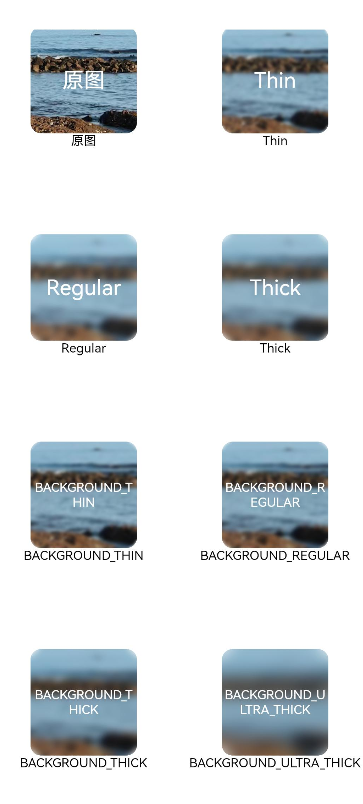
Applying Foreground Blur with foregroundBlurStyle
@Entry
@Component
struct ForegroundBlurStyleDemo {
build() {
Grid() {
GridItem() {
Column() {
Column() {
Text('Original')
.fontSize(20)
.fontColor(Color.White)
.textAlign(TextAlign.Center)
.width('100%')
.height('100%')
}
.height(100)
.aspectRatio(1)
.borderRadius(10)
.backgroundImage($r('app.media.share'))
Text('Original')
.fontSize(12)
.fontColor(Color.Black)
}
.height('100%')
.justifyContent(FlexAlign.Start)
}
.width(200)
.height(200)
GridItem() {
Column() {
Column() {
Text('Thin')
.fontSize(20)
.fontColor(Color.White)
.textAlign(TextAlign.Center)
.width('100%')
.height('100%')
}
.height(100)
.aspectRatio(1)
.borderRadius(10)
.backgroundImage($r('app.media.share'))
// BlurStyle.Thin: Thin blur is applied.
// ThemeColorMode.LIGHT: The light color mode is used.
// AdaptiveColor.DEFAULT: Adaptive color mode is not used. The default color is used as the mask color.
// scale: blurredness of the background material. The default value is 1.
.foregroundBlurStyle(BlurStyle.Thin, {
colorMode: ThemeColorMode.LIGHT,
adaptiveColor: AdaptiveColor.DEFAULT,
scale: 0.1
})
Text('Thin')
.fontSize(12)
.fontColor(Color.Black)
}
.height('100%')
.justifyContent(FlexAlign.Start)
}
.width(200)
.height(200)
GridItem() {
Column() {
Column() {
Text('Regular')
.fontSize(20)
.fontColor(Color.White)
.textAlign(TextAlign.Center)
.width('100%')
.height('100%')
}
.height(100)
.aspectRatio(1)
.borderRadius(10)
.backgroundImage($r('app.media.share'))
.foregroundBlurStyle(BlurStyle.Regular, {
colorMode: ThemeColorMode.LIGHT,
adaptiveColor: AdaptiveColor.DEFAULT,
scale: 0.1
})
Text('Regular')
.fontSize(12)
.fontColor(Color.Black)
}
.height('100%')
.justifyContent(FlexAlign.Start)
}
.width(200)
.height(200)
GridItem() {
Column() {
Column() {
Text('Thick')
.fontSize(20)
.fontColor(Color.White)
.textAlign(TextAlign.Center)
.width('100%')
.height('100%')
}
.height(100)
.aspectRatio(1)
.borderRadius(10)
.backgroundImage($r('app.media.share'))
.foregroundBlurStyle(BlurStyle.Thick, {
colorMode: ThemeColorMode.LIGHT,
adaptiveColor: AdaptiveColor.DEFAULT,
scale: 0.1
})
Text('Thick')
.fontSize(12)
.fontColor(Color.Black)
}
.height('100%')
.justifyContent(FlexAlign.Start)
}
.width(200)
.height(200)
GridItem() {
Column() {
Column() {
Text('BACKGROUND_THIN')
.fontSize(12)
.fontColor(Color.White)
.textAlign(TextAlign.Center)
.width('100%')
.height('100%')
}
.height(100)
.aspectRatio(1)
.borderRadius(10)
.backgroundImage($r('app.media.share'))
.foregroundBlurStyle(BlurStyle.BACKGROUND_THIN, {
colorMode: ThemeColorMode.LIGHT,
adaptiveColor: AdaptiveColor.DEFAULT,
scale: 0.1
})
Text('BACKGROUND_THIN')
.fontSize(12)
.fontColor(Color.Black)
}
.height('100%')
.justifyContent(FlexAlign.Start)
}
.width(200)
.height(200)
GridItem() {
Column() {
Column() {
Text('BACKGROUND_REGULAR')
.fontSize(12)
.fontColor(Color.White)
.textAlign(TextAlign.Center)
.width('100%')
.height('100%')
}
.height(100)
.aspectRatio(1)
.borderRadius(10)
.backgroundImage($r('app.media.share'))
.foregroundBlurStyle(BlurStyle.BACKGROUND_REGULAR, {
colorMode: ThemeColorMode.LIGHT,
adaptiveColor: AdaptiveColor.DEFAULT,
scale: 0.1
})
Text('BACKGROUND_REGULAR')
.fontSize(12)
.fontColor(Color.Black)
}
.height('100%')
.justifyContent(FlexAlign.Start)
}
.width(200)
.height(200)
GridItem() {
Column() {
Column() {
Text('BACKGROUND_THICK')
.fontSize(12)
.fontColor(Color.White)
.textAlign(TextAlign.Center)
.width('100%')
.height('100%')
}
.height(100)
.aspectRatio(1)
.borderRadius(10)
.backgroundImage($r('app.media.share'))
.foregroundBlurStyle(BlurStyle.BACKGROUND_THICK, {
colorMode: ThemeColorMode.LIGHT,
adaptiveColor: AdaptiveColor.DEFAULT,
scale: 0.1
})
Text('BACKGROUND_THICK')
.fontSize(12)
.fontColor(Color.Black)
}
.height('100%')
.justifyContent(FlexAlign.Start)
}
.width(200)
.height(200)
GridItem() {
Column() {
Column() {
Text('BACKGROUND_ULTRA_THICK')
.fontSize(12)
.fontColor(Color.White)
.textAlign(TextAlign.Center)
.width('100%')
.height('100%')
}
.height(100)
.aspectRatio(1)
.borderRadius(10)
.backgroundImage($r('app.media.share'))
.foregroundBlurStyle(BlurStyle.BACKGROUND_ULTRA_THICK, {
colorMode: ThemeColorMode.LIGHT,
adaptiveColor: AdaptiveColor.DEFAULT,
scale: 0.1
})
Text('BACKGROUND_ULTRA_THICK')
.fontSize(12)
.fontColor(Color.Black)
}
.height('100%')
.justifyContent(FlexAlign.Start)
}
.width(200)
.height(200)
}
.columnsTemplate('1fr 1fr')
.rowsTemplate('1fr 1fr 1fr 1fr')
.width('100%')
.height('100%')
.margin({ top: 40 })
}
}
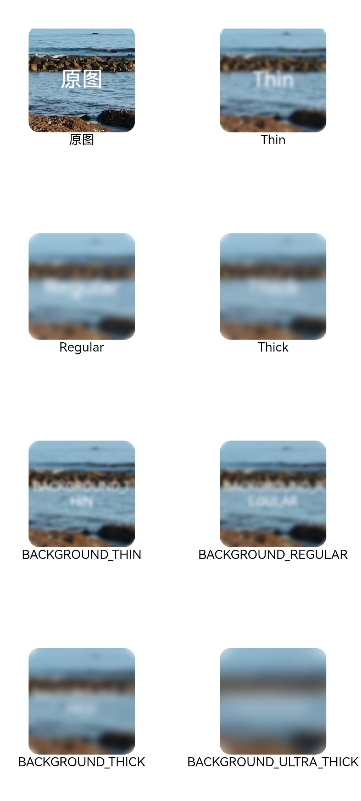
Applying Motion Blur with motionBlur
import { curves } from '@kit.ArkUI';
@Entry
@Component
struct motionBlurTest {
@State widthSize: number = 400
@State heightSize: number = 320
@State flag: boolean = true
@State radius: number = 0
@State x: number = 0
@State y: number = 0
build() {
Column() {
Column() {
Image($r('app.media.testImg'))
.width(this.widthSize)
.height(this.heightSize)
.onClick(() => {
this.radius = 5;
this.x = 0.5;
this.y = 0.5;
if (this.flag) {
this.widthSize = 100;
this.heightSize = 80;
} else {
this.widthSize = 400;
this.heightSize = 320;
}
this.flag = !this.flag;
})
.animation({
duration: 2000,
curve: curves.springCurve(10, 1, 228, 30),
onFinish: () => {
this.radius = 0;
}
})
.motionBlur({ radius: this.radius, anchor: { x: this.x, y: this.y } })
}
}.width('100%').margin({ top: 5 })
}
}

你可能感兴趣的鸿蒙文章
harmony 鸿蒙Atomic Service Full Screen Launch Component (FullScreenLaunchComponent)
harmony 鸿蒙Arc Button (ArcButton)
harmony 鸿蒙Frame Animation (ohos.animator)
harmony 鸿蒙Implementing Property Animation
- 所属分类: 后端技术
- 本文标签: