harmony 鸿蒙Border Image
Border Image
You can draw an image around a component.
NOTE
The APIs of this module are supported since API version 9. Updates will be marked with a superscript to indicate their earliest API version.
Attributes
| Name | Type | Description |
|---|---|---|
| borderImage | BorderImageOption | Border image or border gradient. This API is supported in ArkTS widgets. |
BorderImageOption
This API is supported in ArkTS widgets.
| Name | Type | Description |
|---|---|---|
| source | string |Resource |linearGradient | Source or gradient color of the border image. NOTE The border image source applies only to container components, such as <Row>, <Column>, and <Flex>. |
| slice | Length |EdgeWidths | Slice width of the upper left corner, upper right corner, lower left corner, and lower right corner of the border image. Default value: 0 NOTE If this parameter is set to a negative value, the default value is used. When this parameter is set to a value of the Length type, the value applies to the four corners in a unified manner. When this parameter is set to a value of the EdgeWidths type: - Top: slice height of the upper left or upper right corner of the image. - Bottom: slice height of the lower left or lower right corner of the image. - Left: slice width of the upper left or lower left corner of the image. - Right: slice width of the upper right or lower right corner of the image. |
| width | Length |EdgeWidths | Width of the border image. Default value: 0 NOTE If this parameter is set to a negative value, the default value is used. When this parameter is set to a value of the Length type, the value applies to the four corners in a unified manner. When this parameter is set to a value of the EdgeWidths type: - Top: width of the top edge of the border image. - Bottom: width of the bottom edge of the border image. - Left: width of the left edge of the border image. - Right: width of the right edge of the border image. If this parameter is set to a negative value, the value 1 is used. |
| outset | Length |EdgeWidths | Amount by which the border image is extended beyond the border box. Default value: 0 NOTE If this parameter is set to a negative value, the default value is used. When this parameter is set to a value of the Length type, the value applies to the four corners in a unified manner. When this parameter is set to a value of the EdgeWidths type: - Top: amount by which the top edge of the border image is extended beyond the border box. - Bottom: amount by which the bottom edge of the border image is extended beyond the border box. - Left: amount by which the left edge of the border image is extended beyond the border box. - Right: amount by which the right edge of the border image is extended beyond the border box. |
| repeat | RepeatMode | Repeat mode of the source image’s slices on the border. Default value: RepeatMode.Stretch |
| fill | boolean | Whether to fill the center of the border image. Default value: false |
RepeatMode
This API is supported in ArkTS widgets.
| Name | Description |
|---|---|
| Repeat | The source image’s slices are tiled. Tiles beyond the border box will be clipped. |
| Stretch | The source image’s slices are stretched to fill the border box. |
| Round | The source image’s slices are tiled to fill the border box. Tiles may be compressed when needed. |
| Space | The source image’s slices are tiled to fill the border box. Extra space will be distributed in between tiles. |
Example
Example 1
// xxx.ets
@Entry
@Component
struct Index {
build() {
Row() {
Column() {
Text('This is gradient color.').textAlign(TextAlign.Center).height(50).width(200)
.borderImage({
source: {
angle: 90,
direction: GradientDirection.Left,
colors: [[0xAEE1E1, 0.0], [0xD3E0DC, 0.3], [0xFCD1D1, 1.0]]
},
slice: { top: 10, bottom: 10, left: 10, right: 10 },
width: { top: "10px", bottom: "10px", left: "10px", right: "10px" },
repeat: RepeatMode.Stretch,
fill: false
})
}
.width('100%')
}
.height('100%')
}
}

Example 2
// xxx.ets
@Entry
@Component
struct BorderImage {
@State WidthValue: number = 0
@State SliceValue: number = 0
@State OutSetValue: number = 0
@State RepeatValue: RepeatMode[] = [RepeatMode.Repeat, RepeatMode.Stretch, RepeatMode.Round, RepeatMode.Space]
@State SelectIndex: number = 0
@State SelectText: string = 'Repeat'
@State FillValue: boolean = false
build() {
Row() {
Column({ space: 20 }) {
Row() {
Text('This is borderImage.').textAlign(TextAlign.Center).fontSize(50)
}
.borderImage({
source: $r('app.media.icon'),
slice: this.SliceValue,
width: this.WidthValue,
outset: this.OutSetValue,
repeat: this.RepeatValue[this.SelectIndex],
fill: this.FillValue
})
Column() {
Text(`borderImageSlice = ${this.SliceValue}px`)
Slider({
value: this.SliceValue,
min: 0,
max: 100,
style: SliderStyle.OutSet
})
.onChange((value: number, mode: SliderChangeMode) => {
this.SliceValue = value
})
}
Column() {
Text(`borderImageWidth = ${this.WidthValue}px`)
Slider({
value: this.WidthValue,
min: 0,
max: 100,
style: SliderStyle.OutSet
})
.onChange((value: number, mode: SliderChangeMode) => {
this.WidthValue = value
})
}
Column() {
Text(`borderImageOutSet = ${this.OutSetValue}px`)
Slider({
value: this.OutSetValue,
min: 0,
max: 100,
style: SliderStyle.OutSet
})
.onChange((value: number, mode: SliderChangeMode) => {
this.OutSetValue = value
})
}
Row() {
Text('borderImageRepeat: ')
Select([{ value: 'Repeat' }, { value: 'Stretch' }, { value: 'Round' }, { value: 'Space' }])
.value(this.SelectText)
.selected(this.SelectIndex)
.onSelect((index: number, value?: string) => {
this.SelectIndex = index
this.SelectText = value as string
})
}
Row() {
Text(`borderImageFill: ${this.FillValue} `)
Toggle({ type: ToggleType.Switch, isOn: this.FillValue })
.onChange((isOn: boolean) => {
this.FillValue = isOn
})
}
}
.width('100%')
}
.height('100%')
}
}
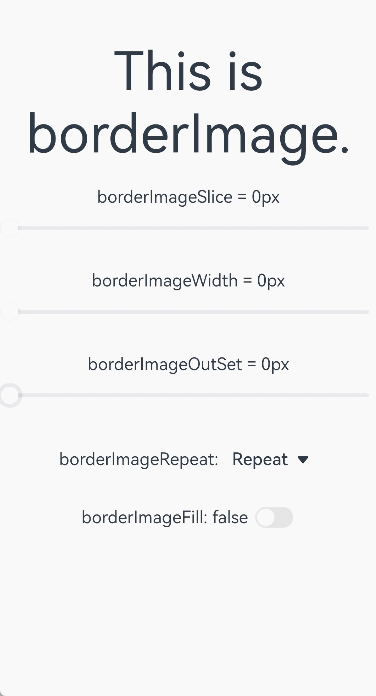
你可能感兴趣的鸿蒙文章
harmony 鸿蒙ArkTS-based Declarative Development Paradigm
0
赞
- 所属分类: 后端技术
- 本文标签:
热门推荐
-
2、 - 优质文章
-
3、 gate.io
-
8、 golang
-
9、 openharmony
-
10、 Vue中input框自动聚焦