harmony 鸿蒙TextClock
TextClock
The <TextClock> component displays the current system time in text format for different time zones. The time is accurate to seconds.
NOTE
This component is supported since API version 8. Updates will be marked with a superscript to indicate their earliest API version.
Child Components
Not supported
APIs
TextClock(options?: { timeZoneOffset?: number, controller?: TextClockController })
Parameters
| Name | Type | Mandatory | Description |
|---|---|---|---|
| timeZoneOffset | number | No | Time zone offset. The value range is [-14, 12], indicating UTC+12 to UTC-12. A negative value indicates Eastern Standard Time, and a positive value indicates Western Standard Time. For example, -8 indicates UTC+8. For countries or regions crossing the International Date Line, use -13 (UTC+13) and -14 (UTC+14) to ensure consistent time within the entire country or region. If the set value is not within the valid range, the time zone offset of the current system will be used. Default value: time zone offset of the current system |
| controller | TextClockController | No | Controller to control the status of the |
Attributes
In addition to the universal attributes, the following attributes are supported.
| Name | Type | Description |
|---|---|---|
| format | string | Time format. y: year M: month d: day E: day of week (Prioritize the full name; use the abbreviation only when the space is insufficient.) H: hour (0-23) h: hour (1-12) m: minute s: second SS: centisecond SSS: millisecond a: morning/afternoon (This parameter does not take effect when the hour part is set to H.) Separators: slashes (/), hyphens (-), dots (.), or any custom characters (which cannot be letters) used to separate the parts of the date The parts of the date can be used alone or combined with each other as needed. When an invalid letter is set, the letter is ignored. Default value: hh:mm:ss |
The following table shows how different settings of format work out.
| Input Format | Display Effect |
|---|---|
| EEEE, M, d, yyyy | Saturday, February 4, 2023 |
| MMM d, yyyy | February 4, 2023 |
| EEEE, M, d | Saturday, February 4 |
| MMM dd | February 4 |
| MM/dd/yyyy | 02/04/2023 |
| EEEE MM dd | Saturday February 04 |
| yyyy | 2023 |
| yy | 23 |
| MM | February |
| M | February |
| dd (complete date) | 04 |
| d | 4 |
| EEEE (full name) | Saturday |
| E, EE, EEE (abbreviation) | Sat |
| MMM d, yyyy | February 4, 2023 |
| yyyy/M/d | 2023/2/4 |
| yyyy-M-d | 2023-2-4 |
| yyyy.M.d | 2023.2.4 |
| HH:mm:ss | 17:00:04 |
| aa hh:mm:ss | 5:00:04 AM |
| hh:mm:ss | 5:00:04 |
| HH:mm | 17:00 |
| aa hh:mm | 5:00 AM |
| hh:mm | 5:00 |
| mm:ss | 00:04 |
| mm:ss.SS | 00:04.91 |
| mm:ss.SSS | 00:04.536 |
| hh:mm:ss aa | 5:00:04 AM |
| HH | 17 |
Events
In addition to the universal events, the following events are supported.
| Name | Description |
|---|---|
| onDateChange(event: (value: number) => void) | Called when the time changes in seconds. - value: Unix time stamp, which is the number of seconds that have elapsed since the Unix epoch. |
TextClockController
Implements the controller of the <TextClock> component. You can bind the controller to the component to control its start and stop. A <TextClock> component can be bound to only one controller.
Objects to Import
controller: TextClockController = new TextClockController();
start
start()
Starts the
stop
stop()
Stops the
Example
@Entry
@Component
struct Second {
@State accumulateTime: number = 0
// Objects to import
controller: TextClockController = new TextClockController()
build() {
Flex({ direction: FlexDirection.Column, alignItems: ItemAlign.Center, justifyContent: FlexAlign.Center }) {
Text('Current milliseconds is ' + this.accumulateTime)
.fontSize(20)
// Display the system time in 12-hour format for the UTC+8 time zone, accurate to seconds.
TextClock({ timeZoneOffset: -8, controller: this.controller })
.format('aa hh:mm:ss')
.onDateChange((value: number) => {
this.accumulateTime = value
})
.margin(20)
.fontSize(30)
Button("start TextClock")
.margin({ bottom: 10 })
.onClick(() => {
// Start the text clock.
this.controller.start()
})
Button("stop TextClock")
.onClick(() => {
// Stop the text clock.
this.controller.stop()
})
}
.width('100%')
.height('100%')
}
}
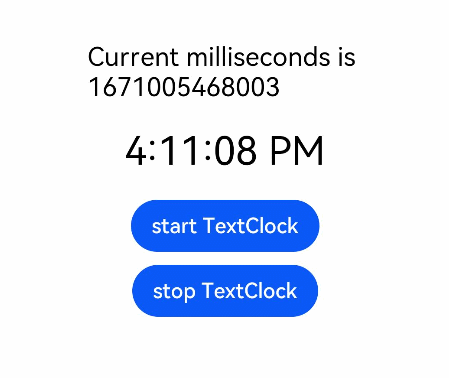
你可能感兴趣的鸿蒙文章
harmony 鸿蒙ArkTS-based Declarative Development Paradigm
- 所属分类: 后端技术
- 本文标签: