harmony 鸿蒙Pixel Units
Pixel Units
ArkUI provides four pixel units, with vp as the reference data unit.
NOTE
The initial APIs of this module are supported since API version 7. Newly added APIs will be marked with a superscript to indicate their earliest API version.
| Name | Description |
|---|---|
| px | Physical pixel unit of the screen. |
| vp | Pixel unit specific to the screen density. Pixels in this unit are converted into physical pixels of the screen based on the screen pixel density. This unit is used for values whose unit is not specified. On a screen with an actual width of 1440 physical pixels, 1 vp is approximately equal to 3 px. |
| fp | Font pixel, which is similar to vp and varies according to the system font size. |
| lpx | Logical pixel unit of the window. It is the ratio of the actual screen width to the logical width (configured by designWidth). For example, if designWidth is set to 720 (default value), then 1 lpx is equal to 2 px for a screen with an actual width of 1440 physical pixels. |
Pixel Unit Conversion
Conversion between px and other pixel units is supported.
| API | Description |
|---|---|
| vp2px(value : number) : number | Converts a value in units of vp to a value in units of px. Since API version 9, this API is supported in ArkTS widgets. |
| px2vp(value : number) : number | Converts a value in units of px to a value in units of vp. Since API version 9, this API is supported in ArkTS widgets. |
| fp2px(value : number) : number | Converts a value in units of fp to a value in units of px. Since API version 9, this API is supported in ArkTS widgets. |
| px2fp(value : number) : number | Converts a value in units of px to a value in units of fp. Since API version 9, this API is supported in ArkTS widgets. |
| lpx2px(value : number) : number | Converts a value in units of lpx to a value in units of px. Since API version 9, this API is supported in ArkTS widgets. |
| px2lpx(value : number) : number | Converts a value in units of px to a value in units of lpx. Since API version 9, this API is supported in ArkTS widgets. |
Example
// xxx.ets
@Entry
@Component
struct Example {
build() {
Column() {
Flex({ wrap: FlexWrap.Wrap }) {
Column() {
Text("width(220)")
.width(220)
.height(40)
.backgroundColor(0xF9CF93)
.textAlign(TextAlign.Center)
.fontColor(Color.White)
.fontSize('12vp')
}.margin(5)
Column() {
Text("width('220px')")
.width('220px')
.height(40)
.backgroundColor(0xF9CF93)
.textAlign(TextAlign.Center)
.fontColor(Color.White)
}.margin(5)
Column() {
Text("width('220vp')")
.width('220vp')
.height(40)
.backgroundColor(0xF9CF93)
.textAlign(TextAlign.Center)
.fontColor(Color.White)
.fontSize('12vp')
}.margin(5)
Column() {
Text("width('220lpx') designWidth:720")
.width('220lpx')
.height(40)
.backgroundColor(0xF9CF93)
.textAlign(TextAlign.Center)
.fontColor(Color.White)
.fontSize('12vp')
}.margin(5)
Column() {
Text("width(vp2px(220) + 'px')")
.width(vp2px(220) + 'px')
.height(40)
.backgroundColor(0xF9CF93)
.textAlign(TextAlign.Center)
.fontColor(Color.White)
.fontSize('12vp')
}.margin(5)
Column() {
Text("fontSize('12fp')")
.width(220)
.height(40)
.backgroundColor(0xF9CF93)
.textAlign(TextAlign.Center)
.fontColor(Color.White)
.fontSize('12fp')
}.margin(5)
Column() {
Text("width(px2vp(220))")
.width(px2vp(220))
.height(40)
.backgroundColor(0xF9CF93)
.textAlign(TextAlign.Center)
.fontColor(Color.White)
.fontSize('12fp')
}.margin(5)
}.width('100%')
}
}
}
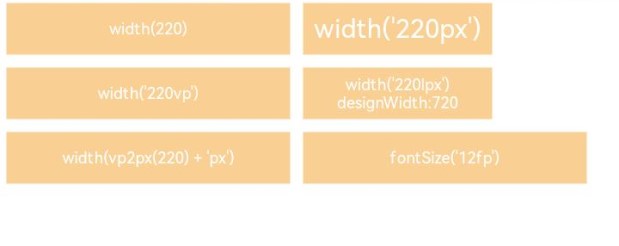
你可能感兴趣的鸿蒙文章
harmony 鸿蒙ArkTS-based Declarative Development Paradigm
0
赞
- 所属分类: 后端技术
- 本文标签:
热门推荐
-
2、 - 优质文章
-
3、 gate.io
-
8、 golang
-
9、 openharmony
-
10、 Vue中input框自动聚焦