harmony 鸿蒙select
select
NOTE
This component is supported since API version 4. Updates will be marked with a superscript to indicate their earliest API version.
The
Child Components
The
Attributes
The universal attributes are supported.
Ad Asset
In addition to the universal styles, the following styles are supported.
| Name | Type | Mandatory | Description |
|---|---|---|---|
| font-family | string | No | Font family, in which fonts are separated by commas (,). The first font in the family or the specified custom font is used for the text. Default value: sans-serif |
Events
In addition to the universal events, the following events are supported.
| Name | Parameter | Description |
|---|---|---|
| change | {newValue: newValue} | Triggered when an option is selected from the drop-down list to return an object. The value of newValue is the value of the selected option. |
NOTE
The <select> component does not support the click event.
Methods
The universal methods are supported.
Example
<!-- xxx.hml -->
<div class="container">
<select @change="onChange">
<option for="{{ array }}" value="{{ $item.value }}">
{{ $item.name }}
</option>
</select>
</div>
/* xxx.css */
.container {
display: flex;
justify-content: center;
align-items: center;
width: 100%;
height: 100%;
}
// xxx.js
export default {
data: {
array: [
{
"value": "Option 0", "name": "Option 0"
},
{
"value": "Option 1", "name": "Option 1"
},
{
"value": "Option 2", "name": "Option 2"
},
{
"value": "Option 3", "name": "Option 3"
},
]
},
getData() {
let other = [
{
"value": "Option A", "name": "Option A"
},
{
"value": "Option B", "name": "Option B"
},
{
"value": "Option C", "name": "Option C"
},
{
"value": "Option D", "name": "Option D"
},
]
return other
},
onChange() {
this.array = this.getData()
}
}
你可能感兴趣的鸿蒙文章
harmony 鸿蒙JavaScript-compatible Web-like Development Paradigm
0
赞
- 所属分类: 后端技术
- 本文标签:
热门推荐
-
2、 - 优质文章
-
3、 gate.io
-
8、 golang
-
9、 openharmony
-
10、 Vue中input框自动聚焦