harmony 鸿蒙<switch> Development
<switch> Development
The <switch> component is used to switch between the on and off states. For details, see switch.
Creating a <switch> Component
Create a <switch> component in the .hml file under pages/index.
<!-- xxx.hml -->
<div class="container">
<switch checked="true"></switch>
</div>
/* xxx.css */
.container {
flex-direction: column;
background-color: #F1F3F5;
}

Adding Attributes and Methods
Use the textoff and showtext attributes to set the status when text is selected and unselected. Set the checked attribute to true (indicating that the component is on). Add the change event that is triggered when the component status changes. After the event is triggered, the switchChange function is executed to obtain the current component status (on or off).
<!-- xxx.hml -->
<div class="container">
<switch showtext="true" texton="open" textoff="close" checked="true" @change="switchChange"></switch>
</div>
/* xxx.css */
.container {
width: 100%;
height: 100%;
display: flex;
justify-content: center;
align-items: center;
background-color: #F1F3F5;
}
switch {
texton-color: #002aff;
textoff-color: silver;
text-padding: 20px;
font-size: 50px;
}
// xxx.js
import promptAction from '@ohos.promptAction';
export default {
switchChange(e){
if(e.checked){
promptAction.showToast({
message: "open"
});
}else{
promptAction.showToast({
message: "close"
});
}
}
}

NOTE
The text set by texton and textoff takes effect only when showtext is set to true.
Example Scenario
Turn on the switch and the default delivery address is used. When the switch is turned off, the address selection button is displayed on the page. Clicking the button can change the delivery address.
Implementation method: Create a <switch> component, set the checked attribute to true, and change the delivery address through data binding. Set the display attribute (the default value is none). When the switch is turned off and the display attribute is set to flex, the address module is displayed and clicking the button can change the color.
<!-- xxx.hml -->
<div class="container">
<div class="change">
<text>Choose default address:</text>
<switch showtext="true" texton="on" textoff="off" checked="true" @change="switchChange"></switch>
</div>
<div class="content">
<text class="address"><span>Shipping address:</span><span class="textSpan">{{address}}</span></text>
</div>
<div class="myAddress" style="display: {{addressDisplay}};">
<text style="font-size: 30px;margin-bottom: 50px;">Choose an address:</text>
<text class="addressText" style="background-color: {{item == address?'#0fabe7':''}};color: {{item == address?'white':'black'}};"
for="item in addressList"@click="changeAddress({{$idx}}})">{{item}}</text>
</div>
</div>
/* xxx.css */
.container {
width: 100%;
height: 100%;
background-color: #F1F3F5;
flex-direction: column;
padding: 50px;
}
.change{
margin-top: 20%;
width: 100%;
justify-content: center;
}
switch{
texton-color: #002aff;
textoff-color: silver;
text-padding: 20px;
}
.content{
width: 70%;
text-align: center;
flex-direction: column;
border: 1px solid #002aff;
margin-left: 15%;
text-align: center;
}
.address{
width: 100%;
height: 100px;
line-height: 100px;
text-align: center;
font-size: 28px;
margin-bottom: 50px;
}
.textSpan{
color: #0aa9f1;
}
.myAddress{
flex-direction: column;
margin-top: 50px;
}
.addressText{
margin-left: 35%;
width: 30%;
height: 75px;
text-align: center;
color: white;
margin-bottom: 30px;
border-radius: 10px;
border: 1px solid #0fabe7;
}
// xxx.js
import prompt from '@system.prompt';
export default {
data:{
address: '',
addressDisplay: 'none',
addressList: ['family','company','commissary'],
},
onInit(){
// Initialize the default address to the first one in the address list.
this.address = this.addressList[0];
},
switchChange(e){
if(e.checked){
this.addressDisplay = "none";
}else{
this.addressDisplay = "flex";
}
},
changeAddress(i){
this.address= this.addressList[i];
}
}
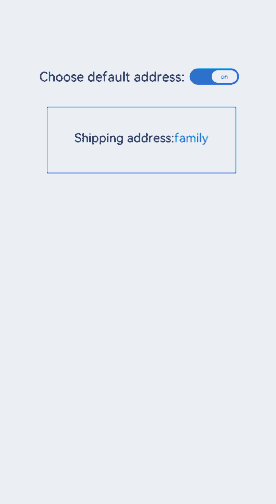
你可能感兴趣的鸿蒙文章
harmony 鸿蒙Atomic Service Full Screen Launch Component (FullScreenLaunchComponent)
harmony 鸿蒙Arc Button (ArcButton)
harmony 鸿蒙Frame Animation (ohos.animator)
harmony 鸿蒙Implementing Property Animation
- 所属分类: 后端技术
- 本文标签: