harmony 鸿蒙Traditional Curve
Traditional Curve
Traditional curves are mathematically described curves. A typical representative is the cubic Bezier curve. You define the curve shape with a set of control points, to bring out the expected animation effect, such as ease in and ease out. As aforementioned, a traditional curve is not based on the real-world behavior. This means that it does not change its shape to respond to user behavior, and lacks the natural and engaging feel given by a physics-based curve. When creating animations, prioritize physics-based curves and use traditional curves only in rare cases.
ArkUI provides APIs for traditional curves such as Bezier and step curves. For details, see Interpolation Calculation.
The following is an example of a traditional curve.
class MyCurve {
public title: string;
public curve: Curve;
public color: Color|string;
constructor(title: string, curve: Curve, color: Color|string = '') {
this.title = title;
this.curve = curve;
this.color = color;
}
}
const myCurves: MyCurve[] = [
new MyCurve(' Linear', Curve.Linear, '#317AF7'),
new MyCurve(' Ease', Curve.Ease, '#D94838'),
new MyCurve(' EaseIn', Curve.EaseIn, '#DB6B42'),
new MyCurve(' EaseOut', Curve.EaseOut, '#5BA854'),
new MyCurve(' EaseInOut', Curve.EaseInOut, '#317AF7'),
new MyCurve(' FastOutSlowIn', Curve.FastOutSlowIn, '#D94838')
]
@Entry
@Component
export struct CurveDemo {
@State dRotate: number = 0; // Rotation angle.
build() {
Column() {
// Curve example
Grid() {
ForEach(myCurves, (item: MyCurve) => {
GridItem() {
Column() {
Row()
.width(30)
.height(30)
.borderRadius(15)
.backgroundColor(item.color)
Text(item.title)
.fontSize(15)
.fontColor(0x909399)
}
.width('100%')
}
})
}
.columnsTemplate('1fr 1fr 1fr')
.rowsTemplate('1fr 1fr 1fr 1fr 1fr')
.padding(10)
.width('100%')
.height(300)
.margin({ top: 50 })
Stack() {
// Swing pipe
Row()
.width(290)
.height(290)
.border({
width: 15,
color: 0xE6E8EB,
radius: 145
})
ForEach(myCurves, (item: MyCurve) => {
// Balls
Column() {
Row()
.width(30)
.height(30)
.borderRadius(15)
.backgroundColor(item.color)
}
.width(20)
.height(300)
.rotate({ angle: this.dRotate })
.animation({
duration: 2000,
iterations: -1,
curve: item.curve,
delay: 100
})
})
}
.width('100%')
.height(200)
.onClick(() => {
this.dRotate ? null : this.dRotate = 360;
})
}
.width('100%')
}
}
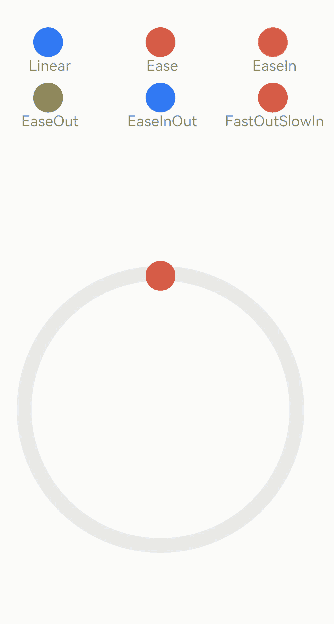
你可能感兴趣的鸿蒙文章
harmony 鸿蒙Atomic Service Full Screen Launch Component (FullScreenLaunchComponent)
harmony 鸿蒙Arc Button (ArcButton)
harmony 鸿蒙Frame Animation (ohos.animator)
harmony 鸿蒙Implementing Property Animation
- 所属分类: 后端技术
- 本文标签: