harmony(鸿蒙)Introduction to the RK3568 Development Board
Introduction to the RK3568 Development Board
Overview
Bolstered by the Rockchip RK3568 chip, the RK3568 development board integrates a dual-core GPU and high-efficiency NPU. Its quad-core 64-bit Cortex-A55 processor uses the advanced 22 nm manufacturing process and is clocked at up to 2.0 GHz. The development board is packed with Bluetooth, Wi-Fi, audio, video, and camera features, with a wide range of expansion ports as well as video input and output ports. It comes with dual GE auto-sensing RJ45 ports, so it can be used in multi-connectivity products, such as NVRs and industrial gateways.
Figure 1 Front view of the RK3568 development board
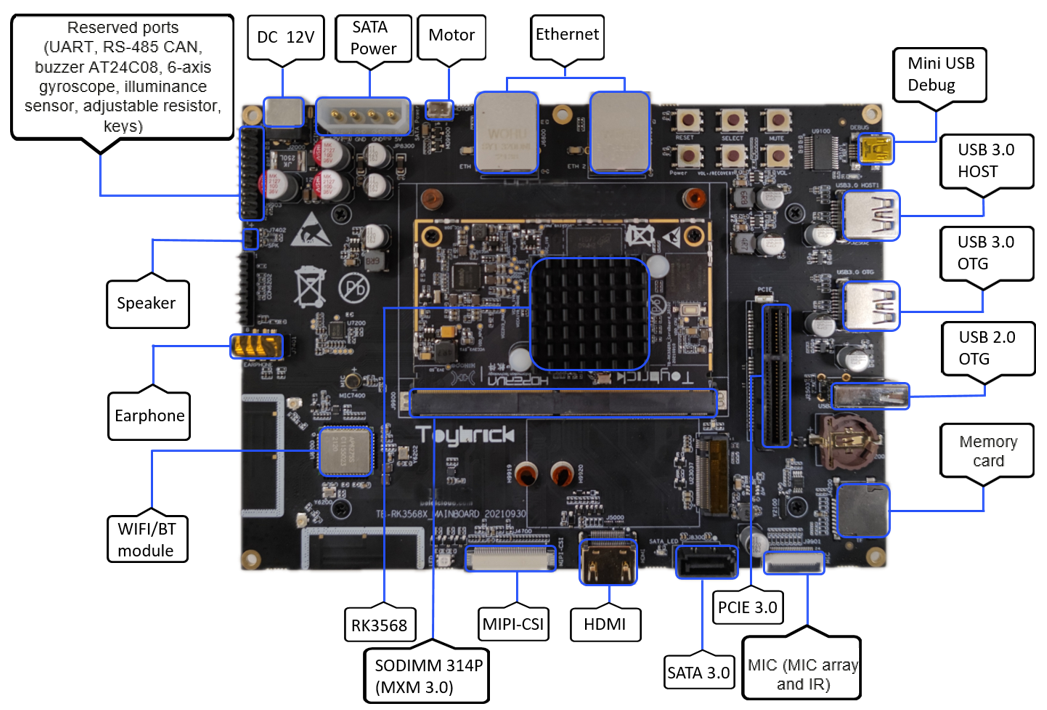
Figure 2 RK3568 rear view
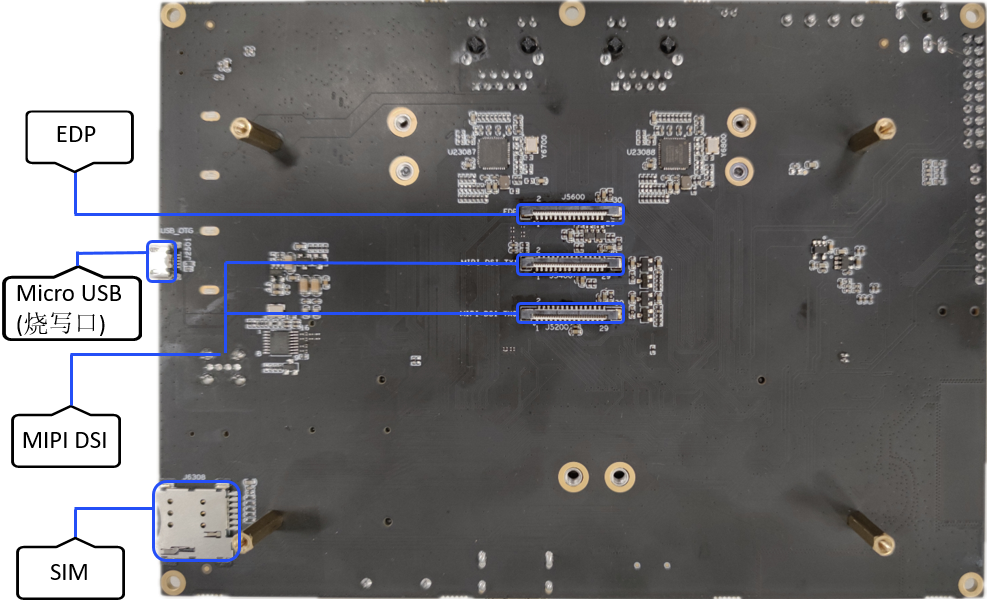
Development Board Specifications
Table 1 RK3568 specifications
| Item | Description |
|---|---|
| Display | - 1 x HDMI 2.0 (Type-A) port, supporting 4K/60 fps output - 2 x MIPI, supporting 1920 x 1080\@60 fps output - 1 x eDP, supporting 2K@60 fps output |
| Audio port | - 1 x 8ch I2S/TDM/PDM - 1 x HDMI - 1 x speaker output - 1 x headset output - 1 x microphone for onboard audio input |
| Ethernet port | 2 x GMAC (10/100/1000M) |
| Wireless connectivity | SDIO port, supporting Wi-Fi 6 5G/2.5 GHz and Bluetooth 4.2 |
| Camera port | MIPI-CSI2, 1 x 4-lane/2x2-lane\@2.5 Gbps/lane |
| USB port | - 2 x USB 2.0 Host, Type-A - 1 x USB 3.0 Host, Type-A - 1 x USB3.0 OTG |
| PCIe | 1 x 2-lane PCIe 3.0 Connector (RC mode) |
| SATA | 1×SATA3.0 Connector |
| SDMMC port | 1 x microSD card 3.0 |
| Keys | - 1 x Vol+/Recovery - 1 x Reset - 1 x Power - 1 x Vol- - 1 x Mute |
| Debugging port | 1 x Debugging serial port |
| RTC | 1 x RTC |
| IR | 1 x IR |
| Tri-color indicator | 3 x LED |
| G-sensor | 1 x G-sensor |
| Fan | 1 x Fan |
| Expansion port | The 20-pin expansion ports include: - 2 x ADC - 2 x I2C - 7 x GPIO (or 3 x GPIO + 4 x UART) - 3 x VCC power (12 V, 3.3 V, and 5 V) |
| Mother board dimensions | 180 mm x 130 mm |
| PCB | 4-laminate |
你可能感兴趣的鸿蒙文章
harmony(鸿蒙)Overall Description of Compilation Form Factors
harmony(鸿蒙)Importing a Source Code Project
harmony(鸿蒙)Setting Up the Windows+Ubuntu Hybrid Development Environment
harmony(鸿蒙)Introduction to the Hi3516 Development Board
harmony(鸿蒙)Introduction to the Hi3861 Development Board
harmony(鸿蒙)Mini and Small System Overview
- 所属分类: 后端技术
- 本文标签:
热门推荐
-
2、 - 优质文章
-
3、 gate.io
-
8、 golang
-
9、 openharmony
-
10、 Vue中input框自动聚焦