harmony 鸿蒙Text Drawing
Text Drawing
The <svg> component can also be used to draw text.
Text
NOTE - The text content must be written in the <text> area. The <tspan> child element label can be nested.
<text> can be nested only by the parent element label svg.
Only the default font sans-serif is supported.
Set the following attributes to define text styles: x (X coordinate), y (Y coordinate), dx (x-axis offset of the text), dy (y-axis offset of the text), fill (font fill color), stroke (text border color), and stroke-width (text border width).
<!-- xxx.hml -->
<div class="container">
<svg>
<text x="200" y="300" font-size="80px" fill="blue" >Hello World</text> <text x="200" y="300" dx="20" dy="80" font-size="80px" fill="blue" fill-opacity="0.5" stroke="red" stroke-width="2">Hello World</text>
<text x="20" y="550" fill="#D2691E">
<tspan dx="40" fill="red" font-size="80" fill-opacity="0.4">Hello World </tspan>
</text>
</svg>
</div>
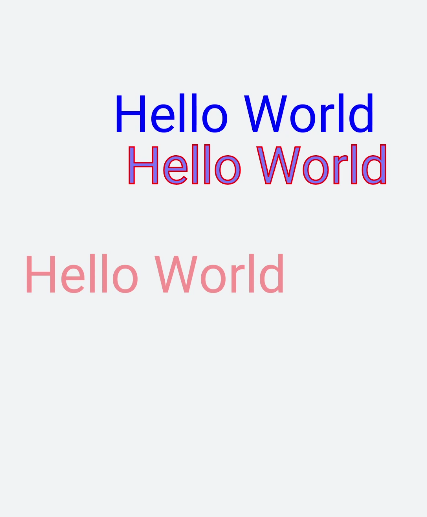
Drawing Text Along the Path
Set textpath to draw text along the path.
<!-- xxx.hml -->
<div class="container">
<svg fill="#00FF00" x="100" y="400">
<path d="M40,360 Q360,360 360,180 Q360,20 200,20 Q40,40 40,160 Q40,280 180,180 Q180,180 200,100" stroke="red" fill="none"></path>
<text>
<textpath fill="blue" startOffset="20%" path="M40,360 Q360,360 360,180 Q360,20 200,20 Q40,40 40,160 Q40,280 180,180 Q180,180 200,100" font-size="30px">
This is textpath test.
</textpath>
</text>
</svg>
</div>
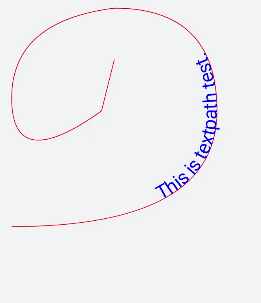
你可能感兴趣的鸿蒙文章
harmony 鸿蒙Atomic Service Full Screen Launch Component (FullScreenLaunchComponent)
harmony 鸿蒙Arc Button (ArcButton)
harmony 鸿蒙Frame Animation (ohos.animator)
harmony 鸿蒙Implementing Property Animation
- 所属分类: 后端技术
- 本文标签: