harmony 鸿蒙Dual-Channel Preview
Dual-Channel Preview
The camera application controls the camera hardware to implement basic operations such as image display (preview), photo saving (photographing), and video recording. The camera model is developed on the surface model. That is, an application transfers data through the surface. Specifically, it obtains the photo stream through the surface of an ImageReceiver object and the preview stream through the surface of an <XComponent> object.
To implement dual-channel preview (there are two preview streams instead of one preview stream plus one photo stream), you must create a previewOutput object through the surface of an ImageReceiver object. Other processes are the same as those of the photo stream and preview stream.
Read Camera for the API reference.
Constraints
- Currently, streams cannot be dynamically added. In other words, you cannot call addOutput to add streams without calling session.stop first.
- After an ImageReceiver object processes image data obtained, it must release the image buffer so that the buffer queue of the surface properly rotates.
API Calling Process
The figure below shows the recommended API calling process of the dual-channel preview solution.
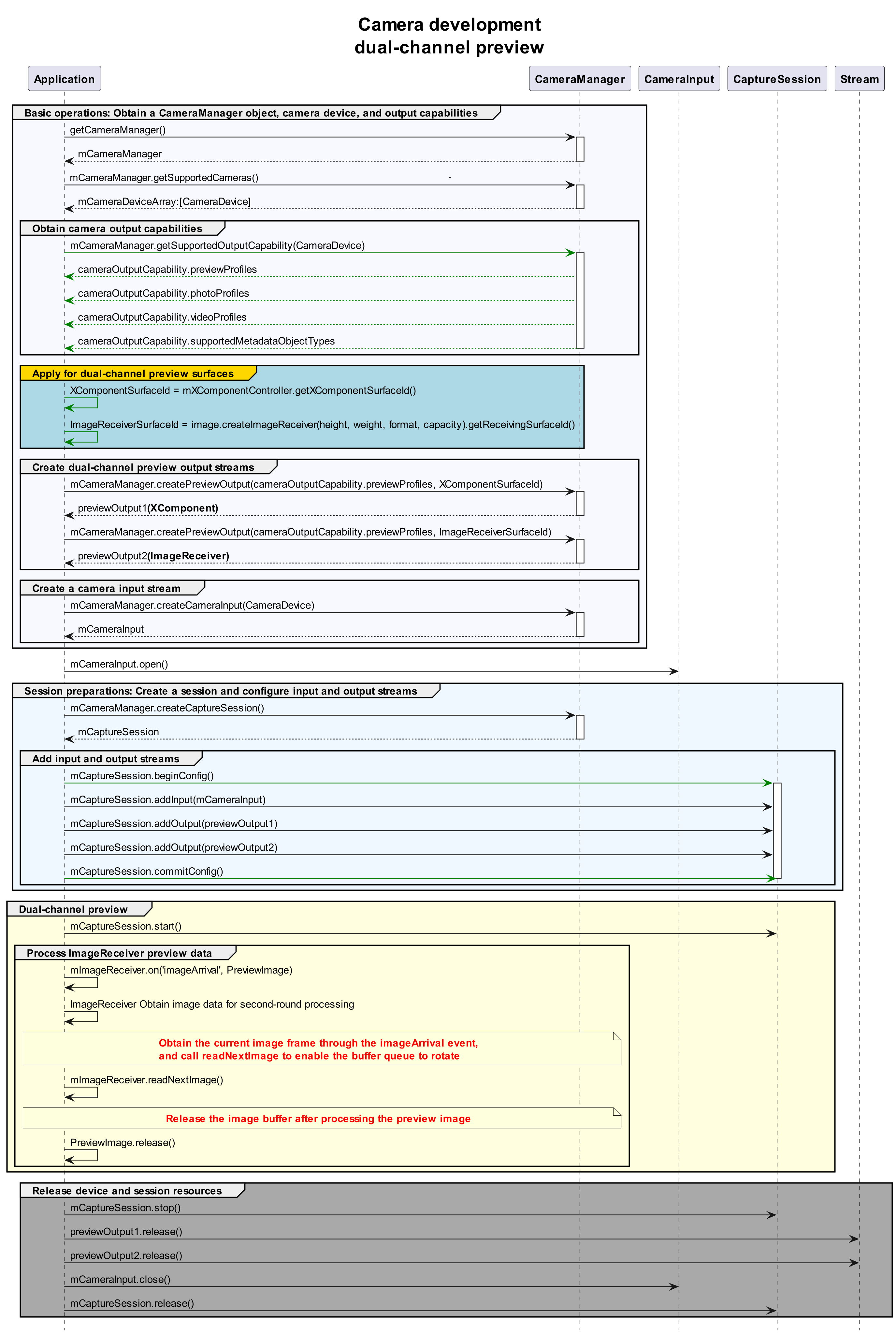
How to Develop
- Import the image module.
Create a surface for the dual-channel preview stream. In addition to the surface of an <XComponent> object, the surface ID generated by an ImageReceiver object is needed. The APIs provided by the image module are also needed.
import image from '@ohos.multimedia.image';
- Create a surface of the ImageReceiver object.
async function getImageReceiverSurfaceId(): Promise<string|undefined> {
let receiver: image.ImageReceiver = image.createImageReceiver(640, 480, 4, 8);
console.info('before ImageReceiver check');
let ImageReceiverSurfaceId: string|undefined = undefined;
if (receiver !== undefined) {
console.info('ImageReceiver is ok');
let ImageReceiverSurfaceId: string = await receiver.getReceivingSurfaceId();
console.info(`ImageReceived id: ${ImageReceiverSurfaceId}`);
} else {
console.info('ImageReceiver is not ok');
}
return ImageReceiverSurfaceId;
}
- Create a surface of an <XComponent> object.
For details, see Camera Preview.
//xxx.ets
// Create an XComponentController object.
@Component
struct XComponentPage {
// Create an XComponentController object.
mXComponentController: XComponentController = new XComponentController;
build() {
Flex() {
// Create an XComponent object.
XComponent({
id: '',
type: 'surface',
libraryname: '',
controller: this.mXComponentController
})
.onLoad(() => {
// Set the surface width and height (1920 x 1080). For details about how to set the preview size, see the preview resolutions supported by the current device, which are obtained from previewProfilesArray.
this.mXComponentController.setXComponentSurfaceSize({surfaceWidth:1920,surfaceHeight:1080});
// Obtain the surface ID.
let surfaceId: string = this.mXComponentController.getXComponentSurfaceId();
})
.width('1920px')
.height('1080px')
}
}
}
- Implement dual-channel preview.
Call createPreviewOutput to transfer the two surface IDs generated in steps 2 and 3 to the camera service to create two preview streams. Develop other processes based on the normal preview process.
import camera from '@ohos.multimedia.camera';
async function createDualChannelPreview(cameraManager: camera.CameraManager, XComponentSurfaceId: string, receiver: image.ImageReceiver): Promise<void> {
let camerasDevices: Array<camera.CameraDevice> = cameraManager.getSupportedCameras(); // Obtain the supported camera devices.
// Obtain the profile object.
let profiles: camera.CameraOutputCapability = cameraManager.getSupportedOutputCapability(camerasDevices[0]); // Obtain the profiles of the camera.
let previewProfiles: Array<camera.Profile> = profiles.previewProfiles;
// Preview stream 1.
let previewProfilesObj: camera.Profile = previewProfiles[0];
// Preview stream 2.
let previewProfilesObj2: camera.Profile = previewProfiles[0];
// Create an output object for preview stream 1.
let previewOutput: camera.PreviewOutput = cameraManager.createPreviewOutput(previewProfilesObj, XComponentSurfaceId);
// Create an output object for preview stream 2.
let imageReceiverSurfaceId: string = await receiver.getReceivingSurfaceId();
let previewOutput2: camera.PreviewOutput = cameraManager.createPreviewOutput(previewProfilesObj2, imageReceiverSurfaceId);
// Create a CameraInput object.
let cameraInput: camera.CameraInput = cameraManager.createCameraInput(camerasDevices[0]);
// Open the camera.
await cameraInput.open();
// Create a session.
let captureSession: camera.CaptureSession = cameraManager.createCaptureSession();
// Start configuration for the session.
captureSession.beginConfig();
// Add the CameraInput object to the session.
captureSession.addInput(cameraInput);
// Add preview stream 1 to the session.
captureSession.addOutput(previewOutput);
// Add preview stream 2 to the session.
captureSession.addOutput(previewOutput2);
// Commit the configuration.
await captureSession.commitConfig();
// Start the session.
await captureSession.start();
}
- Obtain preview images in real time through the ImageReceiver object.
Use the imageArrival event of the ImageReceiver object to listen for and obtain image data returned by the bottom layer. For details, see Image.
import { BusinessError } from '@ohos.base';
function onImageArrival(receiver: image.ImageReceiver): void {
receiver.on('imageArrival', () => {
receiver.readNextImage((err: BusinessError, nextImage: image.Image) => {
if (err||nextImage === undefined) {
return;
}
nextImage.getComponent(image.ComponentType.JPEG, (err: BusinessError, imgComponent: image.Component) => {
if (err||imgComponent === undefined) {
return;
}
if (imgComponent.byteBuffer as ArrayBuffer) {
// do something...
} else {
return;
}
})
})
})
}
你可能感兴趣的鸿蒙文章
harmony 鸿蒙Developing Audio Call
harmony 鸿蒙Audio Call Development
harmony 鸿蒙Audio Effect Management
harmony 鸿蒙Audio Input Device Management
harmony 鸿蒙Audio Output Device Management
- 所属分类: 后端技术
- 本文标签:
热门推荐
-
2、 - 优质文章
-
3、 gate.io
-
8、 golang
-
9、 openharmony
-
10、 Vue中input框自动聚焦