harmony 鸿蒙组件内容模糊
组件内容模糊
为当前组件添加内容模糊效果。
说明:
从API Version 10开始支持。后续版本如有新增内容,则采用上角标单独标记该内容的起始版本。
属性
| 名称 | 参数类型 | 描述 |
|---|---|---|
| foregroundBlurStyle | value:BlurStyle, options?:ForegroundBlurStyleOptions |
为当前组件提供内容模糊能力。 value: 内容模糊样式。模糊样式由模糊半径、蒙版颜色、蒙版透明度、饱和度、亮度五个参数组成。 options: 可选参数,内容模糊选项。 |
ForegroundBlurStyleOptions对象说明
| 名称 | 参数类型 | 必填 | 描述 |
|---|---|---|---|
| colorMode | ThemeColorMode | 否 | 内容模糊效果使用的深浅色模式。 默认值:ThemeColorMode.System |
| adaptiveColor | AdaptiveColor | 否 | 内容模糊效果使用的取色模式。 默认值:AdaptiveColor.Default |
| scale | number | 否 | 内容模糊效果程度。此参数为系统接口。 默认值:1.0 取值范围:[0.0, 1.0] |
示例
示例1
// xxx.ets
@Entry
@Component
struct ForegroundBlurStyleDemo {
build() {
Column() {
Text('Thin Material').fontSize(30).fontColor(0xCCCCCC)
Image($r('app.media.bg'))
.width(300)
.height(350)
.foregroundBlurStyle(BlurStyle.Thin, { colorMode: ThemeColorMode.LIGHT, adaptiveColor: AdaptiveColor.DEFAULT, scale: 1.0 })
}
.height('100%')
.width('100%')
}
}
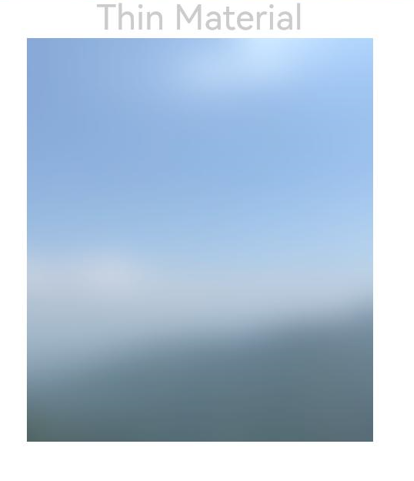
你可能感兴趣的鸿蒙文章
harmony 鸿蒙@ohos.arkui.advanced.Counter(计数器组件)
harmony 鸿蒙@ohos.arkui.advanced.SegmentButton(分段按钮)
0
赞
- 所属分类: 后端技术
- 本文标签:
热门推荐
-
2、 - 优质文章
-
3、 gate.io
-
8、 golang
-
9、 openharmony
-
10、 Vue中input框自动聚焦