开源鸿蒙 栅格断点系统
栅格断点系统
栅格断点系统定义了不同水平宽度设备对应的Column数量关系,形成了一套断点规则定义。其以水平值作为断点依据,不同的设备根据自身当前水平宽度值在不同断点范围内的情况,显示不同数量的栅格数。
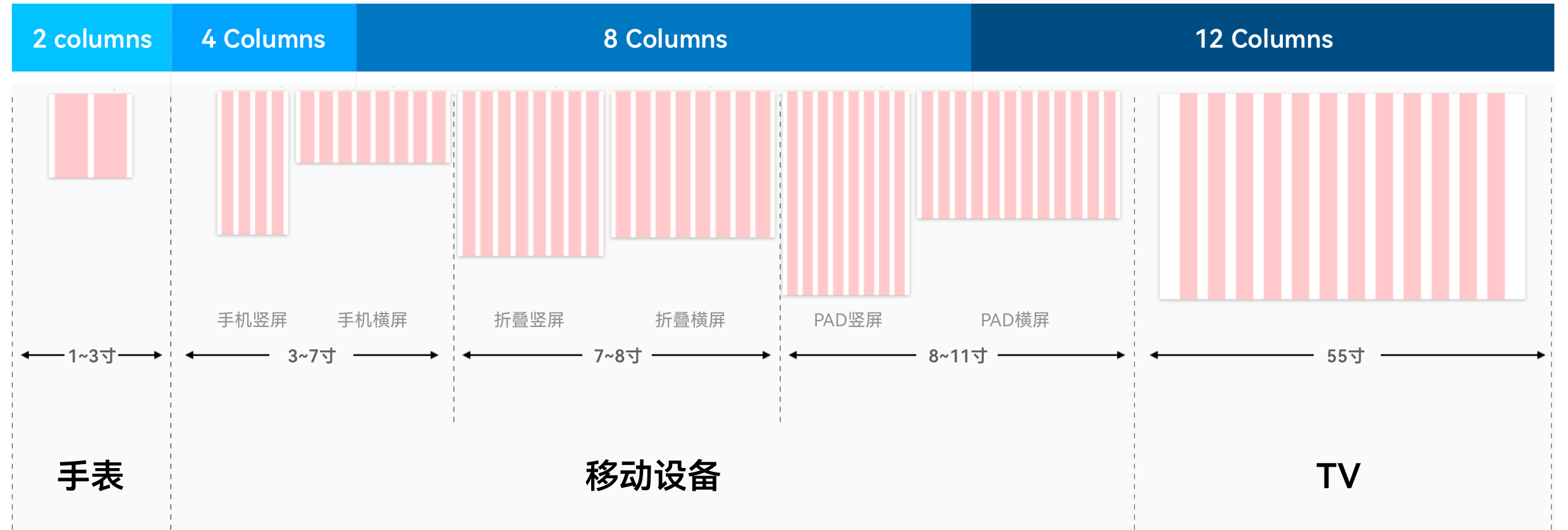
| 水平宽度 (vp) | SizeType类型 | Columns数量 | 默认Margin | 默认Gutter | 典型设备 |
|---|---|---|---|---|---|
| [0, 320) | XS | 2 | 12vp | 12vp | 智能穿戴 |
| [320, 600) | SM | 4 | 24vp | 24vp | 默认设备 |
| [600, 840) | MD | 8 | 32vp | 24vp | 智慧屏、竖屏状态的平板等 |
| [840, +∞) | LG | 12 | 48vp | 24vp | 车机、横屏状态的平板等 |
说明: - 请访问栅格布局,了解栅格布局更详细的介绍。
声明式开发范式,请访问GridContainer组件及栅格设置,了解栅格布局的详细用法。
类Web开发范式,通过grid-container、 grid-row、grid-col组件来实现栅格布局,请访问相应的链接了解其详细用法。
示例:
默认设备屏幕宽度为360vp,属于SizeType.SM类型设备,Column数量为4。根据示例代码配置,在该设备上,Left占1列,Center占2列,Right占1列。
平板屏幕宽度为1024vp,属于SizeType.LG类型设备,Column数量为12。根据示例代码配置,在该设备上,Left占2列,Center占7列,Right占3列。
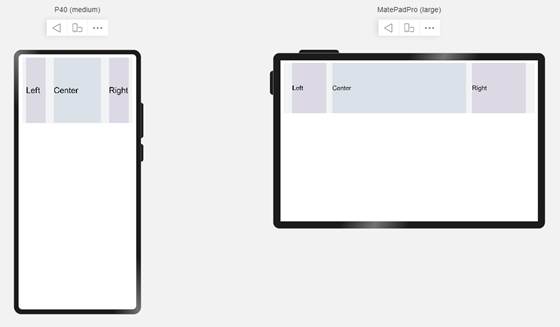
@Entry
@Component
struct GridContainerExample1 {
build(){
GridContainer() {
Row({}) {
Row() {
Text('Left').fontSize(25)
}
.useSizeType({
xs: { span:1, offset:0 }, sm: { span:1, offset:0 },
md: { span:1, offset:0 }, lg: { span:2, offset:0 }
})
.height("100%")
.backgroundColor(0x66bbb2cb)
Row() {
Text('Center').fontSize(25)
}
.useSizeType({
xs: { span:1, offset:0 }, sm: { span:2, offset:1 },
md: { span:5, offset:1 }, lg: { span:7, offset:2 }
})
.height("100%")
.backgroundColor(0x66b6c5d1)
Row() {
Text('Right').fontSize(25)
}
.useSizeType({
xs: { span:1, offset:0 }, sm: { span:1, offset:3 },
md: { span:2, offset:6 }, lg: { span:3, offset:9 }
})
.height("100%")
.backgroundColor(0x66bbb2cb)
}
.height(200)
}
.backgroundColor(0xf1f3f5)
.margin({ top:10 })
}
}
你可能感兴趣的文章
0
赞