harmony 鸿蒙arkui子系统ChangeLog
arkui子系统ChangeLog
cl.arkui.1 stack组件alignContent属性和通用属性align生效顺序
说明 属性之间的处理原则:如果功能相同,属性按覆盖处理即后设置的生效。alignContent和align功能相同,都是子组件在stack容器组件的对齐方式。
示例:
// xxx.ets
@Entry
@Component
struct StackExample {
build() {
Stack({alignContent:Alignment.Start}){
Text("Stack's child").backgroundColor(Color.Brown).height("100").width(100)
}
.width(300).height(300)
.backgroundColor(Color.Pink)
.align(Alignment.Center)
.alignContent(Alignment.TopEnd)
}
}
API version 9:子组件按照通用属性align布局
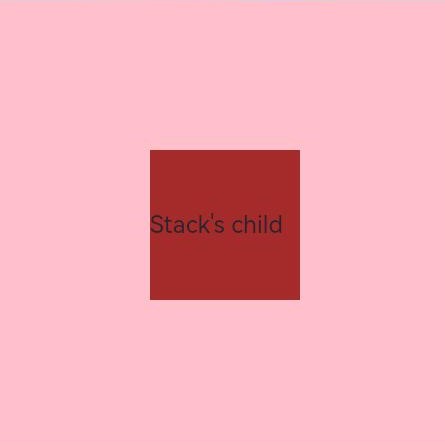
API version 10及以后:子组件按照后设置的alignContent布局
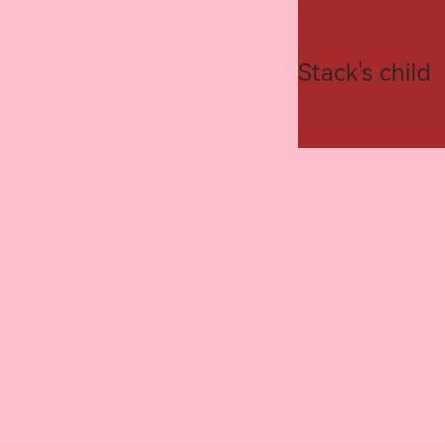
变更影响
alignContent和align都设置时,API version 9及以前是align生效,API version 10及以后是后设置的生效。
cl.arkui.2 canvas组件fillText接口和strokeText接口行为变更
说明 fillText和strokeText接口在绘制文字时,不会换行。
示例:
// xxx.ets
@Entry
@Component
struct FillText {
private settings: RenderingContextSettings = new RenderingContextSettings(true)
private context: CanvasRenderingContext2D = new CanvasRenderingContext2D(this.settings)
build() {
Flex({ direction: FlexDirection.Column, alignItems: ItemAlign.Center, justifyContent: FlexAlign.Center }) {
Canvas(this.context)
.width('100%')
.height('100%')
.backgroundColor('#ffff00')
.onReady(() =>{
this.context.font = '50px sans-serif'
this.context.fillText("Hello World!", 0, 100)
this.context.fillText("Hello World! This is a long string to fully show", 0, 150)
this.context.strokeText("Hello World!", 0, 250)
this.context.strokeText("Hello World! This is a long string to fully show", 0, 300)
})
}
.width('100%')
.height('100%')
}
}
API version 9:fillText和strokeText接口在绘制文字时,会根据组件宽度换行。
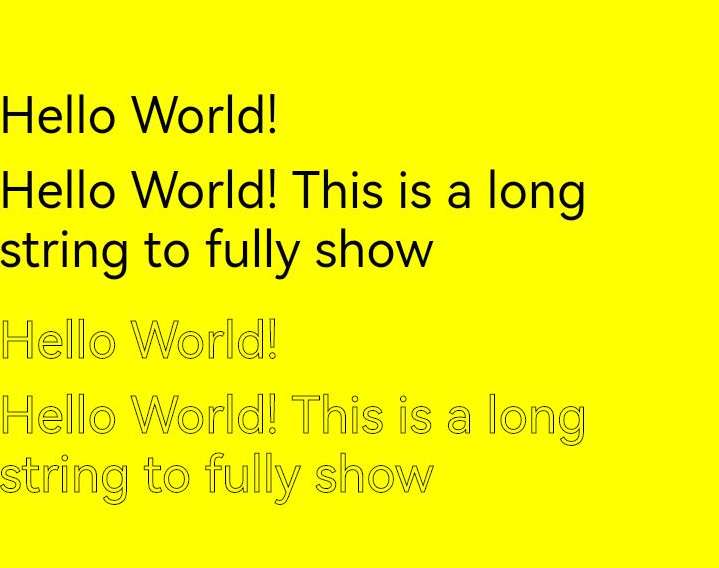
API version 10及以后:fillText和strokeText接口在绘制文字时,不会换行。
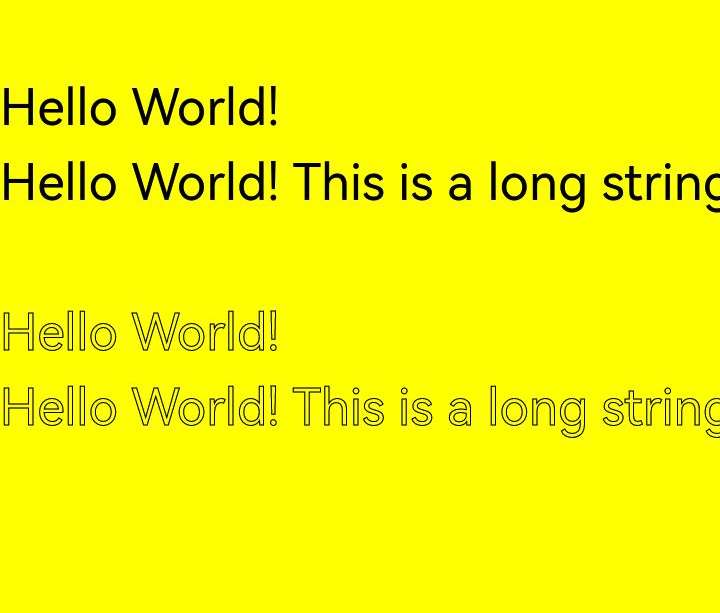
变更影响
fillText和strokeText接口在绘制文字时,API version 9及以前是根据组件宽度换行,API version 10及以后是不会换行。
你可能感兴趣的鸿蒙文章
harmony 鸿蒙OpenHarmony Docker镜像
harmony 鸿蒙OpenHarmony Docker Image
harmony 鸿蒙IDL Specifications and User Guide (for System Applications Only)
0
赞
- 所属分类: 后端技术
- 本文标签: