harmony 鸿蒙form
form
说明: 从API version 6开始支持。后续版本如有新增内容,则采用上角标单独标记该内容的起始版本。
表单容器,支持容器内input元素的内容提交和重置。
权限列表
无
子组件
支持。
属性
支持通用属性。
样式
支持组件通用样式。
事件
除支持通用事件外,还支持如下事件:
| 名称 | 参数 | 描述 |
|---|---|---|
| submit | FormResult | 点击提交按钮,进行表单提交时,触发该事件。 |
| reset | - | 点击重置按钮后,触发该事件。 |
表1 FormResult
| 名称 | 类型 | 描述 |
|---|---|---|
| value | Object | input元素的name和value的值。 |
方法
支持通用方法。
示例
<!-- xxx.hml -->
<form onsubmit='onSubmit' onreset='onReset'>
<div style="width: 600px;height: 150px;flex-direction: row;justify-content: space-around;">
<label>选项一</label>
<input type='radio' name='radioGroup' value='radio1'></input>
<label>选项二</label>
<input type='radio' name='radioGroup' value='radio2'></input>
</div>
<text style="margin-left: 50px;margin-bottom: 50px;">输入文本</text>
<input type='text' name='user'></input>
<div style="width: 600px;height: 150px;margin-top: 50px;flex-direction: row;justify-content: space-around;">
<input type='submit'>Submit</input>
<input type='reset'>Reset</input>
</div>
</form>
// xxx.js
export default{
onSubmit(result) {
console.log(result.value.radioGroup) // radio1 or radio2
console.log(result.value.user) // text input value
},
onReset() {
console.log('reset all value')
}
}
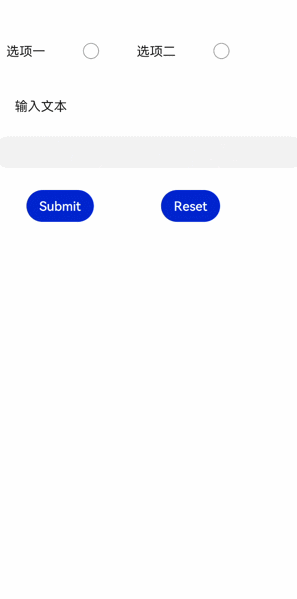
你可能感兴趣的鸿蒙文章
0
赞
热门推荐
-
2、 - 优质文章
-
3、 gate.io
-
8、 golang
-
9、 openharmony
-
10、 Vue中input框自动聚焦