harmony 鸿蒙search开发指导
search开发指导
提供搜索框组件,用于提供用户搜索内容的输入区域,具体用法请参考search。
创建search组件
在pages/index目录下的hml文件中创建一个search组件。
<!-- xxx.hml-->
<div class="container">
<search></search>
</div>
/* xxx.css */
.container {
width: 100%;
height: 100%;
flex-direction: column;
align-items: center;
justify-content: center;
background-color: #F1F3F5;
}
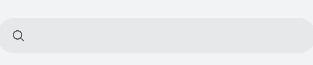
设置属性
通过设置hint、icon和searchbutton属性设置搜索框的提示文字、图标和末尾搜索按钮的内容。
<!-- xxx.hml-->
<div class="container">
<search hint="Please enter the search content" searchbutton="search" icon="/common/search1.png"></search>
</div>
/* xxx.css */
.container {
width: 100%;
height: 100%;
flex-direction: column;
align-items: center;
justify-content: center;
background-color: #F1F3F5;
}
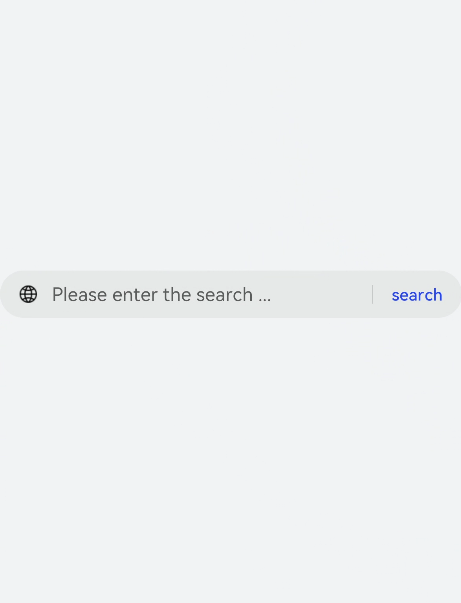
添加样式
通过color、placeholder-color和caret-color样式来设置搜索框的文本颜色、提示文本颜色和光标颜色。
<!-- xxx.hml-->
<div class="container">
<search hint="Please enter the search content" searchbutton="search" ></search>
</div>
/* xxx.css */
.container {
width: 100%;
height: 100%;
flex-direction: column;
align-items: center;
justify-content: center;
background-color: #F1F3F5;
}
search{
color: black;
placeholder-color: black;
caret-color: red;
}
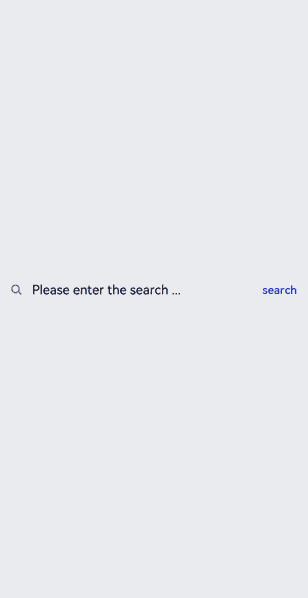
绑定事件
向search组件添加change、search、submit、share和translate事件,对输入信息进行操作。
<!-- xxx.hml-->
<div class="container">
<text style="margin-left: -7px;">
<span>Enter text and then touch and hold what you've entered</span>
</text>
<search hint="Please enter the search content" searchbutton="search" onsearch="search" onchange="change" ontranslate="translate" onshare="share"
onsubmit="submit">
</search>
</div>
/* xxx.css */
.container {
width: 100%;
height: 100%;
flex-direction: column;
align-items: center;
justify-content: center;
background-color: #F1F3F5;
}
text{
width: 100%;
font-size: 25px;
text-align: center;
margin-bottom: 100px;
}
// index.js
import promptAction from '@ohos.promptAction';
export default {
search(e){
promptAction.showToast({
message: e.value,
duration: 3000,
});
},
translate(e){
promptAction.showToast({
message: e.value,
duration: 3000,
});
},
share(e){
promptAction.showToast({
message: e.value,
duration: 3000,
});
},
change(e){
promptAction.showToast({
message: e.value,
duration: 3000,
});
},
submit(e){
promptAction.showToast({
message: 'submit',
duration: 3000,
});
}
}
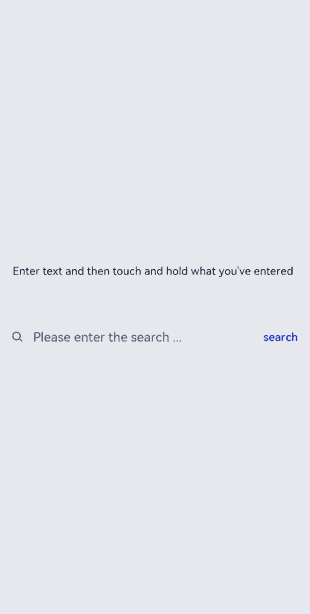
场景示例
在本场景中通过下拉菜单选择search、Textarea和Input组件来实现搜索和输入效果。
<!-- xxx.hml-->
<div style="flex-direction: column;align-items: center;justify-content: center; width: 100%;">
<select class="slt1" id="slt1" onchange="setfield">
<option value="search">search</option>
<option value="textarea">Textarea</option>
<option value="input">Input</option>
</select>
<div if="{{showsearch}}" style="flex-direction: column;align-items: center;margin-top: 50px;height: 400px;justify-content: space-around;">
<search class="field" id="search1" hint="search1" onsubmit="submit" onchange="change" ></search>
<search class="field" id="search2" icon="common/search1.png" hint="search2" show="{{showsec}}" onsubmit="submit" onchange="change" ></search>
</div>
<div if="{{showtextarea}}" style="flex-direction: column;align-items: center;margin-top: 50px;height: 400px;justify-content: space-around;">
<textarea class="field" id="textarea1" extend="true" placeholder="textarea1" onchange="change" ></textarea>
<textarea class="field" id="textarea2" extend="true" placeholder="textarea2" onchange="change" show="{{showsec}}"></textarea>
</div>
<div if="{{showinput}}" style="flex-direction: column;align-items: center;margin-top: 50px;height: 400px;justify-content: space-around;">
<input type="text" class="field" id="input1" placeholder="input1" onchange="change" ></input>
<input type="text" class="field" id="input2" placeholder="input2" onchange="change" show="{{showsec}}"></input>
</div>
</div>
/* xxx.css */
.field {
width: 80%;
color: mediumaquamarine;
font-weight: 600;
placeholder-color: orangered;
}
.slt1{
font-size: 50px;
position: absolute;
left: 50px;
top: 50px;
}
// index.js
import promptAction from '@ohos.promptAction';
export default {
data: {
showsearch: true,
showtextarea: false,
showinput: false,
showsec: true,
},
setfield(e) {
this.field = e.newValue
if (e.newValue == 'search') {
this.showsearch = true
this.showtextarea = false
this.showinput = false
} else if (e.newValue == 'textarea') {
this.showsearch = false
this.showtextarea = true
this.showinput = false
} else {
this.showsearch = false
this.showtextarea = false
this.showinput = true
}
},
submit(e) {
promptAction.showToast({
message: '搜索!',
duration: 2000
})
},
change(e) {
promptAction.showToast({
message: '内容:' + e.text,
duration: 2000
})
}
}
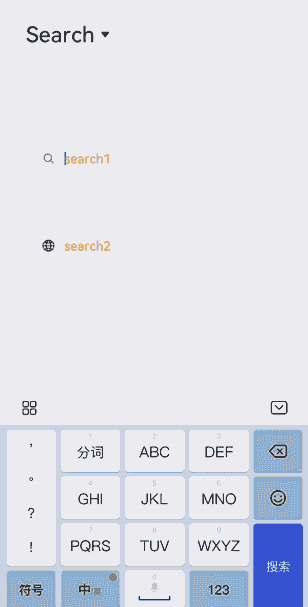
你可能感兴趣的鸿蒙文章
0
赞