harmony 鸿蒙Using OpenHarmony JS and TS Third-Party Components
Using OpenHarmony JS and TS Third-Party Components
Overview
OpenHarmony JS and TS third-party components are delivered in the form of OpenHarmony npm packages. Developed based on the traditional npm components, OpenHarmony npm shared packages come with specially designed project structures and configuration files. Such a package enables multiple modules or projects to share code related to OpenHarmony UI and resources. You can go to the official npm website to learn about the basic functions and mechanisms of npm.
Searching for OpenHarmony JS and TS Third-Party Components
Find the OpenHarmony-TPC/tpc_resource project on the Gitee website. You can find a component based on the directory index.
Visit the OpenHarmony website and search for required third-party components by type, category, or keyword.
Installing and Using OpenHarmony JS and TS Third-Party Components
During application development, you can import JS and TS third-party components in the form of source code or OpenHarmony npm packages. Perform the following steps to import and use an OpenHarmony npm package. For details about how to import and use the source code, see README.md of the corresponding third-party components.
Configure the OpenHarmony npm environment. For details, see Installing the OpenHarmony npm Package.
Under Terminal project, go to the entry directory and run the target component’s command to install the component. For details about the command, see “Download and Installation” of the third-party component on the OpenHarmony website.
The following uses the installation of the vCard component as an example. Find the installation command in “Download and Installation” and then run the command.

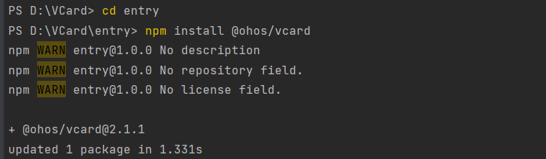
- Check for the node_modules file, which is automatically generated in the project folder. In this example, the downloaded third-party library is @ohos\VCard in the node_modules directory.
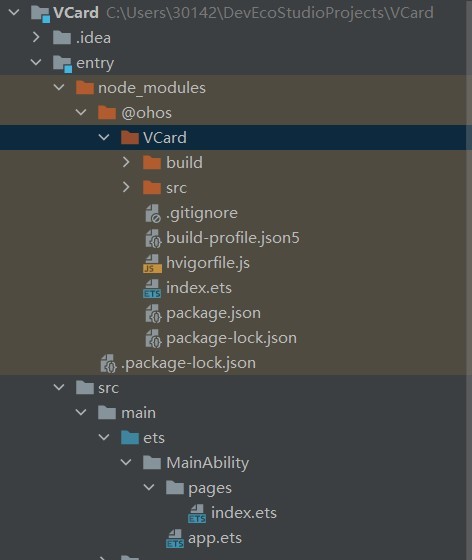
- Check for the dependency configuration, which is automatically added to the package.json file:
"dependencies": {
"@ohos/vcard": "^2.0.5"
}
- Import the component to the file that plans to use the component.
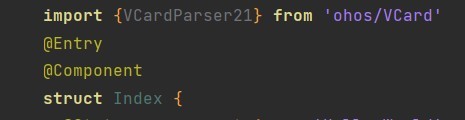
- Use the APIs as you want.
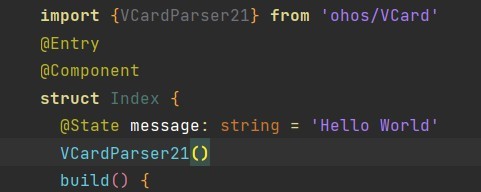
你可能感兴趣的鸿蒙文章
- 所属分类: 后端技术
- 本文标签:
热门推荐
-
2、 - 优质文章
-
3、 gate.io
-
8、 golang
-
9、 openharmony
-
10、 Vue中input框自动聚焦