harmony 鸿蒙animateMotion
animateMotion
说明: 该组件从API version 7开始支持。后续版本如有新增内容,则采用上角标单独标记该内容的起始版本。
路径动效。
权限列表
无
子组件
不支持。
属性
支持animate属性(values不生效)和以下表格中的属性。
| 名称 | 类型 | 默认值 | 必填 | 描述 |
|---|---|---|---|---|
| keyPoints | string | - | 是 | 一组关键帧的点位置,每帧的值为对象沿路径的距离比例。功能与animate属性中的values相同。 |
| path | string | - | 是 | 定义运动的路径,使用与path组件d属性相同的语法。 |
| rotate | [auto | auto-reverse | <number>] | auto | 否 | 设置动画对象的旋转方向。 |
示例
<!-- xxx.hml -->
<div class="container">
<svg fill="white" width="400" height="400">
<path fill="none" stroke="blue" stroke-width="3" d="m40,60 c0,-100 160,100 160,0 c0,-100 -160,100 -160,0 z"></path>
<path fill="none" stroke="blue" stroke-width="3" d="m40,130 c0,-100 160,100 160,0 c0,-100 -160,100 -160,0 z"></path>
<path fill="none" stroke="blue" stroke-width="3" d="m40,200 c0,-100 160,100 160,0 c0,-100 -160,100 -160,0 z"></path>
<path fill="red" d="M-5,-5 L10,0 L-5,5 L0,0 Z">
<animateMotion dur="2000" repeatCount="indefinite" rotate="auto" keyPoints="0;0.2;0.4;0.6;0.8;1" path="m40,60 c0,-100 160,100 160,0 c0,-100 -160,100 -160,0 z">
</animateMotion>
</path>
<path fill="red" d="M-5,-5 L10,0 L-5,5 L0,0 Z">
<animateMotion dur="2000" repeatCount="indefinite" rotate="auto-reverse"path="m40,130 c0,-100 160,100 160,0 c0,-100,-160,100 -160,0 z">
</animateMotion>
</path>
<path fill="red" d="M-5,-5 L10,0 L-5,5 L0,0 Z">
<animateMotion dur="2000" repeatCount="indefinite" rotate="45"path="m40,200 c0,-100 160,100 160,0 c0,-100 -160,100 -160,0 z"></animateMotion>
</path>
</svg>
</div>
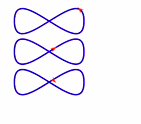
你可能感兴趣的鸿蒙文章
0
赞
热门推荐
-
2、 - 优质文章
-
3、 gate.io
-
8、 golang
-
9、 openharmony
-
10、 Vue中input框自动聚焦