harmony 鸿蒙Running an Image
Running an Image
After the system is started, copy the executable file helloworld in the out directory of the source code to the bin directory, and run the Hello World program as follows:
Procedure
- Go to the bin directory on the startup page.
cd bin
- Run the following command to run the helloworld program:
./helloworld
If the message “Hello World!” is displayed, the program runs successfully.
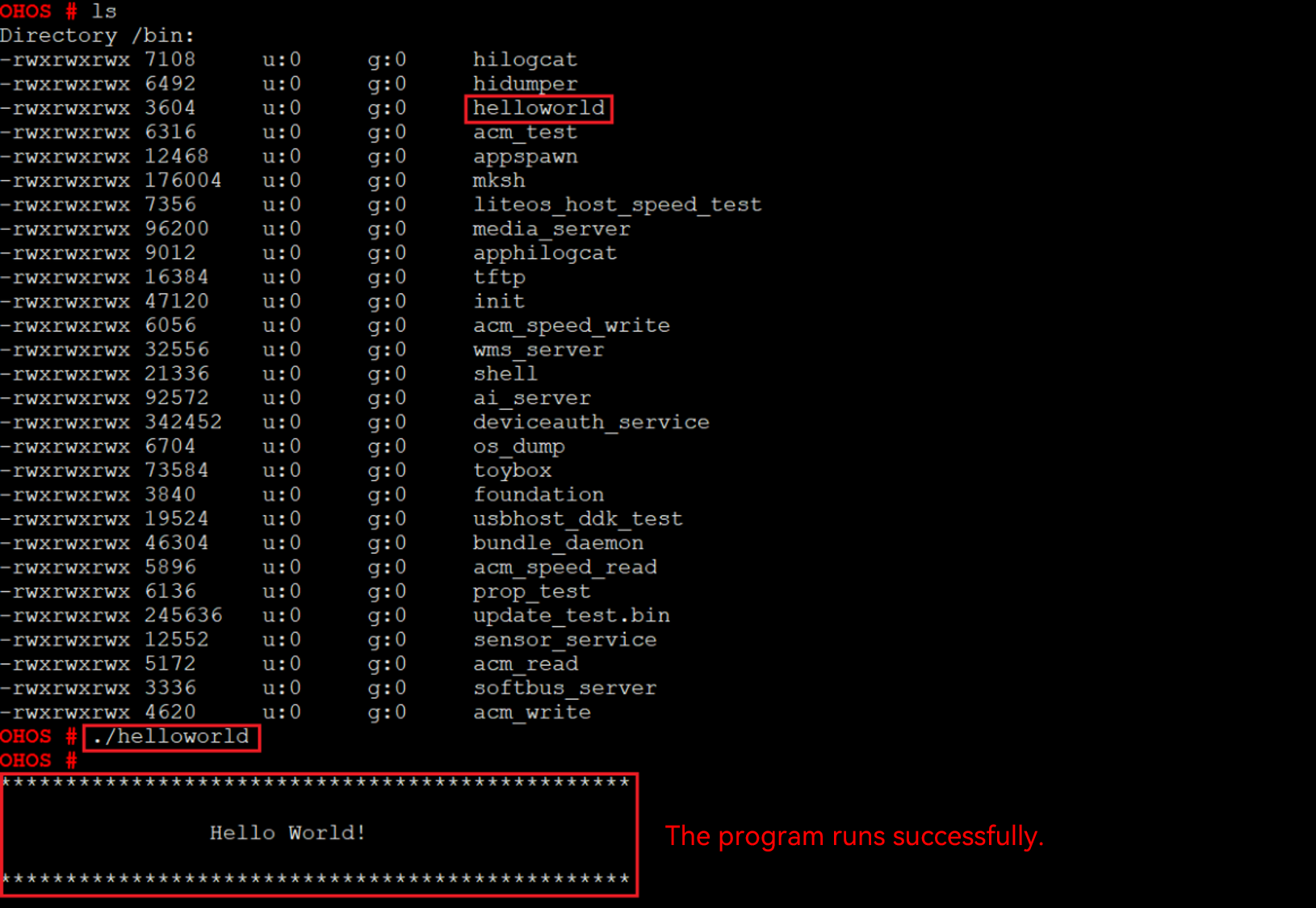
Next
Congratulations! You have finished all steps! Proceed to develop samples to better familiarize yourself with OpenHarmony development:
你可能感兴趣的鸿蒙文章
harmony 鸿蒙Getting Started with the Standard System with Hi3516 (IDE Mode)
harmony 鸿蒙Getting Started with the Standard System with Hi3516 (CLI Mode)
harmony 鸿蒙Hi3516 Development Board
harmony 鸿蒙Hi3861 Development Board
harmony 鸿蒙RK3568 Development Board
0
赞
- 所属分类: 后端技术
- 本文标签: