harmony 鸿蒙Installing the Compilation Tools
Installing the Compilation Tools
For details about the functions of the OpenHarmony compilation and building module, see Compilation and Building Guide.
Perform the following steps on Ubuntu.
hb Installation
NOTE
For details about how to install the proxy, see Configuring the Proxy.
- Run the following command to install hb and update it to the latest version:
python3 -m pip install --user build/hb
- Set an environment variable.
vim ~/.bashrc
Copy the following command to the last line of the .bashrc file, save the file, and exit.
export PATH=~/.local/bin:$PATH
Update the environment variable.
source ~/.bashrc
- Run the hb help command in the source code directory. If the following information is displayed, the installation is successful:
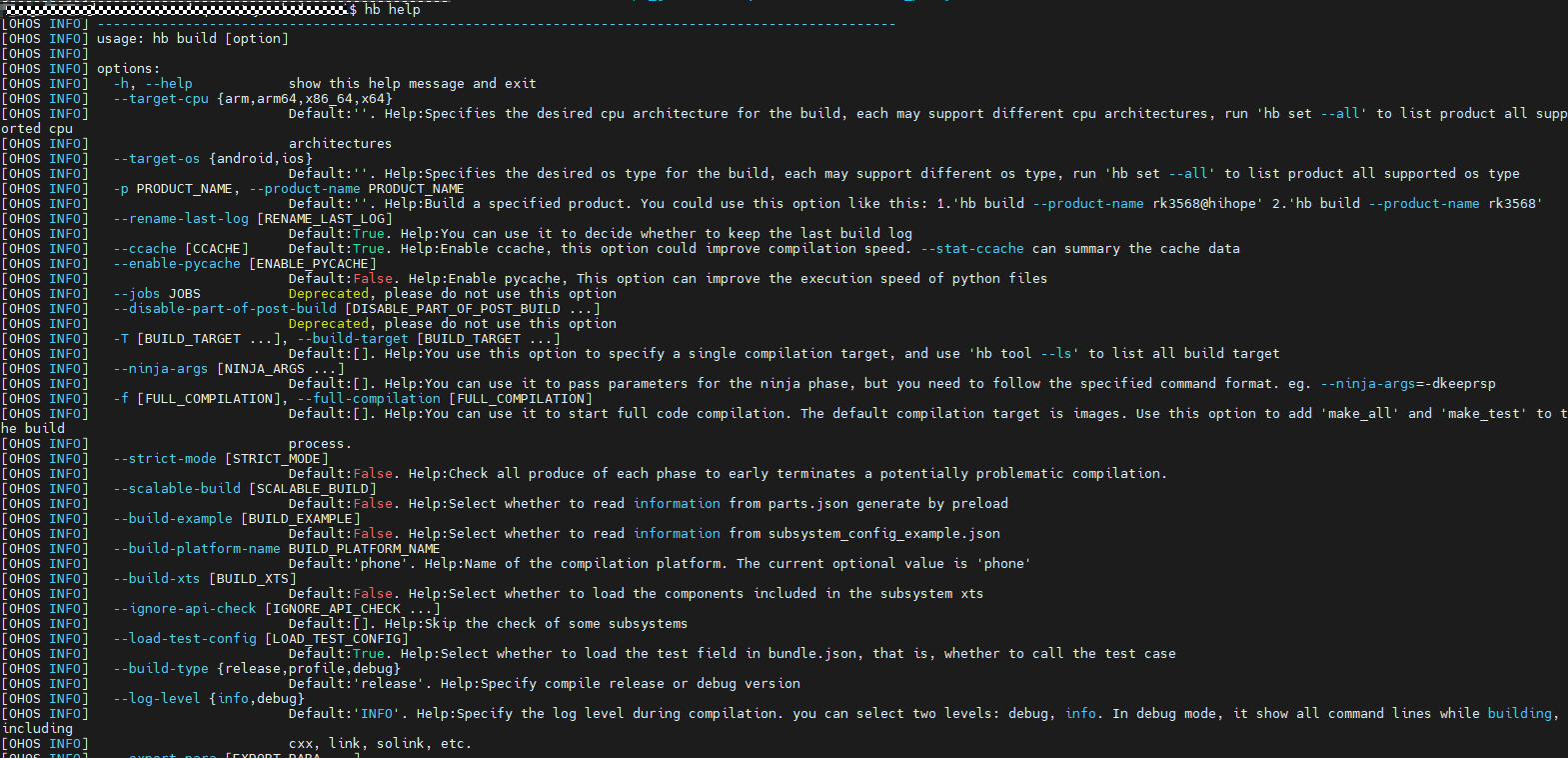
NOTICE - To uninstall hb, run the following command:
> python3 -m pip uninstall ohos-build > ``` > > - If any issue occurs during the hb installation, see [FAQs](quickstart-pkg-common-hberr.md). ## Installing LLVM (Only Required for OpenHarmony_v1.x) >  **NOTICE** > > When downloading source code under the OpenHarmony_v1.x branches or tags, perform the procedure described in this section to install LLVM 9.0.0. > > When downloading source code under the Master or non-OpenHarmony_v1.x branches or tags, skip this section. hb will automatically download the latest version of LLVM. 1. Start the Linux server. 2. [Download LLVM](https://repo.huaweicloud.com/harmonyos/compiler/clang/9.0.0-36191/linux/llvm-linux-9.0.0-36191.tar). 3. Decompress the LLVM installation package to **~/llvm**. ```shell tar -zxvf llvm.tar -C ~/
- Set an environment variable.
vim ~/.bashrc
Copy the following command to the last line of the .bashrc file, save the file, and exit.
export PATH=~/llvm/bin:$PATH
- Validate the environment variable.
source ~/.bashrc
你可能感兴趣的鸿蒙文章
harmony 鸿蒙Getting Started with the Standard System with Hi3516 (IDE Mode)
harmony 鸿蒙Getting Started with the Standard System with Hi3516 (CLI Mode)
harmony 鸿蒙Hi3516 Development Board
harmony 鸿蒙Hi3861 Development Board
harmony 鸿蒙RK3568 Development Board
0
赞
- 所属分类: 后端技术
- 本文标签:
热门推荐
-
2、 - 优质文章
-
3、 gate.io
-
8、 golang
-
9、 openharmony
-
10、 Vue中input框自动聚焦