harmony 鸿蒙@ohos.curves (Interpolation Calculation)
@ohos.curves (Interpolation Calculation)
The Curves module provides APIs for interpolation calculation to create step, cubic Bezier, and spring curves.
NOTE
The initial APIs of this module are supported since API version 7. Updates will be marked with a superscript to indicate their earliest API version.
Modules to Import
import Curves from '@ohos.curves'
Curves.initCurve9+
initCurve(curve?: Curve): ICurve
Implements initialization for the interpolation curve, which is used to create an interpolation curve based on the input parameter.
System capability: SystemCapability.ArkUI.ArkUI.Full
Parameters
| Name | Type | Mandatory | Description |
|---|---|---|---|
| curve | Curve | No | Curve type. Default value: Curve.Linear |
Return value
| Type | Description |
|---|---|
| ICurve | Interpolation curve. |
Curve
Since API version 9, this API is supported in ArkTS widgets.
System capability: SystemCapability.ArkUI.ArkUI.Full
| Name | Description |
|---|---|
| Linear | The animation speed keeps unchanged. |
| Ease | The animation starts slowly, accelerates, and then slows down towards the end. The cubic-bezier curve (0.25, 0.1, 0.25, 1.0) is used. |
| EaseIn | The animation starts at a low speed and then picks up speed until the end. The cubic-bezier curve (0.42, 0.0, 1.0, 1.0) is used. |
| EaseOut | The animation ends at a low speed. The cubic-bezier curve (0.0, 0.0, 0.58, 1.0) is used. |
| EaseInOut | The animation starts and ends at a low speed. The cubic-bezier curve (0.42, 0.0, 0.58, 1.0) is used. |
| FastOutSlowIn | The animation uses the standard cubic-bezier curve (0.4, 0.0, 0.2, 1.0). |
| LinearOutSlowIn | The animation uses the deceleration cubic-bezier curve (0.0, 0.0, 0.2, 1.0). |
| FastOutLinearIn | The animation uses the acceleration cubic-bezier curve (0.4, 0.0, 1.0, 1.0). |
| ExtremeDeceleration | The animation uses the extreme deceleration cubic-bezier curve (0.0, 0.0, 0.0, 1.0). |
| Sharp | The animation uses the sharp cubic-bezier curve (0.33, 0.0, 0.67, 1.0). |
| Rhythm | The animation uses the rhythm cubic-bezier curve (0.7, 0.0, 0.2, 1.0). |
| Smooth | The animation uses the smooth cubic-bezier curve (0.4, 0.0, 0.4, 1.0). |
| Friction | The animation uses the friction cubic-bezier curve (0.2, 0.0, 0.2, 1.0). |
Example
import Curves from '@ohos.curves'
Curves.initCurve(Curve.EaseIn) // Create a default ease-in curve, where the interpolation starts slowly and then picks up speed.
Curves.stepsCurve9+
stepsCurve(count: number, end: boolean): ICurve
Creates a step curve.
System capability: SystemCapability.ArkUI.ArkUI.Full
Parameters
| Name | Type | Mandatory | Description |
|---|---|---|---|
| count | number | Yes | Number of steps. The value must be a positive integer. Value range: [1, +∞) NOTE A value less than 1 evaluates to the value 1. |
| end | boolean | Yes | Whether jumping occurs when the interpolation ends. - true: Jumping occurs when the interpolation ends. - false: Jumping occurs when the interpolation starts. |
Return value
| Type | Description |
|---|---|
| ICurve | Interpolation curve. |
Example
import Curves from '@ohos.curves'
Curves.stepsCurve(9, true) // Create a step curve.
Curves.cubicBezierCurve9+
cubicBezierCurve(x1: number, y1: number, x2: number, y2: number): ICurve
Creates a cubic Bezier curve. The curve values must be between 0 and 1.
System capability: SystemCapability.ArkUI.ArkUI.Full
Parameters
| Name | Type | Mandatory | Description |
|---|---|---|---|
| x1 | number | Yes | X coordinate of the first point on the Bezier curve. Value range: [0, 1] NOTE A value less than 0 evaluates to the value 0. A value greater than 1 evaluates to the value 1. |
| y1 | number | Yes | Y coordinate of the first point on the Bezier curve. Value range: (-∞, +∞) |
| x2 | number | Yes | X coordinate of the second point on the Bezier curve. Value range: [0, 1] NOTE A value less than 0 evaluates to the value 0. A value greater than 1 evaluates to the value 1. |
| y2 | number | Yes | Y coordinate of the second point on the Bezier curve. Value range: (-∞, +∞) |
Return value
| Type | Description |
|---|---|
| ICurve | Interpolation curve. |
Example
import Curves from '@ohos.curves'
Curves.cubicBezierCurve(0.1, 0.0, 0.1, 1.0) // Create a cubic Bezier curve.
Curves.springCurve9+
springCurve(velocity: number, mass: number, stiffness: number, damping: number): ICurve
Creates a spring curve. The curve shape is subject to the spring parameters, and the animation duration is subject to the duration parameter in animation and animateTo.
System capability: SystemCapability.ArkUI.ArkUI.Full
Parameters
|Name |Type|Mandatory|Description |
|———|——|—-|————————————————————|
|velocity|number|Yes|Initial velocity. It is applied by external factors to the spring animation, designed to help ensure the smooth transition from the previous motion state. The velocity is the normalized velocity, and its value is equal to the actual velocity at the beginning of the animation divided by the animation attribute change value.
Value range: (-∞, +∞)|
|mass |number|Yes|Mass, which influences the inertia in the spring system. The greater the mass, the greater the amplitude of the oscillation, and the slower the speed of restoring to the equilibrium position.
Value range: (0, +∞)
NOTE
If this parameter is set to a value less than or equal to 0, the value 1 is used.|
|stiffness|number|Yes|Stiffness. It is the degree to which an object deforms by resisting the force applied. In an elastic system, the greater the stiffness, the stronger the ability to resist deformation, and the faster the speed of restoring to the equilibrium position.
Value range: (0, +∞)
NOTE
If this parameter is set to a value less than or equal to 0, the value 1 is used.|
|damping |number|Yes|Damping. It is used to describe the oscillation and attenuation of the system after being disturbed. The larger the damping, the smaller the number of oscillations of elastic motion, and the smaller the oscillation amplitude.
Value range: (0, +∞)
NOTE
If this parameter is set to a value less than or equal to 0, the value 1 is used.|
Return value
| Type | Description |
|---|---|
| ICurve | Interpolation curve. |
Example
import Curves from '@ohos.curves'
Curves.springCurve(10, 1, 228, 30) // Create a spring curve.
Curves.springMotion9+
springMotion(response?: number, dampingFraction?: number, overlapDuration?: number): ICurve
Creates a spring animation curve. If multiple spring animations are applied to the same attribute of an object, each animation replaces their predecessor and inherits the velocity.
System capability: SystemCapability.ArkUI.ArkUI.Full
Parameters
| Name | Type | Mandatory | Description |
|---|---|---|---|
| response | number | No | Duration of one complete oscillation. Default value: 0.55 Unit: second Value range: (0, +∞) NOTE If this parameter is set to a value less than or equal to 0, the default value 0.55 is used. |
| dampingFraction | number | No | Damping coefficient. 0: undamped. In this case, the spring oscillates forever. > 0 and < 1: underdamped. In this case, the spring overshoots the equilibrium position. 1: critically damped. > 1: overdamped. In this case, the spring approaches equilibrium gradually. Default value: 0.825 Unit: second Value range: [0, +∞) NOTE A value less than 0 evaluates to the default value 0.825. |
| overlapDuration | number | No | Duration for animations to overlap, in seconds. When animations overlap, the response values of these animations will transit smoothly over this duration if they are different. Default value: 0 Unit: second Value range: [0, +∞) NOTE A value less than 0 evaluates to the default value 0. The spring animation curve is physics-based. Its duration depends on the springMotion parameters and the previous velocity, rather than the duration parameter in animation or animateTo. The time cannot be normalized. Therefore, the interpolation cannot be obtained using the interpolate function of the curve. |
Return value
| Type | Description |
|---|---|
| ICurve | Curve. NOTE The spring animation curve is physics-based. Its duration depends on the springMotion parameters and the previous velocity, rather than the duration parameter in animation or animateTo. The time cannot be normalized. Therefore, the interpolation cannot be obtained using the interpolate function of the curve. |
Example
import Curves from '@ohos.curves'
Curves.springMotion() // Create a spring animation curve with default settings.
Curves.springMotion(0.5) // Create a spring animation curve with the specified response value.
Curves.springMotion (0.5, 0.6) // Create a spring animation curve with the specified response and dampingFraction values.
Curves.springMotion(0.5, 0.6, 0) // Create a spring animation curve with the specified parameter values.
Curves.responsiveSpringMotion9+
responsiveSpringMotion(response?: number, dampingFraction?: number, overlapDuration?: number): ICurve
Creates a responsive spring animation curve. It is a special case of springMotion, with the only difference in the default values. It can be used together with springMotion.
System capability: SystemCapability.ArkUI.ArkUI.Full
Parameters
| Name | Type | Mandatory | Description |
|---|---|---|---|
| response | number | No | See response in springMotion. Default value: 0.15 Unit: second Value range: (0, +∞) NOTE If this parameter is set to a value less than or equal to 0, the default value 0.15 is used. |
| dampingFraction | number | No | See dampingFraction in springMotion. Default value: 0.86 Unit: second Value range: [0, +∞) NOTE A value less than 0 evaluates to the default value 0.86. |
| overlapDuration | number | No | See overlapDuration in springMotion. Default value: 0.25 Unit: second Value range: [0, +∞) NOTE A value less than 0 evaluates to the default value 0.25. To apply custom settings for a spring animation, you are advised to use springMotion. When using responsiveSpringMotion, you are advised to retain the default settings. The duration of the responsive spring animation depends on the responsiveSpringMotion parameters and the previous velocity, rather than the duration parameter in animation or animateTo. In addition, the interpolation cannot be obtained using the interpolate function of the curve. |
Return value
| Type | Description |
|---|---|
| ICurve | Curve. NOTE 1. To apply custom settings for a spring animation, you are advised to use springMotion. When using responsiveSpringMotion, you are advised to retain the default settings. 2. The duration of the responsive spring animation depends on the responsiveSpringMotion parameters and the previous velocity, rather than the duration parameter in animation or animateTo. In addition, the interpolation cannot be obtained using the interpolate function of the curve. |
Example
import Curves from '@ohos.curves'
Curves.responsiveSpringMotion() // Create a responsive spring animation curve with default settings.
Curves.interpolatingSpring10+
interpolatingSpring(velocity: number, mass: number, stiffness: number, damping: number): ICurve
Creates an interpolating spring curve animated from 0 to 1. The actual animation value is calculated based on the curve. The animation duration is subject to the curve parameters, rather than the duration parameter in animation or animateTo.
System capability: SystemCapability.ArkUI.ArkUI.Full
Parameters
|Name |Type |Mandatory|Description |
|———|——|—-|—–|
|velocity|number|Yes |Initial velocity. It is applied by external factors to the spring animation, designed to help ensure the smooth transition from the previous motion state. The velocity is the normalized velocity, and its value is equal to the actual velocity at the beginning of the animation divided by the animation attribute change value.
Value range: (-∞, +∞)|
|mass |number|Yes |Mass, which influences the inertia in the spring system. The greater the mass, the greater the amplitude of the oscillation, and the slower the speed of restoring to the equilibrium position.
Value range: (0, +∞)
NOTE
If this parameter is set to a value less than or equal to 0, the value 1 is used.|
|stiffness|number|Yes |Stiffness. It is the degree to which an object deforms by resisting the force applied. In an elastic system, the greater the stiffness, the stronger the ability to resist deformation, and the faster the speed of restoring to the equilibrium position.
Value range: (0, +∞)
NOTE
If this parameter is set to a value less than or equal to 0, the value 1 is used.|
|damping |number|Yes |Damping. It is used to describe the oscillation and attenuation of the system after being disturbed. The larger the damping, the smaller the number of oscillations of elastic motion, and the smaller the oscillation amplitude.
Value range: (0, +∞)
NOTE
If this parameter is set to a value less than or equal to 0, the value 1 is used.|
Return value
| Type | Description |
|---|---|
| ICurve | Curve. NOTE The spring animation curve is physics-based. Its duration depends on the** interpolatingSpring** parameters, rather than the duration parameter in animation or animateTo. The time cannot be normalized. Therefore, the interpolation cannot be obtained using the interpolate function of the curve. |
Example
import Curves from '@ohos.curves'
Curves.interpolatingSpring(10, 1, 228, 30) // Create an interpolating spring curve whose duration is subject to spring parameters.
Curves.customCurve10+
customCurve(interpolate: (fraction: number) => number): ICurve
Creates a custom curve.
System capability: SystemCapability.ArkUI.ArkUI.Full
Parameters
| Name | Type | Mandatory | Description |
|---|---|---|---|
| interpolate | (fraction: number) => number | Yes | Custom interpolation callback. fraction: input x value for interpolation when the animation starts. Value range: [0, 1] The return value is the y value of the curve. Value range: [0, 1] NOTE If fraction is 0, the return value 0 corresponds to the animation start point; any other return value means that the animation jumps at the start point. If fraction is 1, the return value 1 corresponds to the animation end point; any other return value means that the end value of the animation is not the value of the state variable, which will result in an effect of transition from that end value to the value of the state variable. |
Return value
| Type | Description |
|---|---|
| ICurve | Interpolation curve. |
Example
import Curves from '@ohos.curves'
let interpolate = (fraction:number):number => {
return Math.sqrt(fraction)
}
let curve = Curves.customCurve(interpolate) // Create a custom interpolation curve.
ICurve
interpolate9+
interpolate(fraction: number): number
Implements calculation.
Since API version 9, this API is supported in ArkTS widgets.
System capability: SystemCapability.ArkUI.ArkUI.Full
Parameters
| Name | Type | Mandatory | Description |
|---|---|---|---|
| fraction | number | Yes | Current normalized time. Value range: [0, 1] NOTE A value less than 0 evaluates to the value 0. A value greater than 1 evaluates to the value 1. |
Return value
| Type | Description |
|---|---|
| number | Curve interpolation corresponding to the normalized time point. |
Example
import Curves from '@ohos.curves'
let curveValue = Curves.initCurve(Curve.EaseIn) // Create an ease-in curve.
let value: number = curve.interpolate(0.5) // Calculate the interpolation for half of the time.
Curves.init(deprecated)
init(curve?: Curve): string
Implements initialization to create a curve. This API is deprecated since API version 9. You are advised to use Curves.initCurve instead.
System capability: SystemCapability.ArkUI.ArkUI.Full
Parameters
| Name | Type | Mandatory | Description |
|---|---|---|---|
| curve | Curve | No | Curve type. Default value: Curve.Linear |
Curves.steps(deprecated)
steps(count: number, end: boolean): string
Creates a step curve. This API is deprecated since API version 9. You are advised to use Curves.stepsCurve instead.
System capability: SystemCapability.ArkUI.ArkUI.Full
Parameters
| Name | Type | Mandatory | Description |
|---|---|---|---|
| count | number | Yes | Number of steps. The value must be a positive integer. |
| end | boolean | Yes | Whether jumping occurs when the interpolation ends. - true: Jumping occurs when the interpolation ends. - false: Jumping occurs when the interpolation starts. |
Curves.cubicBezier(deprecated)
cubicBezier(x1: number, y1: number, x2: number, y2: number): string
Creates a cubic Bezier curve. The curve value must range from 0 to 1. This API is deprecated since API version 9. You are advised to use Curves.cubicBezierCurve instead.
System capability: SystemCapability.ArkUI.ArkUI.Full
Parameters |Name|Type |Mandatory|Description | |—-|——|—-|————–| |x1 |number|Yes |X coordinate of the first point on the Bezier curve.| |y1 |number|Yes |Y coordinate of the first point on the Bezier curve.| |x2 |number|Yes |X coordinate of the second point on the Bezier curve.| |y2 |number|Yes |Y coordinate of the second point on the Bezier curve.|
Curves.spring(deprecated)
spring(velocity: number, mass: number, stiffness: number, damping: number): string
Creates a spring curve. This API is deprecated since API version 9. You are advised to use Curves.springCurve instead.
System capability: SystemCapability.ArkUI.ArkUI.Full
Parameters
| Name | Type | Mandatory | Description |
|---|---|---|---|
| velocity | number | Yes | Initial velocity. It is applied by external factors to the spring animation, designed to help ensure the smooth transition from the previous motion state. |
| mass | number | Yes | Mass, which influences the inertia in the spring system. The greater the mass, the greater the amplitude of the oscillation, and the slower the speed of restoring to the equilibrium position. |
| stiffness | number | Yes | Stiffness. It is the degree to which an object deforms by resisting the force applied. In an elastic system, the greater the stiffness, the stronger the ability to resist deformation, and the faster the speed of restoring to the equilibrium position. |
| damping | number | Yes | Damping. It is a pure number and has no real physical meaning. It is used to describe the oscillation and attenuation of the system after being disturbed. The larger the damping, the smaller the number of oscillations of elastic motion, and the smaller the oscillation amplitude. |
Example
// xxx.ets
import Curves from '@ohos.curves'
@Entry
@Component
struct ImageComponent {
@State widthSize: number = 200
@State heightSize: number = 200
build() {
Column() {
Text()
.margin({ top: 100 })
.width(this.widthSize)
.height(this.heightSize)
.backgroundColor(Color.Red)
.onClick(() => {
let curve = Curves.cubicBezierCurve(0.25, 0.1, 0.25, 1.0);
this.widthSize = curve.interpolate(0.5) * this.widthSize;
this.heightSize = curve.interpolate(0.5) * this.heightSize;
})
.animation({ duration: 2000, curve: Curves.stepsCurve(9, true) })
}.width("100%").height("100%")
}
}
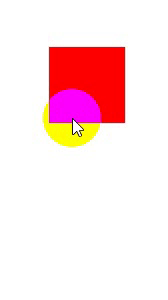
你可能感兴趣的鸿蒙文章
harmony 鸿蒙System Common Events (To Be Deprecated Soon)
harmony 鸿蒙System Common Events
harmony 鸿蒙API Reference Document Description
harmony 鸿蒙Enterprise Device Management Overview (for System Applications Only)
harmony 鸿蒙BundleStatusCallback
harmony 鸿蒙@ohos.bundle.innerBundleManager (innerBundleManager)
harmony 鸿蒙@ohos.distributedBundle (Distributed Bundle Management)
harmony 鸿蒙@ohos.bundle (Bundle)
harmony 鸿蒙@ohos.enterprise.EnterpriseAdminExtensionAbility (EnterpriseAdminExtensionAbility)
- 所属分类: 后端技术
- 本文标签:
热门推荐
-
2、 - 优质文章
-
3、 gate.io
-
8、 golang
-
9、 openharmony
-
10、 Vue中input框自动聚焦