harmony 鸿蒙Debugging Frontend Pages by Using DevTools
Debugging Frontend Pages by Using DevTools
The Web component supports debugging of web frontend pages by using DevTools, a web frontend development and debugging tool that allows you to debug an application’s frontend pages on a PC. Before you do this, use setWebDebuggingAccess() to enable frontend page debugging for the Web component.
To use DevTools for frontend page debugging, perform the following steps:
- Enable web frontend page debugging in the application code.
// xxx.ets
import web_webview from '@ohos.web.webview';
@Entry
@Component
struct WebComponent {
controller: web_webview.WebviewController = new web_webview.WebviewController();
aboutToAppear() {
// Enable web frontend page debugging.
web_webview.WebviewController.setWebDebuggingAccess(true);
}
build() {
Column() {
Web({ src: 'www.example.com', controller: this.controller })
}
}
}
- Declare the required permission in the module.json5 file of the application project in DevEco Studio.
"requestPermissions":[
{
"name" : "ohos.permission.INTERNET"
}
]
- Connect your device to a PC, and configure port mapping on the PC as follows:
// Search for the domain socket name required for DevTools. The name is related to the process ID. After the application being debugged is restarted, repeat this step to complete port forwarding.
cat /proc/net/unix|grep devtools
// Configure port mapping. Replace [pid] with the actual process ID.
hdc fport tcp:9222 localabstract:webview_devtools_remote_[pid]
// View port mapping.
hdc fport ls
Example:
hdc shell
cat /proc/net/unix|grep devtools
// Display webview_devtools_remote_3458.
exit
hdc fport tcp:9222 localabstract:webview_devtools_remote_3458
hdc fport ls
Enter chrome://inspect/#devices in the address box of the Chrome browser on the PC. Once the device is identified, you can get started with page debugging. The debugging effect is as follows:
Figure 1 Page debugging effect
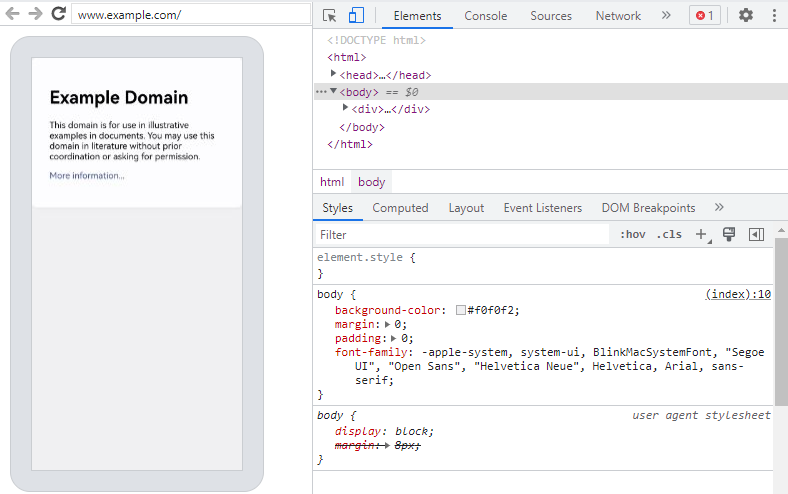
你可能感兴趣的鸿蒙文章
harmony 鸿蒙Establishing a Data Channel Between the Application and the Frontend Page
harmony 鸿蒙Web Component Overview
harmony 鸿蒙Managing Cookies and Data Storage
harmony 鸿蒙Managing Location Permissions
harmony 鸿蒙Invoking Frontend Page Functions on the Application
harmony 鸿蒙Invoking Application Functions on the Frontend Page
- 所属分类: 后端技术
- 本文标签:
热门推荐
-
2、 - 优质文章
-
3、 gate.io
-
8、 golang
-
9、 openharmony
-
10、 Vue中input框自动聚焦