harmony 鸿蒙CPU Intensive Task Development (TaskPool and Worker)
CPU Intensive Task Development (TaskPool and Worker)
CPU intensive tasks are those that require significant computational resources and can run for extended periods. If executed in the UI main thread, these tasks can block other events. Examples include image processing, video encoding, and data analysis.
To improve CPU utilization and enhance application responsiveness, you can use multithreaded concurrency in processing CPU intensive tasks.
When tasks are discrete and do not need to occupy a background thread for an extended period (3 minutes), TaskPool is recommended. For tasks that require long-running background processing, Worker is more suitable.
The following examples illustrate how to handle image histogram processing using TaskPool and long-running model prediction tasks using Worker.
Using TaskPool for Image Histogram Processing
Implement the logic of image processing.
Segment the data, and schedule related tasks using a TaskGroup.
Create a task group, call addTask() to add tasks, and call execute() to execute the tasks in the task group, specifying high priority. After all the tasks in the group are complete, the histogram processing result is returned collectively.
- Aggregate and process the result arrays.
import { taskpool } from '@kit.ArkTS';
@Concurrent
function imageProcessing(dataSlice: ArrayBuffer): ArrayBuffer {
// Step 1: Perform specific image processing operations and other time-consuming operations.
return dataSlice;
}
function histogramStatistic(pixelBuffer: ArrayBuffer): void {
// Step 2: Segment the data and schedule tasks concurrently.
let number: number = pixelBuffer.byteLength / 3;
let buffer1: ArrayBuffer = pixelBuffer.slice(0, number);
let buffer2: ArrayBuffer = pixelBuffer.slice(number, number * 2);
let buffer3: ArrayBuffer = pixelBuffer.slice(number * 2);
let group: taskpool.TaskGroup = new taskpool.TaskGroup();
group.addTask(imageProcessing, buffer1);
group.addTask(imageProcessing, buffer2);
group.addTask(imageProcessing, buffer3);
taskpool.execute(group, taskpool.Priority.HIGH).then((ret: Object) => {
// Step 3: Aggregate and process the result arrays.
})
}
@Entry
@Component
struct Index {
@State message: string = 'Hello World'
build() {
Row() {
Column() {
Text(this.message)
.fontSize(50)
.fontWeight(FontWeight.Bold)
.onClick(() => {
let buffer: ArrayBuffer = new ArrayBuffer(24);
histogramStatistic(buffer);
})
}
.width('100%')
}
.height('100%')
}
}
Using Worker for Time-Consuming Data Analysis
This example demonstrates training a simple housing price prediction model using housing data from a specific region. The model supports predicting housing prices based on input parameters like house size and number of rooms. Since the model requires long-running execution and the prediction relies on the model’s previous results, Worker is the appropriate choice.
- In DevEco Studio, add a Worker thread named MyWorker to your project.
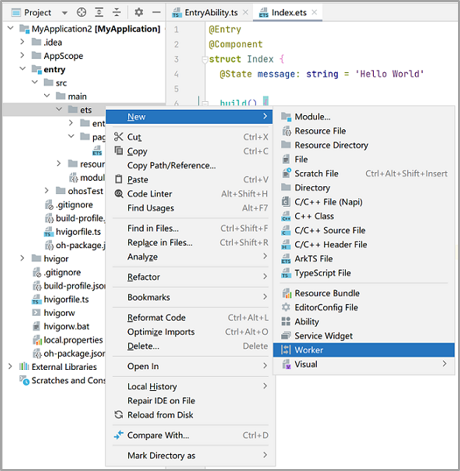
In the host thread, call constructor() of ThreadWorker to create a Worker object.
// Index.ets import { worker } from '@kit.ArkTS'; const workerInstance: worker.ThreadWorker = new worker.ThreadWorker('entry/ets/workers/MyWorker.ts');In the host thread, call onmessage() to receive messages from the Worker thread, and call postMessage() to send messages to the Worker thread.
For example, the host thread sends training and prediction messages to the Worker thread and receive responses.
```ts
// Index.ets
let done = false;
// Receive results from the Worker thread.
workerInstance.onmessage = (() => {
console.info('MyWorker.ts onmessage');
if (!done) {
workerInstance.postMessage({ 'type': 1, 'value': 0 });
done = true;
}
})
workerInstance.onAllErrors = (() => {
// Receive error messages from the Worker thread.
})
// Send a training message to the Worker thread.
workerInstance.postMessage({ 'type': 0 });
```
- Bind the Worker object in the MyWorker.ts file. The calling thread is the Worker thread.
// MyWorker.ts
import { worker, ThreadWorkerGlobalScope, MessageEvents, ErrorEvent } from '@kit.ArkTS';
let workerPort: ThreadWorkerGlobalScope = worker.workerPort;
In the Worker thread, call onmessage() to receive messages sent by the host thread, and call postMessage() to send messages to the host thread.
For example, define the prediction model and training process in the Worker thread and interact with the host thread.
// MyWorker.ts // Define the training model and results. let result: Array<number>; // Define the prediction function. function predict(x: number): number { return result[x]; } // Define the optimizer training process. function optimize(): void { result = [0]; } // onmessage logic of the Worker thread. workerPort.onmessage = (e: MessageEvents): void => { // Perform operations based on the type of data to transmit. switch (e.data.type as number) { case 0: // Perform training. optimize(); // Send a training success message to the host thread after training. workerPort.postMessage({ type: 'message', value: 'train success.' }); break; case 1: // Perform prediction. const output: number = predict(e.data.value as number); // Send the prediction result to the host thread. workerPort.postMessage({ type: 'predict', value: output }); break; default: workerPort.postMessage({ type: 'message', value: 'send message is invalid' }); break; } }After the task is completed, destroy the Worker thread. The Worker thread can be destroyed by itself or the host thread.
After the Worker thread is destroyed, call onexit() in the host thread to define the logic for handling the destruction.
// After the Worker thread is destroyed, execute the onexit callback. workerInstance.onexit = (): void => { console.info("main thread terminate"); }Method 1: In the host thread, call terminate() to destroy the Worker thread and stop it from receiving messages.
// Destroy the Worker thread. workerInstance.terminate();Method 2: In the Worker thread, call close() to destroy the Worker thread and stop it from receiving messages.
// Destroy the Worker thread. workerPort.close();
你可能感兴趣的鸿蒙文章
harmony 鸿蒙Configuring arkOptions in build-profile.json5
harmony 鸿蒙Ark Bytecode File Format
harmony 鸿蒙Naming Conventions for Ark Bytecode Functions
harmony 鸿蒙Ark Bytecode Fundamentals
harmony 鸿蒙Overview of Ark Bytecode
- 所属分类: 后端技术
- 本文标签: