harmony 鸿蒙Startup in User Mode
Startup in User Mode
Startup of the Root Process in User Mode
The root process is the first user-mode process in the system. The process ID is 1. The root process is the ancestor of all user-mode processes.
Figure 1 Process tree
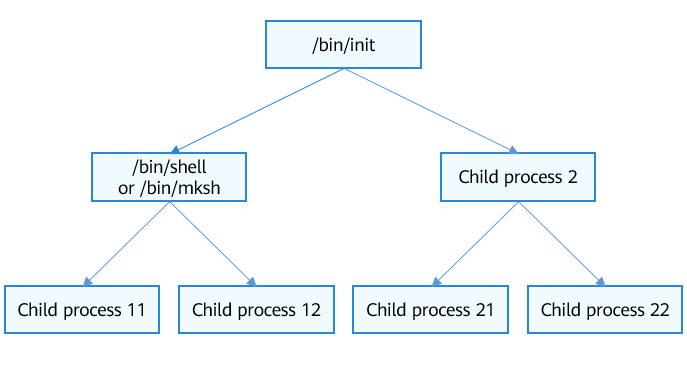
Startup Process of the Root Process
Use the link script to place the following init startup code to the specified location in the system image.
#define LITE_USER_SEC_ENTRY __attribute__((section(".user.entry")))
LITE_USER_SEC_ENTRY VOID OsUserInit(VOID *args)
{
#ifdef LOSCFG_KERNEL_DYNLOAD
sys_call3(__NR_execve, (UINTPTR)g_initPath, 0, 0);
#endif
while (true) {
}
}
NOTE
The preceeding code is in kernel/liteos_a/kernel/user/src/los_user_init.c. The value of g_initPath can be /dev/shm/init or /bin/init, depending on the startup settings.
Use OsUserInitProcess to start the init process. The procedure is as follows:
The kernel calls OsLoadUserInit to load the code for startup.
A process space is created to start the /bin/init process.
Responsibilities of the Root Process
The root process starts key system programs or services, such as shell. > NOTE > In OpenHarmony, the init process reads /etc/init.cfg and runs commands or starts processes based on the configuration. For details, see init Configuration File.
The root process monitors the process for reclaiming the orphan process and clears the zombie processes in child processes.
Running Programs in User Mode
A user-mode program can be started in either of the following ways:
- Using shell commands
OHOS $ exec helloworld
OHOS $ ./helloworld
OHOS $ /bin/helloworld
- Using POSIX APIs Use Fork() to create a process, and call exec() to execute a process.
你可能感兴趣的鸿蒙文章
harmony 鸿蒙Kernel Coding Specification
- 所属分类: 后端技术
- 本文标签:
热门推荐
-
2、 - 优质文章
-
3、 gate.io
-
8、 golang
-
9、 openharmony
-
10、 Vue中input框自动聚焦