harmony 鸿蒙图像变换(ArkTS)
图像变换(ArkTS)
图片处理指对PixelMap进行相关的操作,如获取图片信息、裁剪、缩放、偏移、旋转、翻转、设置透明度、读写像素数据等。图片处理主要包括图像变换、位图操作,本文介绍图像变换。
开发步骤
图像变换相关API的详细介绍请参见API参考。
完成图片解码,获取Pixelmap对象。
获取图片信息。
import {BusinessError} from '@ohos.base'
// 获取图片大小
pixelMap.getImageInfo().then( (info : image.ImageInfo) => {
console.info('info.width = ' + info.size.width);
console.info('info.height = ' + info.size.height);
}).catch((err : BusinessError) => {
console.error("Failed to obtain the image pixel map information.And the error is: " + err);
});
- 进行图像变换操作。
原图:

裁剪
// x:裁剪起始点横坐标0 // y:裁剪起始点纵坐标0 // height:裁剪高度400,方向为从上往下(裁剪后的图片高度为400) // width:裁剪宽度400,方向为从左到右(裁剪后的图片宽度为400) pixelMap.crop({x: 0, y: 0, size: { height: 400, width: 400 } });
缩放
// 宽为原来的0.5 // 高为原来的0.5 pixelMap.scale(0.5, 0.5);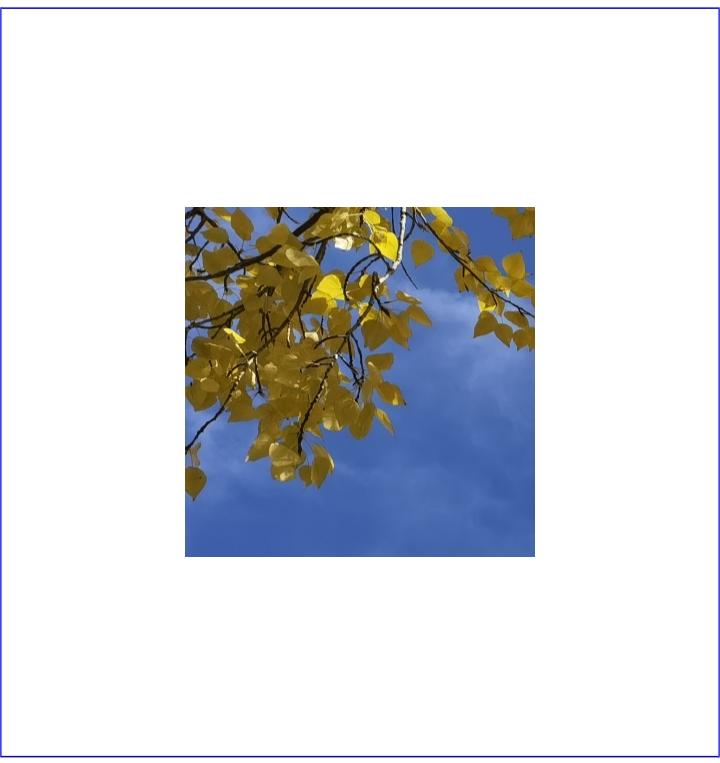
偏移
// 向下偏移100 // 向右偏移100 pixelMap.translate(100, 100);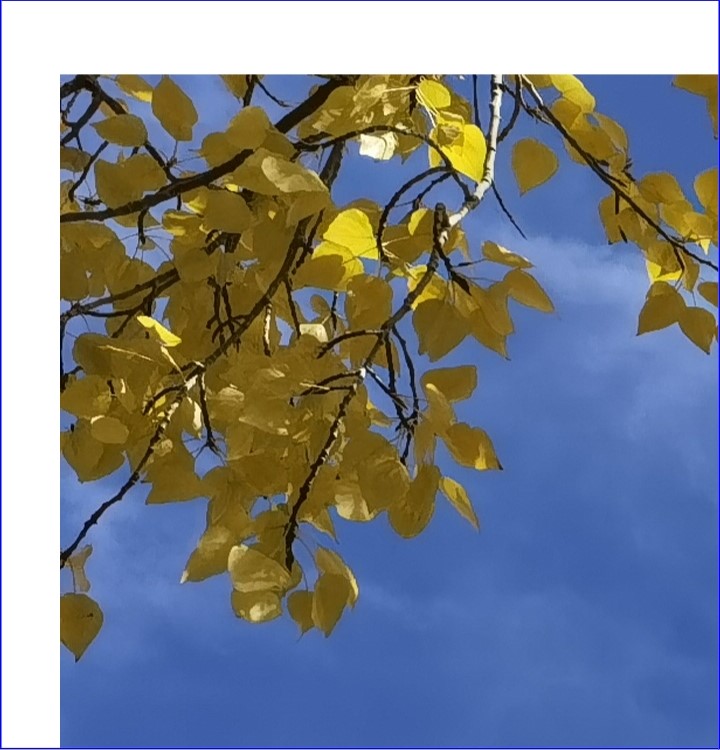
旋转
// 顺时针旋转90° pixelMap.rotate(90);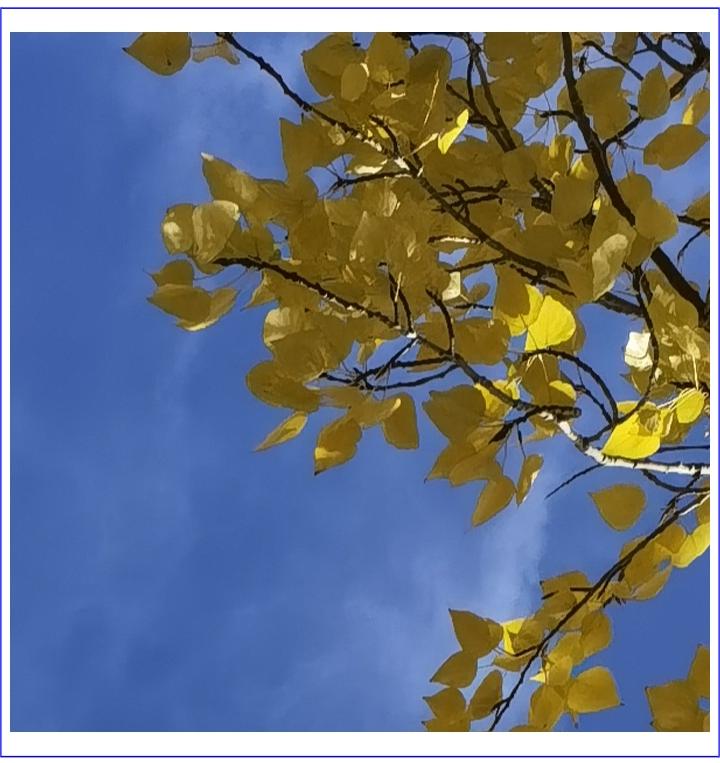
翻转
// 垂直翻转 pixelMap.flip(false, true);
// 水平翻转 pixelMap.flip(true, false);
透明度
// 透明度0.5 pixelMap.opacity(0.5);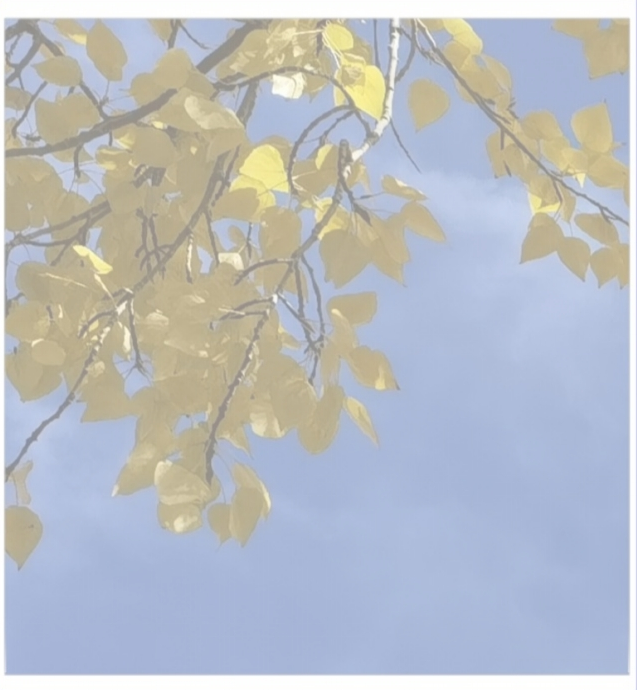
你可能感兴趣的鸿蒙文章
0
赞
- 所属分类: 后端技术
- 本文标签:
热门推荐
-
2、 - 优质文章
-
3、 gate.io
-
8、 golang
-
9、 openharmony
-
10、 Vue中input框自动聚焦