harmony 鸿蒙Best Practices for Rendering Control
Best Practices for Rendering Control
This guide outlines best practices for rendering control in ArkUI applications. Read on to discover the common pitfalls in state management and how to avoid them, with carefully selected examples of recommended and not-recommended practices.
Adding Elements to the ForEach Data Source
Adding elements to the ForEach data source causes duplicate array item IDs.
Not Recommended
The following example uses ForEach to iterate through each element of the this.arr array, displays the elements in the <Text> component, and adds a new array element when Text(‘Add arr element’) is clicked.
@Entry
@Component
struct Index {
@State arr: number[] = [1,2,3];
build() {
Column() {
ForEach(this.arr,
(item: void) => {
Text(`Item ${item}`)
},
(item: string) => item.toString())
Text('Add arr element')
.fontSize(20)
.onClick(()=>{
this.arr.push(4); // New element in the array, whose key is '4' in ForEach.
console.log("Arr elements: ", this.arr);
})
}
}
}
When Text(‘Add arr element’) is clicked twice, a new element with the key of 4 is added to the this.arr array each time. The third parameter (item)=> item.toString() in ForEach is a key generator function. It needs to generate an ID for each item in the array. This ID must be unique and stable. Specifically:
The ID of each array item generated by the key generator function must be unique.
When an array item ID changes, the ArkUI framework regards the array item as having been replaced or changed.
The ArkUI framework generates alarms for duplicate IDs. In this case, the framework behavior is unknown, and the UI update in particular may not work.
Therefore, in the preceding example, the framework does not display the text element added at the second and later attempts. This is because the element is not unique, with the same key (4) as the other elements. If (item) => item.toString() of ForEach is deleted, the framework will use the default array ID generator function, that is, (item: any, index: number) => ‘${index}__${JSON.stringify(item)}’. In this case, each newly added text element is updated after the onClick event is triggered. Though the default array ID generator function has better compatibility, it may cause unnecessary UI updates. Therefore, a custom key generator function is recommended.
Updating the ForEach Data Source
When the ForEach data source is updated, the array item whose ID is the same as the original array item ID is not re-created.
Not Recommended
The following example defines the Index and Child components. The parent component Index has member variables of the arr array. The initial values include numbers 1, 2, and 3. In the Child component, the \@Prop decorated variable value is defined to receive an element in the arr array in the parent component.
@Component
struct Child {
@Prop value: number = 0;
build() {
Text(`${this.value}`)
.fontSize(50)
.onClick(() => {
this.value++ // Click to change the value of @Prop.
})
}
}
@Entry
@Component
struct Index {
@State arr: number[] = [1, 2, 3];
build() {
Row() {
Column() {
// Control group
Child({ value: this.arr[0] })
Child({ value: this.arr[1] })
Child({ value: this.arr[2] })
Divider().height(5)
ForEach(this.arr,
(item: number) => {
Child({ value: item })
},
(item: string) => item.toString() // Key value and ID
)
Text('Parent: replace entire arr')
.fontSize(50)
.onClick(() => {
// Both array items contain '3', and the ID in ForEach does not change.
// This means that ForEach does not update the Child instance, and @Prop is not updated in the parent component.
this.arr = (this.arr[0] == 1) ? [3, 4, 5] : [1, 2, 3];
})
}
}
}
}
When the onClick event of the <Text> component Parent: replace entire arr is triggered, the state variable array arr is replaced with [3, 4, 5] or [1, 2, 3] based on the value of the first element. The Child component initially created in ForEach, whose \@Prop decorated variable’s received value is 3, however, is not updated.
This is because both the original and new arrays contain an element with the same value (number 3), and the ID generated for the element does not change in the parent component. As a result, ForEach does not identify the need for value changes in the Child component, and \@Prop in the component is not updated.
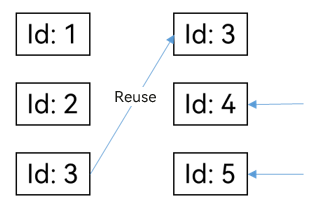
You can replace the duplicate element with a unique element in arr and observe the behavior, which should be as expected.
你可能感兴趣的鸿蒙文章
harmony 鸿蒙app.json5 Configuration File
harmony 鸿蒙Internal Structure of the app Tag
harmony 鸿蒙Application Configuration File Overview (FA Model)
harmony 鸿蒙Application Configuration File Overview (Stage Model)
harmony 鸿蒙Application Installation and Uninstallation Process
harmony 鸿蒙Application Package Overview
harmony 鸿蒙Application Package Structure in FA Model
- 所属分类: 后端技术
- 本文标签: