harmony 鸿蒙text开发指导
text开发指导
text是文本组件,用于呈现一段文本信息。具体用法请参考text API。
创建text组件
在pages/index目录下的hml文件中创建一个text组件。
<!-- xxx.hml -->
<div class="container" style="text-align: center;justify-content: center; align-items: center;">
<text>Hello World</text>
</div>
/* xxx.css */
.container {
width: 100%;
height: 100%;
flex-direction: column;
align-items: center;
justify-content: center;
background-color: #F1F3F5;
}
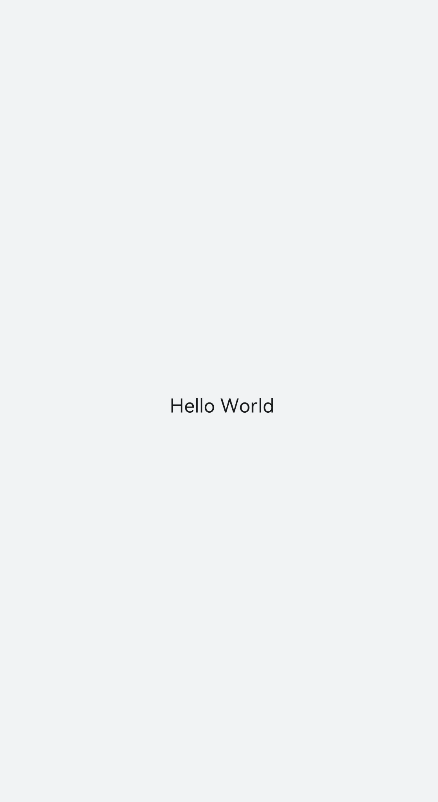
设置text组件样式和属性
- 添加文本样式
设置color、font-size、allow-scale、word-spacing、text-valign属性分别为文本添加颜色、大小、缩放、文本之间的间距和文本在垂直方向的对齐方式。
<!-- xxx.hml -->
<div class="container" style="background-color:#F1F3F5;flex-direction: column;justify-content: center; align-items: center;">
<text style="color: blueviolet; font-size: 40px; allow-scale:true">
This is a passage
</text>
<text style="color: blueviolet; font-size: 40px; margin-top: 20px; allow-scale:true;word-spacing: 20px;" >
This is a passage
</text>
</div>
/* xxx.css */
.container {
width: 100%;
height: 100%;
flex-direction: column;
align-items: center;
justify-content: center;
background-color: #F1F3F5;
}
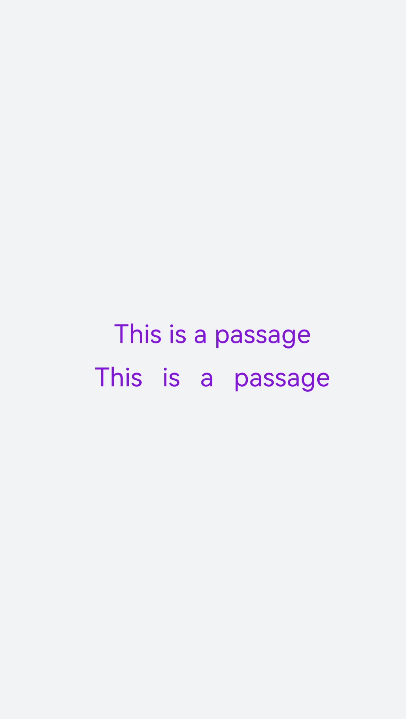
- 添加划线
设置text-decoration和text-decoration-color属性为文本添加划线和划线颜色,text-decoration枚举值请参考 text自有样式。
<!-- xxx.hml -->
<div class="container" style="background-color:#F1F3F5;">
<text style="text-decoration:underline">
This is a passage
</text>
<text style="text-decoration:line-through;text-decoration-color: red">
This is a passage
</text>
</div>
/* xxx.css */
.container {
width: 100%;
height: 100%;
flex-direction: column;
align-items: center;
justify-content: center;
}
text{
font-size: 50px;
}
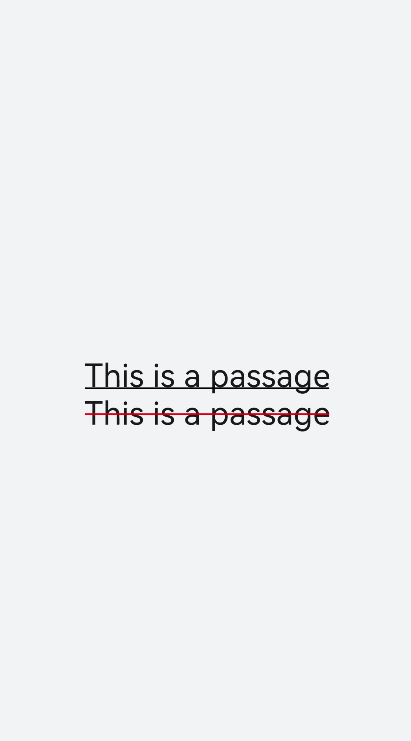
- 隐藏文本内容
当文本内容过多而显示不全时,添加text-overflow属性将隐藏内容以省略号的形式展现。
<!-- xxx.hml -->
<div class="container">
<text class="text">
This is a passage
</text>
</div>
/* xxx.css */
.container {
width: 100%;
height: 100%;
flex-direction: column;
align-items: center;
background-color: #F1F3F5;
justify-content: center;
}
.text{
width: 200px;
max-lines: 1;
text-overflow:ellipsis;
}
说明: - text-overflow样式需要与max-lines样式配套使用,设置了最大行数的情况下生效。 - max-lines属性设置文本最多可以展示的行数。
- 设置文本折行
设置word-break属性对文本内容做断行处理,word-break枚举值请参考text自有样式。
<!-- xxx.hml -->
<div class="container">
<div class="content">
<text class="text1">
Welcome to the world
</text>
<text class="text2">
Welcome to the world
</text>
</div>
</div>
/* xxx.css */
.container {
width: 100%;
height: 100%;
background-color: #F1F3F5;
flex-direction: column;
align-items: center;
justify-content: center;
}
.content{
width: 50%;
flex-direction: column;
align-items: center;
justify-content: center;
}
.text1{
width: 100%;
height: 200px;
border:1px solid #1a1919;
margin-bottom: 50px;
text-align: center;
word-break: break-word;
font-size: 40px;
}
.text2{
width: 100%;
height: 200px;
border:1px solid #0931e8;
text-align: center;
word-break: break-all;
font-size: 40px;
}

- text组件支持Span子组件
<!-- xxx.hml -->
<div class="container" style="justify-content: center; align-items: center;flex-direction: column;background-color: #F1F3F5; width: 100%;height: 100%;">
<text style="font-size: 45px;">
This is a passage
</text>
<text style="font-size: 45px;">
<span style="color: aqua;">This </span><span style="color: #F1F3F5;"> 1
</span>
<span style="color: blue;"> is a </span> <span style="color: #F1F3F5;"> 1 </span>
<span style="color: red;"> passage </span>
</text>
</div>
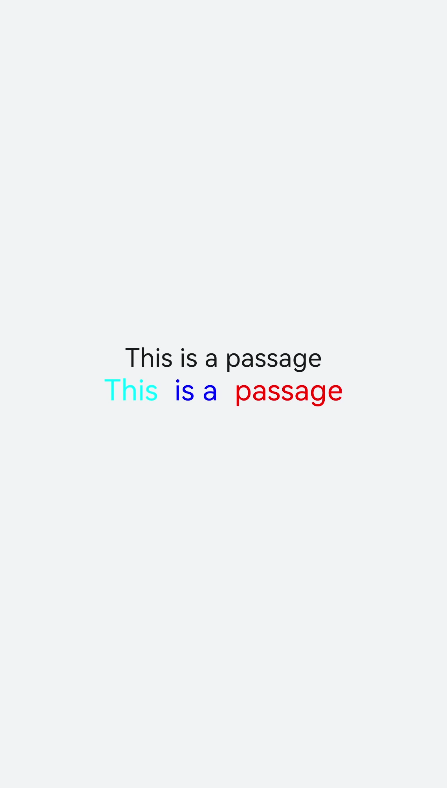 > 说明:
> - 当使用Span子组件组成文本段落时,如果Span属性样式异常(例如:font-weight设置为1000),将导致文本段落显示异常。
>
> - 在使用Span子组件时,注意text组件内不能存在文本内容,如果存在文本内容也只会显示子组件Span里的内容。
> 说明:
> - 当使用Span子组件组成文本段落时,如果Span属性样式异常(例如:font-weight设置为1000),将导致文本段落显示异常。
>
> - 在使用Span子组件时,注意text组件内不能存在文本内容,如果存在文本内容也只会显示子组件Span里的内容。
场景示例
text组件通过数据绑定展示文本内容,Span组件通过设置show属性来实现文本内容的隐藏和显示。
<!-- xxx.hml -->
<div class="container">
<div style="align-items: center;justify-content: center;">
<text class="title">
{{ content }}
</text>
<switch checked="true" onchange="test"></switch>
</div>
<text class="span-container" style="color: #ff00ff;">
<span show="{{isShow}}"> {{ content }} </span>
<span style="color: white;">
1
</span>
<span style="color: #f76160">Hide clip </span>
</text>
</div>
/* xxx.css */
.container {
width: 100%;
height: 100%;
align-items: center;
flex-direction: column;
justify-content: center;
background-color: #F1F3F5;
}
.title {
font-size: 26px;
text-align:center;
width: 200px;
height: 200px;
}
// xxx.js
export default {
data: {
isShow:true,
content: 'Hello World'
},
onInit(){ },
test(e) {
this.isShow = e.checked
}
}
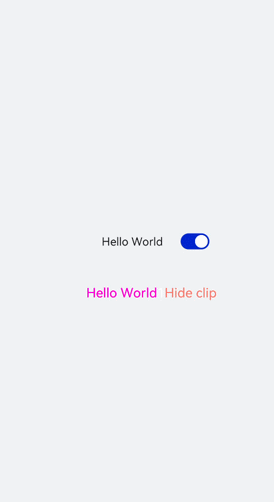
相关实例
针对text开发,有以下相关实例可供参考:
你可能感兴趣的鸿蒙文章
0
赞
热门推荐
-
2、 - 优质文章
-
3、 gate.io
-
8、 golang
-
9、 openharmony
-
10、 Vue中input框自动聚焦