harmony 鸿蒙animate
animate
说明: 该组件从API version 7开始支持。后续版本如有新增内容,则采用上角标单独标记该内容的起始版本。
设置svg组件的属性动画。
权限列表
无
子组件
不支持。
属性
| 名称 | 类型 | 默认值 | 必填 | 描述 |
|---|---|---|---|---|
| id | string | - | 否 | 组件的唯一标识。 |
| attributeName | string | - | 否 | 设置需要进行动效的属性名。 |
| begin | <time> | 0 | 否 | 设置动效的延迟时间。 支持输入ms(毫秒)、s(秒)、m(分),默认为s(秒),其他格式不支持 |
| dur | <time> | 0 | 否 | 设置动效持续时间,如果dur没设置,按照end-begin的结果作为持续时间,小于等于0时,动效不触发。 支持输入ms(毫秒)、s(秒)、m(分),默认为s(秒),其他格式不支持 |
| end | <time> | 0 | 否 | 设置动效多久时间后结束。支持输入ms(毫秒)、s(秒)、m(分),默认为s(秒),其他格式不支持 |
| repeatCount | <number | indefinite> | 1 | 否 | 设置动画播放的次数,默认无限次播放(indefinite),可通过设置为数值1仅播放一次。 |
| fill | <freeze | remove> | remove | 否 | 设置动画结束时的状态。 |
| calcMode | <discrete | linear | paced | spline> | linear | 否 | 设置动画的插值模式。 discrete:阶跃,from值直接跳转到to的值; linear:线性; paced:线性,设置此项后keyTimes和keyPoints值无效 spline:自定义贝塞尔曲线,spline点定义在keyTimes属性中,每个时间间隔控制点由keySplines定义 |
| keyTimes | string | - | 否 | 设置关键帧动画的开始时间,值为0~1之间的数值用分号隔开,比如0;0.3;0.8;1。keyTimes、keySplines、values组合设置关键帧动画。keyTimes和values的个数保持一致。keySplines个数为keyTimes个数减一 |
| keySplines | string | - | 否 | 与keyTimes相关联的一组贝塞尔控制点。定义每个关键帧的贝塞尔曲线,曲线之间用分号隔开。曲线内的两个控制掉格式为x1 y1 x2 y2。比如0.5 0 0.5 1; 0.5 0 0.5 1;0.5 0 0.5 1 |
| by | number | - | 否 | 在动画中对某一指定属性,添加相对偏移值,from默认为原属性值。 |
| from | string | - | 否 | 设置需要进行动画的属性的开始值。 如果已经设置了values属性,则from失效。 |
| to | string | - | 否 | 设置需要进行动画的属性的结束值。 如果已经设置了values属性,则to都失效。 |
| values | string | - | 否 | 设置一组动画的变化值。格式为value1;value2;value3。 |
示例
<!-- xxx.hml -->
<div class="container">
<svg width="400" height="400">
<rect x="20" y="20" width="100" height="100" fill="red" rx="0" ry="20">
<animate attributeName="rx" values="0;10;30;0" keyTimes="0;0.25;0.75;1" keySplines="0.5 0 0.5 1; 0.5 0 0.5 1; 0.5 0 0.5 1" dur="1000" repeatCount="indefinite">
</animate>
</rect>
</svg>
</div>

<!-- xxx.hml -->
<div class="container">
<svg width="400" height="400">
<rect x="20" y="20" width="100" height="100" fill="red" rx="0" ry="20">
<animate attributeName="fill" from="red" to="blue" dur="1000" repeatCount="indefinite"></animate>
<animate attributeName="height" from="50" to="150" begin="500" end="1000" repeatCount="indefinite"> </animate>
</rect>
</svg>
</div>
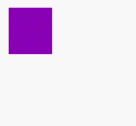
<!-- xxx.hml -->
<div class="container">
<svg width="400" height="400">
<rect x="20" y="20" width="100" height="100" fill="red" rx="0" ry="20">
<animate attributeName="rx" values="0;30" dur="1000" repeatCount="indefinite" fill="freeze" calcMode="linear"></animate>
</rect>
</svg>
</div>
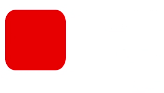
<!-- xxx.hml -->
<div class="container">
<svg fill="white" width="600" height="600">
<circle cx="60" cy="70" r="50" stroke-width="4" fill="white" stroke="blue">
<animate attributeName="r" from="0" to="50" dur="2000" repeatCount="indefinite"></animate>
<animate attributeName="cx" from="60" to="200" dur="2000" repeatCount="indefinite"></animate>
</circle>
<circle cx="60" cy="200" r="50" stroke-width="4" fill="white" stroke="blue">
<animate attributeName="stroke-width" from="4" to="10" calcMode="discrete" dur="2000" repeatCount="indefinite"></animate>
<animate attributeName="stroke" values="red;blue" dur="2000" repeatCount="indefinite"></animate>
</circle>
<circle cx="180" cy="200" r="50" stroke-width="10" stroke="red" stroke-dasharray="60 10" stroke-dashoffset="3">
<animate attributeName="stroke-opacity" from="1.0" to="0.5" dur="2000" repeatCount="indefinite"></animate>
<animate attributeName="stroke-dashoffset" values="30;0;30" dur="500" repeatCount="indefinite"></animate>
<animate attributeName="cx" from="180" to="400" dur="2000" repeatCount="indefinite"></animate>
</circle>
<circle cx="180" cy="200" r="5" fill="blue">
<animate attributeName="cx" from="180" to="400" dur="2000" repeatCount="indefinite"></animate>
</circle>
<circle cx="60" cy="380" r="50" fill="blue">
<animate attributeName="fill" values="red;blue" dur="2000" repeatCount="indefinite"></animate>
</circle>
<circle cx="180" cy="380" r="50" fill="blue">
<animate attributeName="fill-opacity" from="1.0" to="0.5" dur="2000" repeatCount="indefinite"></animate>
</circle>
</svg>
</div>
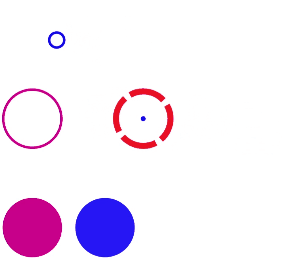
你可能感兴趣的鸿蒙文章
0
赞
热门推荐
-
2、 - 优质文章
-
3、 gate.io
-
8、 golang
-
9、 openharmony
-
10、 Vue中input框自动聚焦