harmony 鸿蒙自定义组件
自定义组件
使用兼容JS的类Web开发范式的方舟开发框架支持自定义组件,用户可根据业务需求将已有的组件进行扩展,增加自定义的私有属性和事件,封装成新的组件,方便在工程中多次调用,提高页面布局代码的可读性。具体的封装方法示例如下:
- 构建自定义组件
html <!-- comp.hml --> <div class="item"> <text class="title-style">{{title}}</text> <text class="text-style" onclick="childClicked" focusable="true">点击这里查看隐藏文本</text> <text class="text-style" if="{{showObj}}">hello world</text> </div>
/* comp.css */
.item {
width: 700px;
flex-direction: column;
height: 300px;
align-items: center;
margin-top: 100px;
}
.text-style {
width: 100%;
text-align: center;
font-weight: 500;
font-family: Courier;
font-size: 36px;
}
.title-style {
font-weight: 500;
font-family: Courier;
font-size: 50px;
color: #483d8b;
}
// comp.js
export default {
props: {
title: {
default: 'title',
},
showObject: {},
},
data() {
return {
showObj: this.showObject,
};
},
childClicked () {
this.$emit('eventType1', {text: '收到子组件参数'});
this.showObj = !this.showObj;
},
}
- 引入自定义组件
html <!-- xxx.hml --> <element name='comp' src='../../common/component/comp.hml'></element> <div class="container"> <text>父组件:{{text}}</text> <comp title="自定义组件" show-object="{{isShow}}" @event-type1="textClicked"></comp> </div>
/* xxx.css */
.container {
background-color: #f8f8ff;
flex: 1;
flex-direction: column;
align-content: center;
}
// xxx.js
export default {
data: {
text: '开始',
isShow: false,
},
textClicked (e) {
this.text = e.detail.text;
},
}
本示例中父组件通过添加自定义属性向子组件传递了名称为title的参数,子组件在props中接收。同时子组件也通过事件绑定向上传递了参数text,接收时通过e.detail获取。要绑定子组件事件,父组件事件命名必须遵循事件绑定规则,详见自定义组件开发规范。自定义组件效果如下图所示:
图1 自定义组件的效果
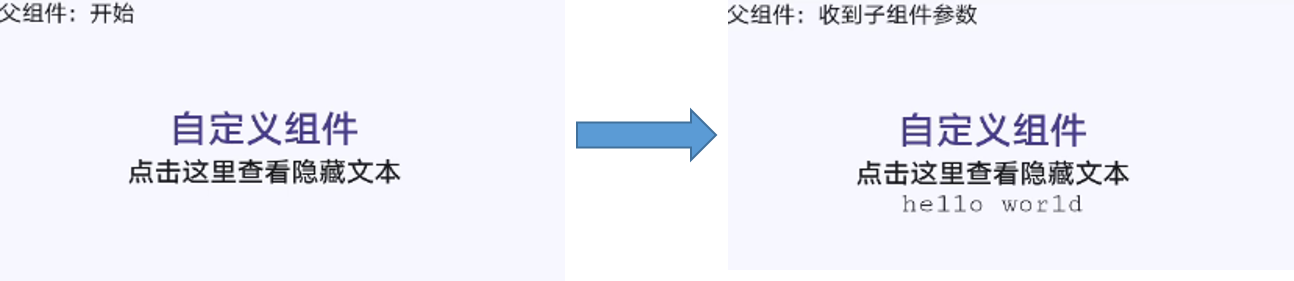
相关实例
针对自定义组件开发,有以下相关实例可供参考:
你可能感兴趣的鸿蒙文章
0
赞
热门推荐
-
2、 - 优质文章
-
3、 gate.io
-
8、 golang
-
9、 openharmony
-
10、 Vue中input框自动聚焦