Eureka管理页面配置/actuator/info接口返回git信息
Eureka管理页面配置/actuator/info接口返回git信息
前言
这阵子在弄监控页面,我点击eureka里面的地址

发现进去的页面没有 任何内容显示,后面想想可能是没有什么东西没有配置而引起的
通过查阅资料发现,微服务若是用git管理,当前微服务部署的git的版本信息是不可或缺的信息,spring boot admin中通过/actuator/info接口返回git基本信息。该接口若要返回git信息,首先需要引入Actuator依赖
<!-- 使用Actuator的/info端点输出Git版本 -->
<dependency>
<groupId>org.springframework.boot</groupId>
<artifactId>spring-boot-starter-actuator</artifactId>
</dependency>
同时需要添加git-commit-id-plugin插件
<plugin>
<groupId>pl.project13.maven</groupId>
<artifactId>git-commit-id-plugin</artifactId>
<version>2.1.15</version>
<executions>
<execution>
<goals>
<goal>revision</goal>
</goals>
</execution>
</executions>
<configuration>
<dotGitDirectory>${project.basedir}/.git</dotGitDirectory>
</configuration>
</plugin>
添加完成后,我们查看IDEA的Maven,能够发现多出了一个 git-commit-id:revision
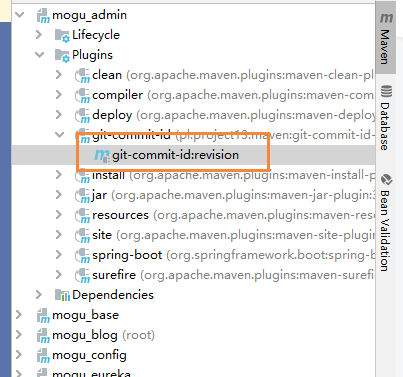
我们点击后,在target/classes目录下,我们可以发现产生了一个git.properties配置信息:

里面的内容就是当前项目的git信息:
#Generated by Git-Commit-Id-Plugin
#Tue Jan 07 21:25:46 CST 2020
git.build.user.email=xzx19950624@qq.com
git.build.host=DESKTOP-DIA5I1I
git.dirty=true
git.remote.origin.url=https\://github.com/moxi624/mogu_blog_v2.git
git.closest.tag.name=
git.commit.id.describe-short=6f1ef9e-dirty
git.commit.user.email=xzx19950624@qq.com
git.commit.time=2020-01-07T19\:58\:26+0800
git.commit.message.full=update banner
git.build.version=0.0.1-SNAPSHOT
git.commit.message.short=update banner
git.commit.id.abbrev=6f1ef9e
git.branch=dev
git.build.user.name=陌溪_
git.closest.tag.commit.count=
git.commit.id.describe=6f1ef9e-dirty
git.commit.id=6f1ef9e48bbd0f3cb825b7934152dde21d821456
git.tags=
git.build.time=2020-01-07T21\:25\:46+0800
git.commit.user.name=陌溪_
然后启动eureka页面,在点击刚刚的a标签,发现能够成功获取到git信息了
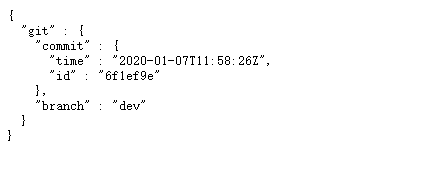
你可能感兴趣的文章
0
赞
热门推荐
-
2、 - 优质文章
-
3、 gate.io
-
8、 golang
-
9、 openharmony
-
10、 Vue中input框自动聚焦