Kubernetes中的CRI
Kubernetes中的CRI
前言
Kubernetes 节点的底层由一个叫做容器运行时的软件进行支撑,它主要负责启停容器。
Docker 是目前最广为人知的容器运行时软件,但是它并非唯一。在这几年中,容器运行时这个领域发展的迅速。为了使得 Kubernetes 的扩展变得更加容易,一直在打磨支持容器运行时的 K8S插件 API,也就是 容器运行时接口 ( Container Runtime Interface, CRI) 。
k8s架构
这里通过分析 k8s 目前默认的一种容器运行时架构,来帮助我们更好的理解 k8s 运行时的背后逻辑,同时引出 CRI 和 OCI 提出的背景。
我们在创建 k8s 集群的时候,首先需要搭建 master 节点,其次需要创建 node 节点,并将 node 节点加入到 k8s 集群中。当我们构建好 k8s 集群后,可以通过 下面命令来创建应用对应的pod
kubectl create -f nginx.yml
执行完成后,该命令首先会提交给 API Server ,然后解析 yml 文件,并对其以 API 对象的形式存到 etcd 里。
这时候,master 组件中的 Controller Manager 会通过控制循环的方式来做编排工作,创建应用所需的Pod。同时 Scheduler 会 watch etcd 中新 pod 的变化,如果他发现有一个新的 pod 的变化。
如果 Scheduler 发现有一个新的 pod 出现,它会运行调度算法,然后选择出最佳的 Node 节点,并将这个节点的名字写到 pod 对象的 NodeName 字段上,这一步就是所谓的 Bind Pod to Node,然后把 bind 的结果写到 etcd。
其次,当我们在构建 k8s 集群的时候,默认每个节点都会初始化创建一个 kubectl 进程,kubectl 进程会 watch etcd 中 pod 的变化,当 kubectl 进程监听到 pod 的 bind 的更新操作,并且 bind 的节点是本节点时,它会接管接下来的所有事情,如镜像下载,创建容器等。
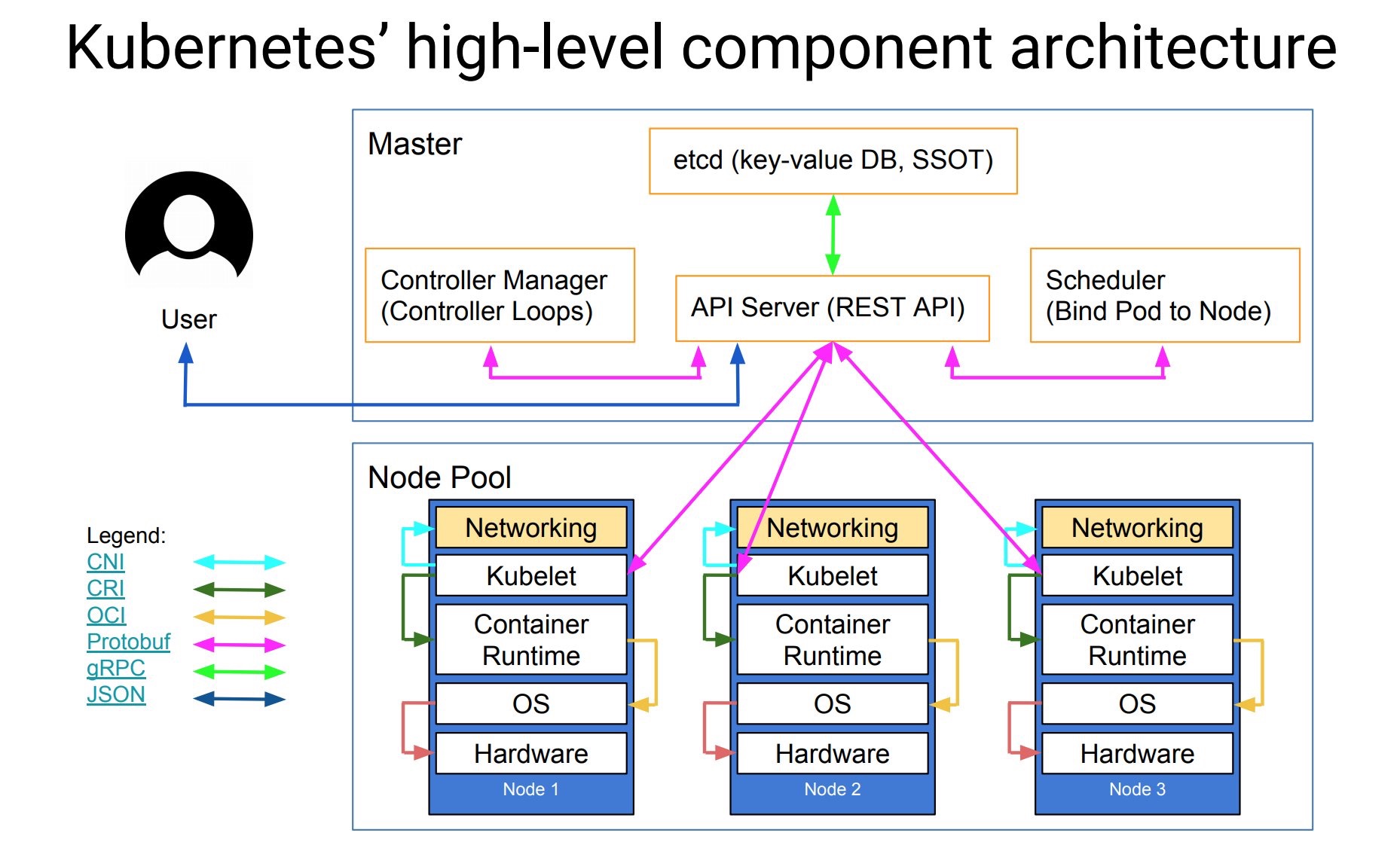
k8s默认容器运行时架构
接下来将通过 k8s 默认集成的容器运行时架构,来看 kubernetes 如何创建一个容器 (如下图)
- kubernetes 通过 CRI (Container Runtime Interface) 接口调用 dockershim,请求创建一个容器。这一步中,Kubectl 可以视作一个简单的 CRI Client,而 dockershim 就是接收的 Server。
- dockershim 收到请求后,通过适配的方式,适配成 Docker Daemon 的请求格式,发到 Docker Daemon 上请求创建一个容器。在 docker 1.12 后的版本,docker daemon 被拆分成了 dockerd 和 containerd,其中,containerd 负责操作容器。
- dockerd 收到请求后,会调用 containerd 进程去创建一个容器
- containerd 收到请求后,并不会自己直接去操作容器,而是创建一个叫做 containerd-shim 的进程,让 containerd-shim 去操作容器,创建 containerd-shim 的目的主要有以下几个
- 让 containerd-shim 做诸如收集状态,维持 stdin 等 fd 打开等工作。
- 允许容器运行时( runC ) 启动容器后退出,不必为每个容器一直运行一个容器运行时的 runC
- 即使在 containerd 和 dockerd 都挂掉的情况下,容器的标准 IO 和其它的文件描述符也是可以用的
- 向 containerd 报告容器的退出状态
- 在不中断容器运行时的情况下,升级或重启 dockerd
- 而 containerd-shim 在这一步需要调用 runC 这个命令行工具,来启动容器,runC 是 OCI (Open Container Initiative, 开放标准协议) 的一个参考实现。主要用来设置 namespaces 和 cgroups,挂载 root filesystem等操作。
- runC 启动完容器后,本身会直接退出。containerd-shim 则会成为容器进程的父进程,负责收集容器进程的状态,上报给 containerd,并在容器中的 pid 为 1 的进程退出后接管容器中的子进程进行清理,确保不会出现僵尸进程 (关闭进程描述符)。
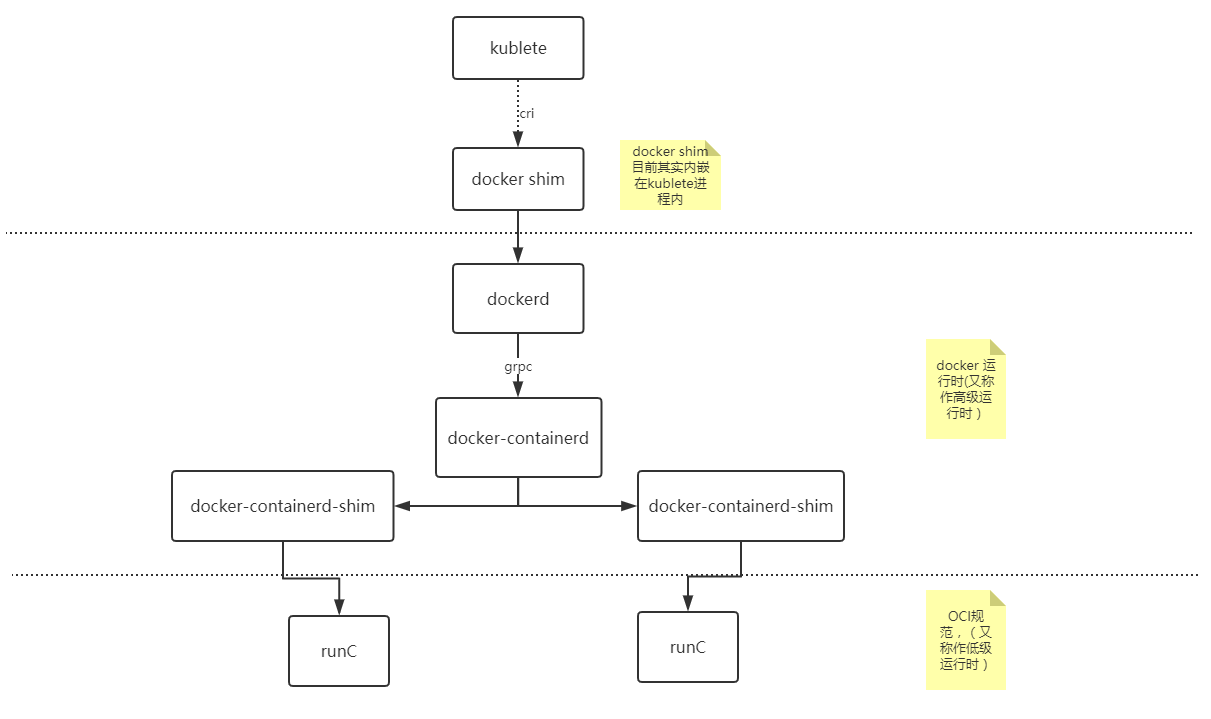
容器与容器编排背景
从 k8s 的容器运行时可以看出,kubectl 启动容器的过程经过了很长的一段调用链路。这个是由于在容器及编排领域各大厂商与 docker 之间的竞争以及 docker 公司为了抢占 Pass ( Platform-as-a-service,平台服务) 领域市场,对架构做出的一系列调整。
其实 k8s 最开始的运行时架构链路调用没有这么复杂:kubelet想要创建容器直接通过 docker api 调用 Docker Daemon , 然后Docker Daemon 调用 libcontainer 这个库来启动容器。
后面为了防止 docker 垄断以及受控 docker 运行时,各大厂商于是就联合起来,制订出 开放容器标准OCI ( Open Containers Initiative ) 。大家可以基于这个标准开发自己的容器运行时。Docker公司则把 libcontainer 做了一层封装,变成 runC 捐献给 CNCF 作为 OCI 的参考实现。
接下来就是 Docker 要搞 Swarm 进军 PaaS 市场,于是做了个架构切分,把容器操作都移动到一个单独的 Daemon 进程的 containerd 中去,让 Docker Daemon专门负责上层封装编排,但是最终 Swarm 败给了 K8S ,于是Docker公司就把 Containerd 捐给了 CNCF,专注于搞 Docker 企业版了。
与此同时,容器领域 core os 公司推出了 rkt 容器运行时,希望 k8s 原生支持 rkt 作为运行时,由于 core os 与 Google 的关系,最终 rkt 运行时的支持在 2016 年也被合并进 kubelet 主干代码里,这样做反而给 k8s 中负责维护 kubelet 的小组 SIG-Node 带来了更大的负担,每一次 kubectl 的更新都要维护 docker 和 rkt 作为两部分代码。与此同时,随着虚拟化技术强隔离容器技术 runV (Kata Containers 前身, 后与 intel clear container 合并)的逐渐成熟。K8S 上游对虚拟化容器的支持很快被提上日程。为了从集成每一种运行时都要维护的一份代码中解救出来,K8S SIG-Node 工作组决定对容器的操作统一地抽象成一个接口,这样 kubelet 只需要跟这个接口打交道,而具体地容器运行时,他们只需要实现该接口,并对kubelet暴露 gRPC 服务即可。这个统一地抽象的接口就是 k8s 中俗称的 CRI。
CRI接口
CRI (容器运行时接口)基于 gRPC 定义了 RuntimeService 和 ImageService 等两个 gRPC 服务,分别用于容器运行时和镜像的管理。如下所示
// Runtime service defines the public APIs for remote container runtimes
service RuntimeService {
// Version returns the runtime name, runtime version, and runtime API version.
rpc Version(VersionRequest) returns (VersionResponse) {}
// RunPodSandbox creates and starts a pod-level sandbox. Runtimes must ensure
// the sandbox is in the ready state on success.
rpc RunPodSandbox(RunPodSandboxRequest) returns (RunPodSandboxResponse) {}
// StopPodSandbox stops any running process that is part of the sandbox and
// reclaims network resources (e.g., IP addresses) allocated to the sandbox.
// If there are any running containers in the sandbox, they must be forcibly
// terminated.
// This call is idempotent, and must not return an error if all relevant
// resources have already been reclaimed. kubelet will call StopPodSandbox
// at least once before calling RemovePodSandbox. It will also attempt to
// reclaim resources eagerly, as soon as a sandbox is not needed. Hence,
// multiple StopPodSandbox calls are expected.
rpc StopPodSandbox(StopPodSandboxRequest) returns (StopPodSandboxResponse) {}
// RemovePodSandbox removes the sandbox. If there are any running containers
// in the sandbox, they must be forcibly terminated and removed.
// This call is idempotent, and must not return an error if the sandbox has
// already been removed.
rpc RemovePodSandbox(RemovePodSandboxRequest) returns (RemovePodSandboxResponse) {}
// PodSandboxStatus returns the status of the PodSandbox. If the PodSandbox is not
// present, returns an error.
rpc PodSandboxStatus(PodSandboxStatusRequest) returns (PodSandboxStatusResponse) {}
// ListPodSandbox returns a list of PodSandboxes.
rpc ListPodSandbox(ListPodSandboxRequest) returns (ListPodSandboxResponse) {}
// CreateContainer creates a new container in specified PodSandbox
rpc CreateContainer(CreateContainerRequest) returns (CreateContainerResponse) {}
// StartContainer starts the container.
rpc StartContainer(StartContainerRequest) returns (StartContainerResponse) {}
// StopContainer stops a running container with a grace period (i.e., timeout).
// This call is idempotent, and must not return an error if the container has
// already been stopped.
// TODO: what must the runtime do after the grace period is reached?
rpc StopContainer(StopContainerRequest) returns (StopContainerResponse) {}
// RemoveContainer removes the container. If the container is running, the
// container must be forcibly removed.
// This call is idempotent, and must not return an error if the container has
// already been removed.
rpc RemoveContainer(RemoveContainerRequest) returns (RemoveContainerResponse) {}
// ListContainers lists all containers by filters.
rpc ListContainers(ListContainersRequest) returns (ListContainersResponse) {}
// ContainerStatus returns status of the container. If the container is not
// present, returns an error.
rpc ContainerStatus(ContainerStatusRequest) returns (ContainerStatusResponse) {}
// UpdateContainerResources updates ContainerConfig of the container.
rpc UpdateContainerResources(UpdateContainerResourcesRequest) returns (UpdateContainerResourcesResponse) {}
// ReopenContainerLog asks runtime to reopen the stdout/stderr log file
// for the container. This is often called after the log file has been
// rotated. If the container is not running, container runtime can choose
// to either create a new log file and return nil, or return an error.
// Once it returns error, new container log file MUST NOT be created.
rpc ReopenContainerLog(ReopenContainerLogRequest) returns (ReopenContainerLogResponse) {}
// ExecSync runs a command in a container synchronously.
rpc ExecSync(ExecSyncRequest) returns (ExecSyncResponse) {}
// Exec prepares a streaming endpoint to execute a command in the container.
rpc Exec(ExecRequest) returns (ExecResponse) {}
// Attach prepares a streaming endpoint to attach to a running container.
rpc Attach(AttachRequest) returns (AttachResponse) {}
// PortForward prepares a streaming endpoint to forward ports from a PodSandbox.
rpc PortForward(PortForwardRequest) returns (PortForwardResponse) {}
// ContainerStats returns stats of the container. If the container does not
// exist, the call returns an error.
rpc ContainerStats(ContainerStatsRequest) returns (ContainerStatsResponse) {}
// ListContainerStats returns stats of all running containers.
rpc ListContainerStats(ListContainerStatsRequest) returns (ListContainerStatsResponse) {}
// UpdateRuntimeConfig updates the runtime configuration based on the given request.
rpc UpdateRuntimeConfig(UpdateRuntimeConfigRequest) returns (UpdateRuntimeConfigResponse) {}
// Status returns the status of the runtime.
rpc Status(StatusRequest) returns (StatusResponse) {}
}
// ImageService defines the public APIs for managing images.
service ImageService {
// ListImages lists existing images.
rpc ListImages(ListImagesRequest) returns (ListImagesResponse) {}
// ImageStatus returns the status of the image. If the image is not
// present, returns a response with ImageStatusResponse.Image set to
// nil.
rpc ImageStatus(ImageStatusRequest) returns (ImageStatusResponse) {}
// PullImage pulls an image with authentication config.
rpc PullImage(PullImageRequest) returns (PullImageResponse) {}
// RemoveImage removes the image.
// This call is idempotent, and must not return an error if the image has
// already been removed.
rpc RemoveImage(RemoveImageRequest) returns (RemoveImageResponse) {}
// ImageFSInfo returns information of the filesystem that is used to store images.
rpc ImageFsInfo(ImageFsInfoRequest) returns (ImageFsInfoResponse) {}
}
具体容器运行时则需要实现 CRI 定义的接口(即 gRPC Server,通常称为 CRI shim)。容器运行时在启动 gRPC server 时需要监听在本地的 Unix Socket (Windows 使用 tcp 格式)。
参考
https://www.kubernetes.org.cn/1079.html
https://www.cnblogs.com/justinli/p/11578951.html
你可能感兴趣的文章
热门推荐
-
2、 - 优质文章
-
3、 gate.io
-
8、 golang
-
9、 openharmony
-
10、 Vue中input框自动聚焦