Java使用Ip2region替代淘宝IP接口
Java使用Ip2region替代淘宝IP接口
前言
前段时间淘宝的IP接口宕机,导致无法直接获取到IP信息,同时调用淘宝的ip也返回缓慢,直接拖慢了系统的运行效率,导致我只能注释掉原来通过淘宝获取ip的接口。
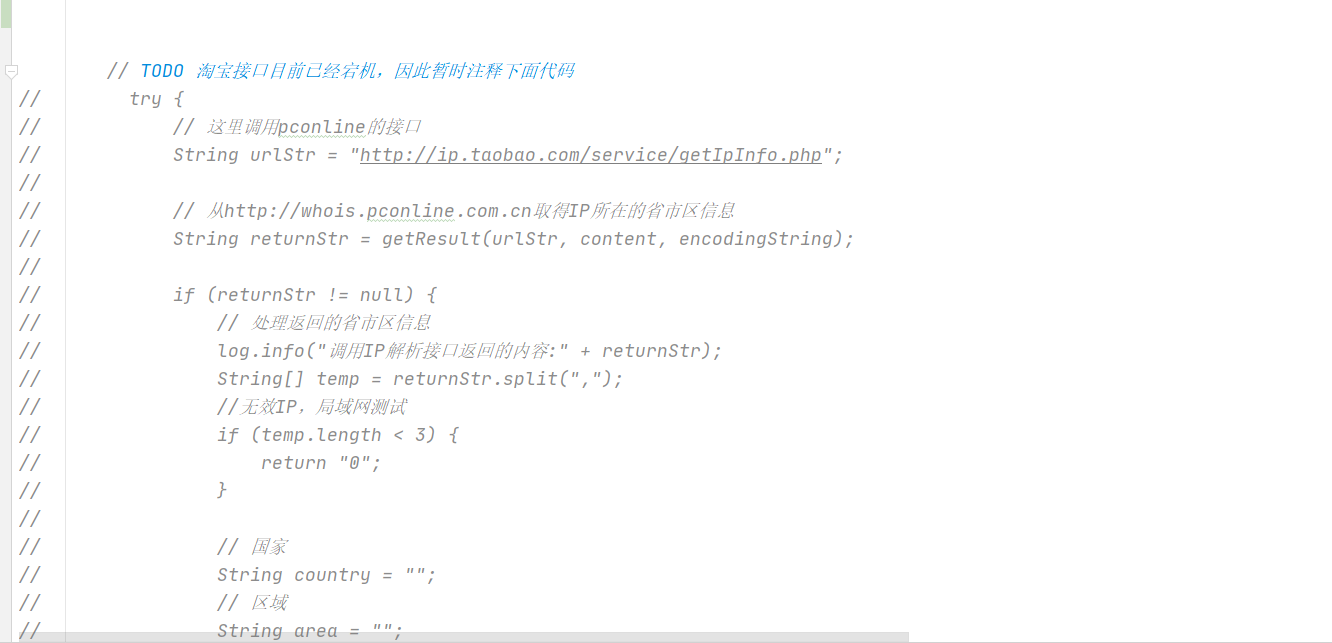
这段时间貌似淘宝的IP接口又悄悄的上线了

但是通过观察我发现,貌似需要通过accessKey才能够继续访问了,然后我找了一段时间,也没有看到哪里能够申请访问的密钥,故此打算放弃淘宝IP接口了。
后面通过Github发现一款非常不错的IP转换工具:Ip2region,它能够让原来IP转换成城市信息直接离线计算,而不需要通过网络请求的方式,这样大大降低了我们的网络开销。
介绍
ip2region - 准确率99.9%的离线IP地址定位库,0.0x毫秒级查询,ip2region.db数据库只有数MB。
全部的查询客户端单次查询都在0.x毫秒级别,内置了三种查询算法
- memory算法:整个数据库全部载入内存,单次查询都在0.1x毫秒内,C语言的客户端单次查询在0.00x毫秒级别。
- binary算法:基于二分查找,基于ip2region.db文件,不需要载入内存,单次查询在0.x毫秒级别。
- b-tree算法:基于btree算法,基于ip2region.db文件,不需要载入内存,单词查询在0.x毫秒级别,比binary算法更快。
引入
首先我们需要引入对应的Maven依赖
<dependency>
<groupId>org.lionsoul</groupId>
<artifactId>ip2region</artifactId>
<version>1.7.2</version>
</dependency>
然后我们再去ip2region的官网下载到ip数据库,也就是这个文件
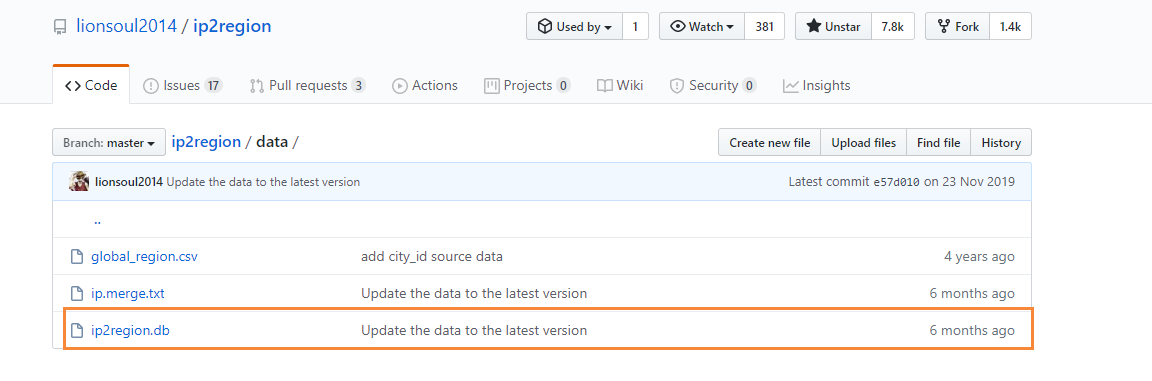
然后我们放在我们工具类的resource目录下,创建一个city文件夹存放
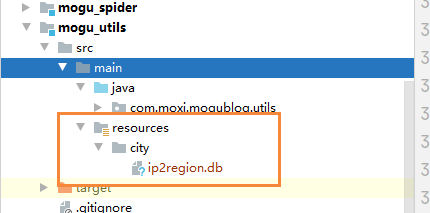
然后在原来的IP工具类中,添加下面方法
public static String getCityInfo(String ip) {
//db
String dbPath = IpUtils.class.getResource("/city/ip2region.db").getPath();
File file = new File(dbPath);
if (file.exists() == false) {
System.out.println("Error: Invalid ip2region.db file");
}
//查询算法
//B-tree, B树搜索(更快)
int algorithm = DbSearcher.BTREE_ALGORITHM;
//Binary,使用二分搜索
//DbSearcher.BINARY_ALGORITHM
//Memory,加载内存(最快)
//DbSearcher.MEMORY_ALGORITYM
try {
DbConfig config = new DbConfig();
DbSearcher searcher = new DbSearcher(config, dbPath);
//define the method
Method method = null;
switch (algorithm) {
case DbSearcher.BTREE_ALGORITHM:
method = searcher.getClass().getMethod("btreeSearch", String.class);
break;
case DbSearcher.BINARY_ALGORITHM:
method = searcher.getClass().getMethod("binarySearch", String.class);
break;
case DbSearcher.MEMORY_ALGORITYM:
method = searcher.getClass().getMethod("memorySearch", String.class);
break;
}
DataBlock dataBlock = null;
if (Util.isIpAddress(ip) == false) {
System.out.println("Error: Invalid ip address");
}
dataBlock = (DataBlock) method.invoke(searcher, ip);
String ipInfo = dataBlock.getRegion();
if (!StringUtils.isEmpty(ipInfo)) {
ipInfo = ipInfo.replace("|0", "");
}
return ipInfo;
} catch (Exception e) {
e.printStackTrace();
}
return null;
}
最后通过main方法进行测试
public static void main(String args[]) {
String ip="220.248.12.158";
String cityIpString = getCityInfo(ip);
System.out.println(cityIpString);
}
运行结果
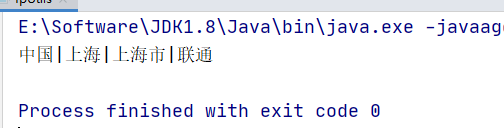
在上述方法中,还提供了三种查询的策略,具体介绍在上文已经说过
//查询算法
//B-tree, B树搜索(更快)
int algorithm = DbSearcher.BTREE_ALGORITHM;
//Binary,使用二分搜索
//DbSearcher.BINARY_ALGORITHM
//Memory,加载内存(最快)
//DbSearcher.MEMORY_ALGORITYM
我目前采用的是B树进行查找,然后将查询出来的IP存储在redis中,同时设置过期时间为1天,这样能够降低我们的内存消耗,虽然可能就是第一次查询的时候稍微慢一些。
//从Redis中获取IP来源
String jsonResult = redisUtil.get(SysConf.IP_SOURCE + BaseSysConf.REDIS_SEGMENTATION + ip);
if (StringUtils.isEmpty(jsonResult)) {
String addresses = IpUtils.getAddresses(SysConf.IP + SysConf.EQUAL_TO + ip, SysConf.UTF_8);
if (StringUtils.isNotEmpty(addresses)) {
exception.setIpSource(addresses);
redisUtil.setEx(SysConf.IP_SOURCE + BaseSysConf.REDIS_SEGMENTATION + ip, addresses, 24, TimeUnit.HOURS);
}
} else {
exception.setIpSource(jsonResult);
}
遇到的坑
上面的操作在IDEA中运行是没有问题的,但是如果你打包成jar包,部署到服务器中!!!就会出错
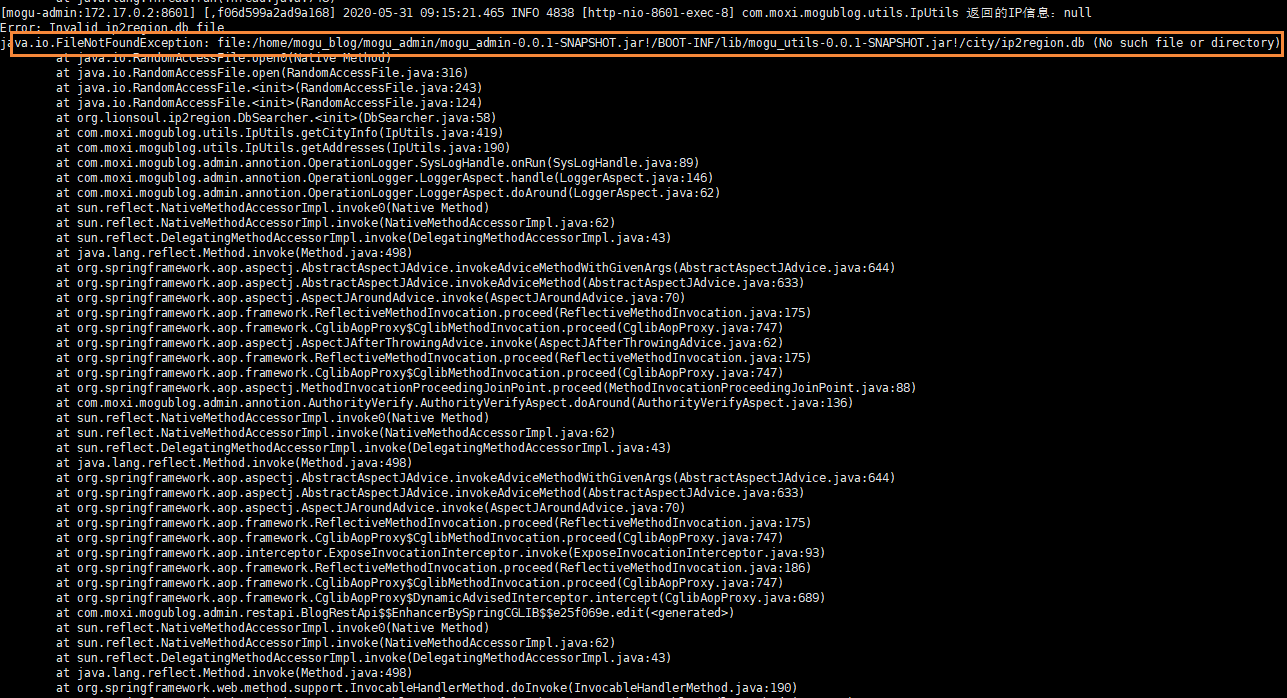
也就是打包后的jar包,无法获取到我们的 ip2region.db 文件,那么我们需要做的就是把文件内容重新创建一个目录,然后通过IO流进行读取,下次读取的时候,会判断文件是否存在,如果存在的话,那么就直接返回该路径
/**
* 创建ip2region文件
* @return
*/
public static String createFtlFileByFtlArray() {
String ftlPath = "city/";
return createFtlFile(ftlPath, "ip2region.db");
}
/**
* 创建文件
* @param ftlPath
* @param ftlName
* @return
*/
private static String createFtlFile(String ftlPath, String ftlName) {
InputStream certStream = null;
try {
//获取当前项目所在的绝对路径
String proFilePath = System.getProperty("user.dir");
//获取模板下的路径,然后存放在temp目录下
String newFilePath = proFilePath + File.separator + "temp" + File.separator + ftlPath;
newFilePath = newFilePath.replace("/", File.separator);
//检查项目运行时的src下的对应路径
File newFile = new File(newFilePath + ftlName);
if (newFile.isFile() && newFile.exists()) {
return newFilePath;
}
//当项目打成jar包会运行下面的代码,并且复制一份到src路径下(具体结构看下面图片)
certStream = Thread.currentThread().getContextClassLoader().getResourceAsStream(ftlPath + ftlName);
byte[] certData = org.apache.commons.io.IOUtils.toByteArray(certStream);
org.apache.commons.io.FileUtils.writeByteArrayToFile(newFile, certData);
return newFilePath;
} catch (Exception e) {
log.error(e.getMessage());
} finally {
try {
certStream.close();
} catch (Exception e) {
log.error(e.getMessage());
}
}
return null;
}
然后是修改原来的getCityInfo接口
public static String getCityInfo(String ip) {
String dbPath = createFtlFileByFtlArray() + "ip2region.db";
File file = new File(dbPath);
if (file.exists() == false) {
System.out.println("Error: Invalid ip2region.db file");
}
//查询算法
//B-tree, B树搜索(更快)
int algorithm = DbSearcher.BTREE_ALGORITHM;
//Binary,使用二分搜索
//DbSearcher.BINARY_ALGORITHM
//Memory,加载内存(最快)
//DbSearcher.MEMORY_ALGORITYM
try {
DbConfig config = new DbConfig();
DbSearcher searcher = new DbSearcher(config, dbPath);
//define the method
Method method = null;
switch (algorithm) {
case DbSearcher.BTREE_ALGORITHM:
method = searcher.getClass().getMethod("btreeSearch", String.class);
break;
case DbSearcher.BINARY_ALGORITHM:
method = searcher.getClass().getMethod("binarySearch", String.class);
break;
case DbSearcher.MEMORY_ALGORITYM:
method = searcher.getClass().getMethod("memorySearch", String.class);
break;
}
DataBlock dataBlock = null;
if (Util.isIpAddress(ip) == false) {
System.out.println("Error: Invalid ip address");
}
dataBlock = (DataBlock) method.invoke(searcher, ip);
String ipInfo = dataBlock.getRegion();
if (!StringUtils.isEmpty(ipInfo)) {
ipInfo = ipInfo.replace("|0", "");
ipInfo = ipInfo.replace("0|", "");
}
return ipInfo;
} catch (Exception e) {
e.printStackTrace();
}
return null;
}
最后运行后,会发现在项目的根目录下,会创建一个temp目录,用于存放我们的.db文件
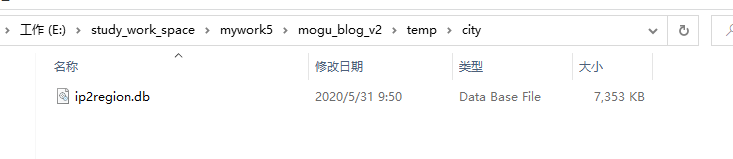
我们再次打包部署服务器后,发现能够成功获取到IP城市信息了~
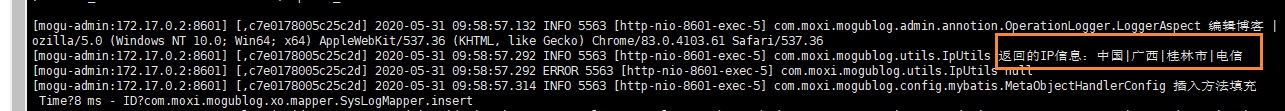
你可能感兴趣的文章
热门推荐
-
2、 - 优质文章
-
3、 gate.io
-
8、 golang
-
9、 openharmony
-
10、 Vue中input框自动聚焦